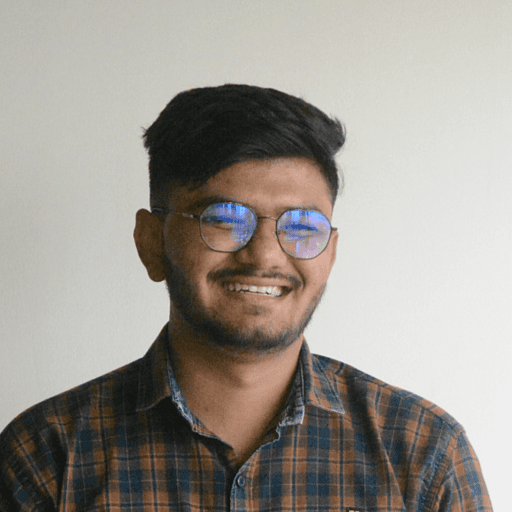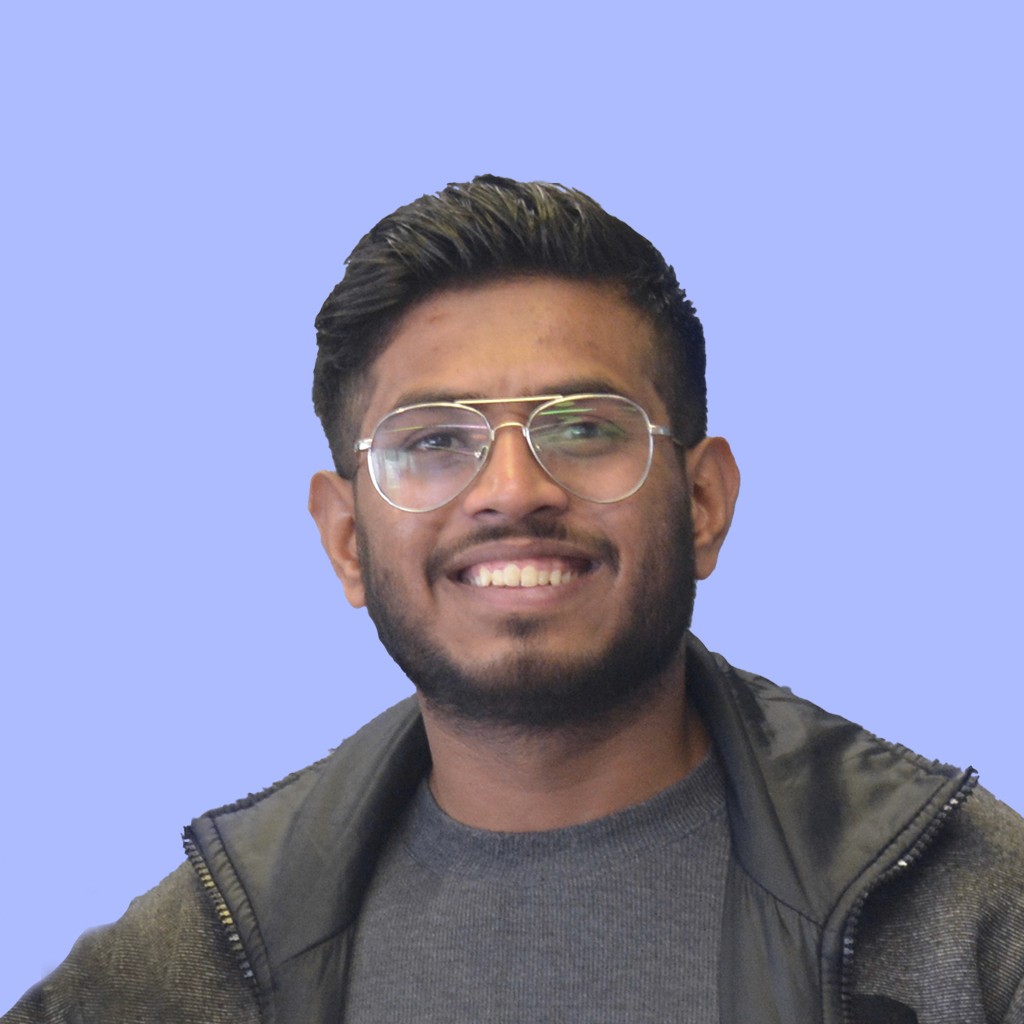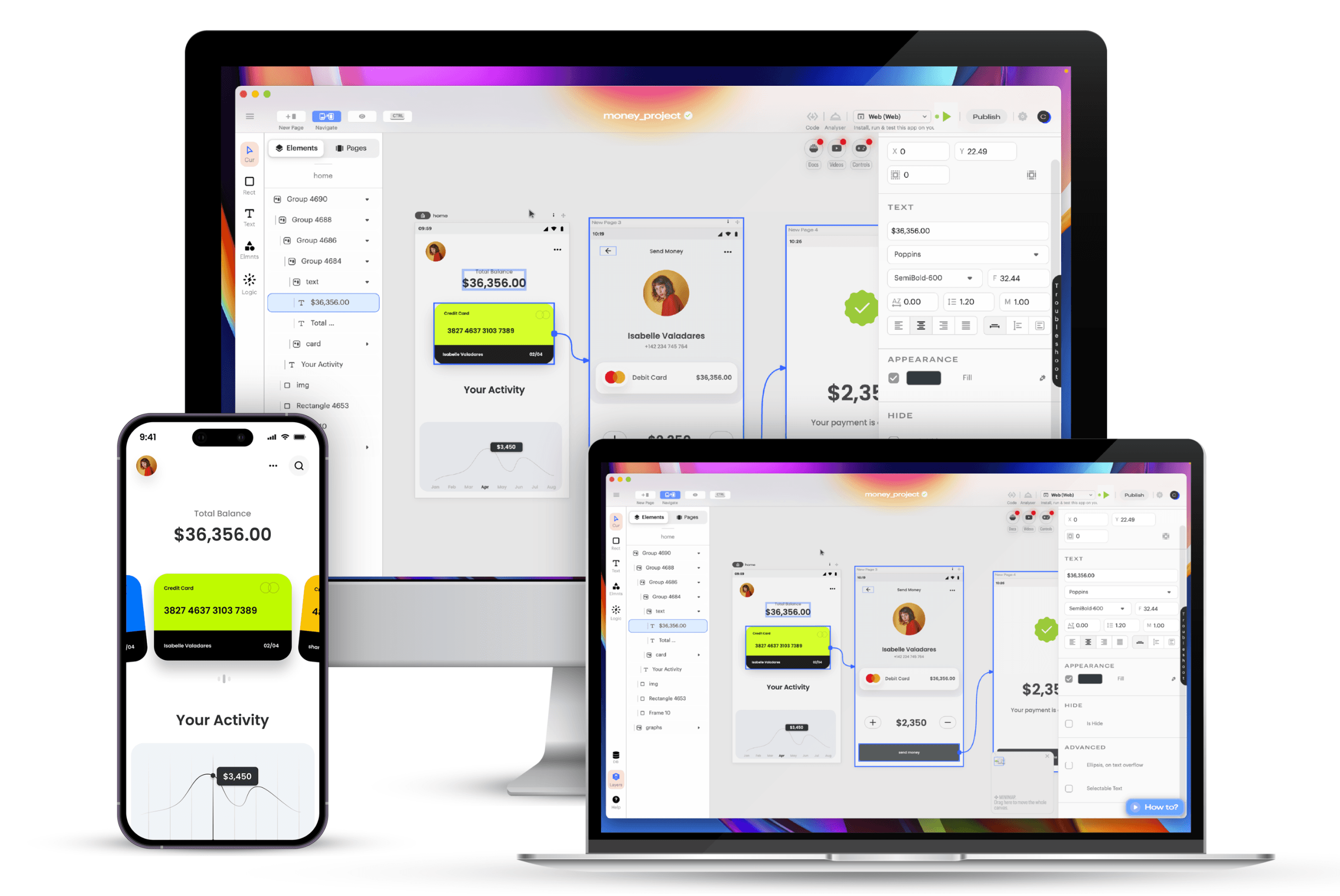Ultimate Guide to Mobile App Design: Everything You Need to Know


Mobile App Design 101: Key Principles and Best Practices Unveiled
Mobile app design plays a crucial role in shaping the user experience and determining the success of an application. In today's digital era, where smartphones have become an integral part of our lives, a well-designed mobile app can make all the difference in capturing and retaining user attention. The design elements, interface layout, and visual aesthetics of a mobile app contribute to its usability, functionality, and overall appeal.
With millions of apps competing for user attention, it is imperative to create a seamless and engaging experience that meets the expectations of users. By focusing on mobile app design, developers and designers can enhance user satisfaction, improve usability, and drive app adoption.
In this comprehensive guide, we will explore the fundamental principles, best practices, and effective strategies for creating exceptional mobile app designs. From optimizing user interfaces to incorporating interactive elements and considering the unique characteristics of different platforms, we will delve into the key aspects that designers and developers should consider when crafting mobile app experiences. So, let's dive in and discover the art and science behind mobile app design.
The Fundamentals of Mobile App Design: Creating Intuitive and Engaging User Interfaces
App design encompasses the process of creating the visual and interactive elements of a mobile application. It involves the careful consideration of various factors, such as user interface (UI) design, user experience (UX) design, interaction design, and information architecture. The purpose of app design is to develop a smooth and intuitive user interface that allows users to easily explore, interact, and complete tasks.
In app design, designers leverage their creativity and technical expertise to craft visually appealing interfaces that align with the app's purpose and target audience. They carefully choose color schemes, typography, and layout to create a visually cohesive and aesthetically pleasing experience. Additionally, they focus on optimizing the app's usability, ensuring that users can easily understand how to interact with the interface and accomplish their goals.
An effective app design goes beyond aesthetics. It considers the psychology of users and their expectations, aiming to provide a delightful and engaging experience. Through careful user research, designers can identify user needs, pain points, and preferences to inform their design decisions. They employ techniques such as wireframing and prototyping to create and test the app's interface before development begins.
Moreover, app design involves considering the unique characteristics and constraints of different platforms, such as iOS and Android. Designers must adapt their designs to fit the platform's design guidelines and take advantage of platform-specific capabilities to enhance the user experience.
By prioritizing app design, developers and designers can create intuitive and engaging user interfaces that enhance user satisfaction and drive app adoption. It is a critical component of the app development process, influencing not only the app's visual appeal but also its usability and overall success. In the following sections, we will explore the key principles and best practices of app design, equipping you with the knowledge and tools to create exceptional mobile app experiences.
Choosing the Right Platform: Navigating the iOS and Android App Design Landscape
When embarking on the app design journey, one crucial decision is selecting the appropriate platform for your mobile application. Understanding the considerations for choosing between iOS, Android, or developing for both platforms is paramount to ensure optimal user reach and engagement.
iOS and Android each have their distinct characteristics, design guidelines, and user expectations. iOS offers a sleek and consistent user experience with its well-defined design patterns and guidelines. On the other hand, Android provides more flexibility and customization options, allowing for a broader range of design choices.
Factors to consider include target audience demographics, market share, development resources, and budget constraints. Analyzing these aspects will help determine whether to prioritize one platform over the other or develop a cross-platform solution.
Additionally, tools like Flutter and React Native enable building applications that run seamlessly on both iOS and Android, reducing development efforts and streamlining the design process.
By carefully evaluating the unique attributes of each platform and aligning them with your project goals, you can make an informed decision that maximizes user engagement and delivers a delightful app experience across multiple devices and operating systems.
Creating Wireframes and App Mockups: Bringing Your App Design to Life
Designing a mobile app involves a crucial step in the process: creating wireframes and mockups. These visual representations serve as the blueprint for your app's structure, layout, and overall design. Here's a breakdown of the process and tools involved:
Understanding User Flows: Begin by analyzing user personas, user journeys, and desired app functionalities. This understanding helps identify the key screens and interactions required.
Sketching and Ideation: Start with rough sketches on paper or use digital sketching tools like Sketch or Adobe XD to explore different layout possibilities and screen arrangements.
Wireframing: Translate the initial sketches into digital wireframes using tools like Balsamiq, Figma, or Adobe XD. Wireframes focus on the app's structure, layout, and navigation, using simple placeholders for content.
Defining Visual Elements: Once the wireframes are in place, refine the visual elements such as typography, colors, and basic UI components. This helps establish a consistent visual language for the app.
Interactive Mockups: Convert wireframes into interactive mockups using tools like InVision or Marvel. These tools allow you to create clickable prototypes with transitions, giving stakeholders and users a realistic feel of the app's flow.
Iterative Design: Seek feedback from stakeholders and users, and iterate on the wireframes and mockups based on their input. This iterative process helps refine the design and address usability issues.
Remember to consider the following during wireframing and mockup creation:
Maintain simplicity and clarity in design, focusing on usability and intuitive interactions.
Ensure consistency in visual elements, such as typography, colors, and iconography.
Consider the responsive nature of mobile devices, designing for different screen sizes and orientations.
Leverage design patterns and guidelines specific to the chosen platform (iOS, Android) for a familiar user experience.
By following a systematic wireframing and mockup creation process, you can effectively visualize and communicate your app's structure and design to stakeholders, developers, and users, setting the foundation for a successful mobile app.
Ways to Improve user experience in Mobile App Design process
Avoid Sign-In Walls
When designing a mobile app, it's crucial to consider the user experience, especially when it comes to the sign-in process. A sign-in wall, which forces users to register or login prior to they can use the app, can cause friction and lead to user abandonment. To mitigate this issue, it's recommended to follow these guidelines:
Evaluate the necessity of registration: Only ask users to register if it's essential for accessing core features of your app. Delay the sign-in process as much as possible, allowing users to experience the app before prompting them to sign up.
Provide a taste of the app experience: Allow users to explore the app through a guided tour or introductory content before asking them to register. This way, they can understand the value proposition and become more likely to commit to the sign-up process.
Designing a Good Onboarding Experience
Onboarding is a crucial phase in the mobile user experience, as it sets the foundation for user retention. The goal of onboarding is to showcase the value your app provides. One effective strategy is contextual onboarding, where instructions are provided only when the user needs them. Here are some recommendations:
Interactive tour with progressive disclosure: Take inspiration from apps like Duolingo, which pairs an interactive tour with progressive disclosure to guide users through the app's functionality. This approach makes learning and exploring the app more enjoyable and discoverable.
Empty states for guidance: Implement empty states, which are screens that guide users on how to use the app when their default state is empty. Even though the initial onboarding procedure is only one step, guiding consumers via empty states reassures them that they are on the correct route.
Don't Ask for new account setup Information Up Front
Requiring users to provide extensive set-up information during the initial launch of an app can create friction and lead to user abandonment.
Instead, design your app to work out-of-the-box for the majority of users. Only prompt for necessary configuration or personalized settings when users express a need or desire for them.
Avoid Asking for Permissions Right at the Start
Requesting permissions at app launch, like sign-in walls or upfront set-up processes, should be performed only when needed for the fundamental functioning of your app.
Users may be more inclined to grant permissions if they understand why your app needs access to specific features or data. Prompt users to accept permissions in context, when they attempt to use a feature that requires those permissions.
Make Your App Appear super - Fast and properly Responsive
The speed of loading is critical for a good user experience. Users expect quick and responsive apps, and slow loading times can lead to frustration and abandonment. Consider the following strategies to optimize loading speed:
Concentrate on loading content in the visible area: Load enough content to fill the screen when a page opens, and continue loading additional content in the background as users scroll. This approach engages users with initial content and makes them less aware of ongoing loading processes.
Provide clear loading indicators: Avoid leaving users with a blank or static screen during loading. Instead, use loading spinners and progress bars to indicate that the app is processing information. For longer loading times, display a progress bar to give users an idea of the waiting duration.
Offer visual distractions: To keep users engaged while waiting, provide visual distractions such as animations or interesting elements. Be mindful not to overuse animations, ensuring they remain enjoyable and unobtrusive.
These strategies collectively optimize the loading experience and give users the impression of a fast and responsive app.
Skeleton Screens
Skeleton screens are temporary placeholders that mimic the layout of a page and gradually load content.
They provide users with the perception of a fast and responsive app by filling the screen immediately and replacing placeholders with actual content as it loads. Skeleton screens can enhance the user experience during loading processes.
Optimize Content for Mobile
Content is a significant component of mobile app design, and it needs to be easily digestible for users. Consider the following aspects when optimizing content for mobile:
Make text readable and legible: Choose a font size that is easy to read on mobile screens (generally larger than 16 pixels). Select a clear font family with sufficient contrast between the text and background. Avoid all caps text and limit the length of text lines to around 30-40 characters for improved readability.
Use HD-quality images and proper aspect ratios: Ensure that images in your app are of high quality and suitable for HD screens. Images should be displayed in the correct aspect ratio to avoid distortion or stretching.
Optimize video content for portrait mode: Given the increasing popularity of video content, it's important to optimize videos for portrait mode since a majority of users hold their devices in this orientation. Consider adapting your video content and player to provide an optimal viewing experience in portrait mode.
By focusing on these content optimization strategies, you can enhance the readability, visual appeal, and engagement of your mobile app.
I hope this breakdown provides a more detailed and technical explanation of the mentioned pointers. Let me know if you need further clarification or assistance with any specific aspect.
Design for Touch
Designing for touch interactions is crucial for mobile apps since users primarily interact with their devices through touch gestures. Here are some considerations for touch design:
Design for fingers, not cursors: Keep in mind that users will be using their fingers to interact with your app, so make sure the touch targets are large enough to be easily tapped. The MIT Touch Lab suggests a minimum touch target size of 10x10mm to ensure accurate and comfortable interaction.
Consider the thumb zone: Since many users hold their devices with one hand, take into account the natural thumb zone for easier access to interactive elements. Place frequently used or primary actions within the easy reach of the thumb to enhance usability.
Provide feedback on interaction: To create a more engaging and responsive experience, provide instant feedback when users interact with UI elements. Visual cues such as highlighting a tapped button or using animations can confirm that the user's action was recognized.
Humanize the Digital Experience
Creating a human-centered and personalized experience can significantly enhance user satisfaction. Consider the following approaches:
Personalization: Tailor the app experience based on user preferences, behavior, and location. Offer personalized content, recommendations, or special deals that align with the user's interests and needs. This can foster a stronger connection and make users feel valued.
Delightful animation: Use delightful animations sparingly to add an element of surprise and delight to the user experience. However, ensure that animations remain clear, unobtrusive, and do not hinder the app's usability.
Optimize Push Notifications
Push notifications can be a valuable tool for engaging users, but they must be used judiciously. Here are some optimization strategies:
Push the value: Ensure that your push notifications deliver valuable and relevant content to users. Personalize the notifications based on user preferences and behaviors to increase their effectiveness and avoid being perceived as spam.
Timing and frequency: Consider the timing of push notifications and avoid sending them during inconvenient hours. Peak mobile usage hours, typically from 6:00 pm to 10:00 pm, can be an optimal time for sending notifications. Also, avoid overwhelming users with excessive notifications within a short period to prevent annoyance.
Use multiple channels: Instead of relying solely on push notifications, consider utilizing other communication channels such as email, in-app notifications, or news feed messaging. Different channels can be used based on the urgency, type of content, and user preferences.
Adapt Mobile Design to Emerging Markets
When expanding your app to emerging markets, it's essential to understand and accommodate the unique challenges and preferences of users in those regions. Consider the following factors:
Poor internet connectivity: In many emerging markets, internet connectivity may be slow or intermittent. Design your app to handle low bandwidth and intermittent connections by allowing offline access, caching data, and minimizing the size of content to ensure smooth performance.
Limited data availability: Users in emerging markets often have limited access to affordable data plans. Optimize your app to minimize data usage, provide control over downloading content, and offer transparency on data consumption to help users manage their data effectively.
Limited device capabilities: Low-cost smartphones with limited storage and processing power are prevalent in emerging markets. Ensure your app is compatible with such devices and optimize its performance to provide a smooth user experience.
Consider local aesthetics: Tailor your app's design to align with the cultural aesthetics and preferences of the target market. Localize your app by incorporating region-specific design elements and hiring local designers to ensure cultural relevance.
By considering the specific challenges and preferences of users in emerging markets, you can adapt your mobile app design to provide a seamless and optimized experience for a broader audience.
Top design tools that are useful for Mobile app design
The world of mobile app design is constantly evolving, and having the right tools at your disposal can significantly impact your productivity and creativity. With numerous design tools available, it can be challenging to determine which ones are best suited for your specific needs. In this article, we will explore 24 of the top app design tools that are highly regarded by mobile app developers and designers.
Sketch:
Sketch is a simple UI/UX design tool for current app developers. It is primarily built for app prototyping and is known for its high share in the wireframing and prototyping space. With a small download size and fast exporting capabilities, Sketch is a popular choice among app designers. However, it is exclusive to macOS.
BuildFire:
BuildFire is an end-to-end app development platform that offers a range of customization options for mobile app designers. It allows you to create working prototypes of your app designs and provides functionality to customize fonts, colors, and more. BuildFire simplifies app design, making it accessible to non-technical users without prior app design experience.
Adobe Experience Design (XD):
Adobe XD is a direct competitor to Sketch and offers similar features such as wireframing and prototyping. Unlike Sketch, Adobe XD is available on both macOS and Windows 10 Anniversary Update, making it a suitable choice for PC users. While still in its preview state, Adobe XD has gained popularity among app designers and shows promise for future advancements.
Axure RP:
Axure RP is a comprehensive app design tool that caters to professional designers. It offers a wide range of functionalities, including wireframing, prototyping, flowcharting, UI design, and more. With Axure RP, you can create interactive and visually appealing app designs while prioritizing user experience. It is interoperable with both macOS and Windows.
Marvel:
Marvel is a versatile design tool that encompasses designing, prototyping, and collaboration features. It allows designers to synchronize designs from other tools like Sketch, Photoshop, and Illustrator and brings them to life with animation features. Marvel's focus on design, prototyping, and collaboration makes it an ideal choice for designers seeking a comprehensive solution.
Proto.io:
Proto.io is a user-friendly design and prototyping tool that does not require coding. It offers a range of design and prototype templates, making the design process more efficient. Proto.io also allows seamless integration with UI components from Sketch or Photoshop and provides a timeline feature to create animations and showcase app flow.
Origami Studio:
Origami Studio, developed by Facebook engineers, is a powerful user interface design tool. It has been used by Facebook to design apps like Facebook Messenger and Instagram. Origami Studio allows you to preview app prototypes, connect with mobile devices for live changes, and record prototypes for easy sharing. It is interoperable with both macOS and Windows.
OmniGraffle:
OmniGraffle is a diagram design tool that aids in prototyping screen flows, wireframes, and various diagrams. It helps visualize the flow of your app and assists in planning app development. With OmniGraffle, designers can create organized and visually appealing app designs. It is compatible with macOS.
Balsamiq:
Balsamiq is a specialized wireframing tool that focuses solely on designing wireframes. It simplifies the wireframing process, allowing designers to create sketches or clean wireframe designs quickly. Balsamiq offers a variety of UI elements to match your design vision and is known for its speed and ease of use.
JustInMind:
JustInMind is a standalone tool for wireframing and prototyping. It supports collaboration among design teams and enables the integration of HTML, videos, widgets, and more into your app designs. JustInMind offers various plugins and extensions to enhance the design process and facilitate seamless team collaboration.
HotGloo:
HotGloo is a robust interface design tool that excels in prototyping mobile applications with specific interface requirements. It offers extraordinary interactive features and enables multiple designers to work on a single wireframe project remotely. Being a web-based tool, HotGloo provides flexibility and eliminates the need for software downloads.
UI Stencil Kit:
The UI Stencil Kit is a physical tool that aids in app brainstorming and ideation phases. It includes sticky notes for posting ideas on idea boards, making the initial ideation stage flexible and tangible. The UI Stencil Kit is a valuable tool for designers working in an office environment, fostering collaboration and creativity.
Flinto:
Flinto offers a web design tool and a Mac version, making it accessible to designers on both platforms. It allows for seamless import of designs from Sketch, Photoshop, and Figma, enabling collaboration with team members. Flinto offers fast prototyping, supports various device animations, and simplifies prototype sharing through installation links.
FramerJS:
FramerJS is a flexible and interactive mobile app design tool that caters to both visual designers and those comfortable with coding. It offers a visual editing tool that auto-generates corresponding code in the background, allowing for code reusability. FramerJS provides a range of features, including prototype previewing, importing designs from other tools, and collaboration with team members.
InVision:
InVision is a popular tool for adding interactivity to app designs. Designers may submit their design assets and use animations, motions, and transitions to make static mockups interactive and clickable. InVision facilitates workflow guidance, effective collaboration, and real-time feedback gathering.
Zeplin:
Zeplin is a collaboration tool designed for both designers and developers. It streamlines the design-to-development process by allowing designers to upload wireframes and visual designs from tools like Photoshop and Sketch. Developers can access design specifications and annotations directly, reducing the need for multiple iterations.
UXPin:
UXPin is a comprehensive UI/UX design tool that empowers designers to create high-fidelity wireframes and prototypes without writing code. It offers drag-and-drop functionality and seamless integration with Photoshop and Sketch. With a vast library of built-in elements, designers can experiment and create interactive workflows efficiently.
IconJar:
IconJar simplifies icon organization by providing a centralized repository where designers can store and search for icons. It supports drag-and-drop functionality, making it easy to incorporate icons into projects in tools like Sketch, Photoshop, or Illustrator.
Fluid UI:
Fluid UI is an all-in-one platform that combines design, collaboration, and communication features. It offers powerful collaboration capabilities, real-time design editing, and prototyping functionalities. With Fluid UI, designers can quickly create prototypes, present designs, and gather feedback within a single platform.
MindNode:
MindNode is a tool for building relationship maps and organizing ideas. Its simple user interface and easy-to-use features make it ideal for staying organized during the app design process. Designers can prioritize tasks, set reminders, and access their work from anywhere using the cloud-based software.
Photoshop:
Photoshop remains a classic tool for designers, offering advanced features for image manipulation, layering, and creating visual effects. It is indispensable for designers looking to incorporate artistic elements into their mobile app designs.
Venngage:
Venngage is a user-friendly design tool that empowers designers to create beautiful visuals using customizable templates. Whether it's infographics, presentations, or social media visuals, Venngage simplifies the design process, eliminating the need for extensive design expertise.
Pen and notepad:
The simplicity of a pen and notepad should not be underestimated. Having a pen and paper handy allows designers to quickly jot down ideas and sketch concepts before translating them into digital designs. It helps in collecting thoughts, refining ideas, and planning app designs before diving into software tools.
Principle:
Principle is an advanced app design tool that specializes in complex animations and interactions. It enables designers to create intricate app designs with multiple screens and provides a platform for designing sophisticated user experiences.
In conclusion, selecting the right app design tools is essential for achieving efficient and visually stunning mobile app designs. The wide range of tools available caters to various design needs, from wireframing and prototyping to collaboration and animation. By exploring these 24 tools, designers can enhance their workflow, streamline communication, and transform their app design visions into reality. Experimenting with different tools and finding the ones that align with individual design preferences will ultimately lead to exceptional mobile app designs.
Conclusion
In the ever-evolving world of mobile app design, having the right set of tools is crucial for success. The 24 app design tools discussed in this article offer a diverse range of features and functionalities, catering to the needs of designers at every level. From wireframing and prototyping to collaboration and animation, these tools empower designers to bring their creative visions to life. Whether you're a seasoned professional or a beginner, exploring and experimenting with these tools will enhance your productivity, streamline your workflow, and ultimately lead to exceptional mobile app designs. So, choose the tools that resonate with your design style and take your app design skills to new heights.
Mobile App Design 101: Key Principles and Best Practices Unveiled
Mobile app design plays a crucial role in shaping the user experience and determining the success of an application. In today's digital era, where smartphones have become an integral part of our lives, a well-designed mobile app can make all the difference in capturing and retaining user attention. The design elements, interface layout, and visual aesthetics of a mobile app contribute to its usability, functionality, and overall appeal.
With millions of apps competing for user attention, it is imperative to create a seamless and engaging experience that meets the expectations of users. By focusing on mobile app design, developers and designers can enhance user satisfaction, improve usability, and drive app adoption.
In this comprehensive guide, we will explore the fundamental principles, best practices, and effective strategies for creating exceptional mobile app designs. From optimizing user interfaces to incorporating interactive elements and considering the unique characteristics of different platforms, we will delve into the key aspects that designers and developers should consider when crafting mobile app experiences. So, let's dive in and discover the art and science behind mobile app design.
The Fundamentals of Mobile App Design: Creating Intuitive and Engaging User Interfaces
App design encompasses the process of creating the visual and interactive elements of a mobile application. It involves the careful consideration of various factors, such as user interface (UI) design, user experience (UX) design, interaction design, and information architecture. The purpose of app design is to develop a smooth and intuitive user interface that allows users to easily explore, interact, and complete tasks.
In app design, designers leverage their creativity and technical expertise to craft visually appealing interfaces that align with the app's purpose and target audience. They carefully choose color schemes, typography, and layout to create a visually cohesive and aesthetically pleasing experience. Additionally, they focus on optimizing the app's usability, ensuring that users can easily understand how to interact with the interface and accomplish their goals.
An effective app design goes beyond aesthetics. It considers the psychology of users and their expectations, aiming to provide a delightful and engaging experience. Through careful user research, designers can identify user needs, pain points, and preferences to inform their design decisions. They employ techniques such as wireframing and prototyping to create and test the app's interface before development begins.
Moreover, app design involves considering the unique characteristics and constraints of different platforms, such as iOS and Android. Designers must adapt their designs to fit the platform's design guidelines and take advantage of platform-specific capabilities to enhance the user experience.
By prioritizing app design, developers and designers can create intuitive and engaging user interfaces that enhance user satisfaction and drive app adoption. It is a critical component of the app development process, influencing not only the app's visual appeal but also its usability and overall success. In the following sections, we will explore the key principles and best practices of app design, equipping you with the knowledge and tools to create exceptional mobile app experiences.
Choosing the Right Platform: Navigating the iOS and Android App Design Landscape
When embarking on the app design journey, one crucial decision is selecting the appropriate platform for your mobile application. Understanding the considerations for choosing between iOS, Android, or developing for both platforms is paramount to ensure optimal user reach and engagement.
iOS and Android each have their distinct characteristics, design guidelines, and user expectations. iOS offers a sleek and consistent user experience with its well-defined design patterns and guidelines. On the other hand, Android provides more flexibility and customization options, allowing for a broader range of design choices.
Factors to consider include target audience demographics, market share, development resources, and budget constraints. Analyzing these aspects will help determine whether to prioritize one platform over the other or develop a cross-platform solution.
Additionally, tools like Flutter and React Native enable building applications that run seamlessly on both iOS and Android, reducing development efforts and streamlining the design process.
By carefully evaluating the unique attributes of each platform and aligning them with your project goals, you can make an informed decision that maximizes user engagement and delivers a delightful app experience across multiple devices and operating systems.
Creating Wireframes and App Mockups: Bringing Your App Design to Life
Designing a mobile app involves a crucial step in the process: creating wireframes and mockups. These visual representations serve as the blueprint for your app's structure, layout, and overall design. Here's a breakdown of the process and tools involved:
Understanding User Flows: Begin by analyzing user personas, user journeys, and desired app functionalities. This understanding helps identify the key screens and interactions required.
Sketching and Ideation: Start with rough sketches on paper or use digital sketching tools like Sketch or Adobe XD to explore different layout possibilities and screen arrangements.
Wireframing: Translate the initial sketches into digital wireframes using tools like Balsamiq, Figma, or Adobe XD. Wireframes focus on the app's structure, layout, and navigation, using simple placeholders for content.
Defining Visual Elements: Once the wireframes are in place, refine the visual elements such as typography, colors, and basic UI components. This helps establish a consistent visual language for the app.
Interactive Mockups: Convert wireframes into interactive mockups using tools like InVision or Marvel. These tools allow you to create clickable prototypes with transitions, giving stakeholders and users a realistic feel of the app's flow.
Iterative Design: Seek feedback from stakeholders and users, and iterate on the wireframes and mockups based on their input. This iterative process helps refine the design and address usability issues.
Remember to consider the following during wireframing and mockup creation:
Maintain simplicity and clarity in design, focusing on usability and intuitive interactions.
Ensure consistency in visual elements, such as typography, colors, and iconography.
Consider the responsive nature of mobile devices, designing for different screen sizes and orientations.
Leverage design patterns and guidelines specific to the chosen platform (iOS, Android) for a familiar user experience.
By following a systematic wireframing and mockup creation process, you can effectively visualize and communicate your app's structure and design to stakeholders, developers, and users, setting the foundation for a successful mobile app.
Ways to Improve user experience in Mobile App Design process
Avoid Sign-In Walls
When designing a mobile app, it's crucial to consider the user experience, especially when it comes to the sign-in process. A sign-in wall, which forces users to register or login prior to they can use the app, can cause friction and lead to user abandonment. To mitigate this issue, it's recommended to follow these guidelines:
Evaluate the necessity of registration: Only ask users to register if it's essential for accessing core features of your app. Delay the sign-in process as much as possible, allowing users to experience the app before prompting them to sign up.
Provide a taste of the app experience: Allow users to explore the app through a guided tour or introductory content before asking them to register. This way, they can understand the value proposition and become more likely to commit to the sign-up process.
Designing a Good Onboarding Experience
Onboarding is a crucial phase in the mobile user experience, as it sets the foundation for user retention. The goal of onboarding is to showcase the value your app provides. One effective strategy is contextual onboarding, where instructions are provided only when the user needs them. Here are some recommendations:
Interactive tour with progressive disclosure: Take inspiration from apps like Duolingo, which pairs an interactive tour with progressive disclosure to guide users through the app's functionality. This approach makes learning and exploring the app more enjoyable and discoverable.
Empty states for guidance: Implement empty states, which are screens that guide users on how to use the app when their default state is empty. Even though the initial onboarding procedure is only one step, guiding consumers via empty states reassures them that they are on the correct route.
Don't Ask for new account setup Information Up Front
Requiring users to provide extensive set-up information during the initial launch of an app can create friction and lead to user abandonment.
Instead, design your app to work out-of-the-box for the majority of users. Only prompt for necessary configuration or personalized settings when users express a need or desire for them.
Avoid Asking for Permissions Right at the Start
Requesting permissions at app launch, like sign-in walls or upfront set-up processes, should be performed only when needed for the fundamental functioning of your app.
Users may be more inclined to grant permissions if they understand why your app needs access to specific features or data. Prompt users to accept permissions in context, when they attempt to use a feature that requires those permissions.
Make Your App Appear super - Fast and properly Responsive
The speed of loading is critical for a good user experience. Users expect quick and responsive apps, and slow loading times can lead to frustration and abandonment. Consider the following strategies to optimize loading speed:
Concentrate on loading content in the visible area: Load enough content to fill the screen when a page opens, and continue loading additional content in the background as users scroll. This approach engages users with initial content and makes them less aware of ongoing loading processes.
Provide clear loading indicators: Avoid leaving users with a blank or static screen during loading. Instead, use loading spinners and progress bars to indicate that the app is processing information. For longer loading times, display a progress bar to give users an idea of the waiting duration.
Offer visual distractions: To keep users engaged while waiting, provide visual distractions such as animations or interesting elements. Be mindful not to overuse animations, ensuring they remain enjoyable and unobtrusive.
These strategies collectively optimize the loading experience and give users the impression of a fast and responsive app.
Skeleton Screens
Skeleton screens are temporary placeholders that mimic the layout of a page and gradually load content.
They provide users with the perception of a fast and responsive app by filling the screen immediately and replacing placeholders with actual content as it loads. Skeleton screens can enhance the user experience during loading processes.
Optimize Content for Mobile
Content is a significant component of mobile app design, and it needs to be easily digestible for users. Consider the following aspects when optimizing content for mobile:
Make text readable and legible: Choose a font size that is easy to read on mobile screens (generally larger than 16 pixels). Select a clear font family with sufficient contrast between the text and background. Avoid all caps text and limit the length of text lines to around 30-40 characters for improved readability.
Use HD-quality images and proper aspect ratios: Ensure that images in your app are of high quality and suitable for HD screens. Images should be displayed in the correct aspect ratio to avoid distortion or stretching.
Optimize video content for portrait mode: Given the increasing popularity of video content, it's important to optimize videos for portrait mode since a majority of users hold their devices in this orientation. Consider adapting your video content and player to provide an optimal viewing experience in portrait mode.
By focusing on these content optimization strategies, you can enhance the readability, visual appeal, and engagement of your mobile app.
I hope this breakdown provides a more detailed and technical explanation of the mentioned pointers. Let me know if you need further clarification or assistance with any specific aspect.
Design for Touch
Designing for touch interactions is crucial for mobile apps since users primarily interact with their devices through touch gestures. Here are some considerations for touch design:
Design for fingers, not cursors: Keep in mind that users will be using their fingers to interact with your app, so make sure the touch targets are large enough to be easily tapped. The MIT Touch Lab suggests a minimum touch target size of 10x10mm to ensure accurate and comfortable interaction.
Consider the thumb zone: Since many users hold their devices with one hand, take into account the natural thumb zone for easier access to interactive elements. Place frequently used or primary actions within the easy reach of the thumb to enhance usability.
Provide feedback on interaction: To create a more engaging and responsive experience, provide instant feedback when users interact with UI elements. Visual cues such as highlighting a tapped button or using animations can confirm that the user's action was recognized.
Humanize the Digital Experience
Creating a human-centered and personalized experience can significantly enhance user satisfaction. Consider the following approaches:
Personalization: Tailor the app experience based on user preferences, behavior, and location. Offer personalized content, recommendations, or special deals that align with the user's interests and needs. This can foster a stronger connection and make users feel valued.
Delightful animation: Use delightful animations sparingly to add an element of surprise and delight to the user experience. However, ensure that animations remain clear, unobtrusive, and do not hinder the app's usability.
Optimize Push Notifications
Push notifications can be a valuable tool for engaging users, but they must be used judiciously. Here are some optimization strategies:
Push the value: Ensure that your push notifications deliver valuable and relevant content to users. Personalize the notifications based on user preferences and behaviors to increase their effectiveness and avoid being perceived as spam.
Timing and frequency: Consider the timing of push notifications and avoid sending them during inconvenient hours. Peak mobile usage hours, typically from 6:00 pm to 10:00 pm, can be an optimal time for sending notifications. Also, avoid overwhelming users with excessive notifications within a short period to prevent annoyance.
Use multiple channels: Instead of relying solely on push notifications, consider utilizing other communication channels such as email, in-app notifications, or news feed messaging. Different channels can be used based on the urgency, type of content, and user preferences.
Adapt Mobile Design to Emerging Markets
When expanding your app to emerging markets, it's essential to understand and accommodate the unique challenges and preferences of users in those regions. Consider the following factors:
Poor internet connectivity: In many emerging markets, internet connectivity may be slow or intermittent. Design your app to handle low bandwidth and intermittent connections by allowing offline access, caching data, and minimizing the size of content to ensure smooth performance.
Limited data availability: Users in emerging markets often have limited access to affordable data plans. Optimize your app to minimize data usage, provide control over downloading content, and offer transparency on data consumption to help users manage their data effectively.
Limited device capabilities: Low-cost smartphones with limited storage and processing power are prevalent in emerging markets. Ensure your app is compatible with such devices and optimize its performance to provide a smooth user experience.
Consider local aesthetics: Tailor your app's design to align with the cultural aesthetics and preferences of the target market. Localize your app by incorporating region-specific design elements and hiring local designers to ensure cultural relevance.
By considering the specific challenges and preferences of users in emerging markets, you can adapt your mobile app design to provide a seamless and optimized experience for a broader audience.
Top design tools that are useful for Mobile app design
The world of mobile app design is constantly evolving, and having the right tools at your disposal can significantly impact your productivity and creativity. With numerous design tools available, it can be challenging to determine which ones are best suited for your specific needs. In this article, we will explore 24 of the top app design tools that are highly regarded by mobile app developers and designers.
Sketch:
Sketch is a simple UI/UX design tool for current app developers. It is primarily built for app prototyping and is known for its high share in the wireframing and prototyping space. With a small download size and fast exporting capabilities, Sketch is a popular choice among app designers. However, it is exclusive to macOS.
BuildFire:
BuildFire is an end-to-end app development platform that offers a range of customization options for mobile app designers. It allows you to create working prototypes of your app designs and provides functionality to customize fonts, colors, and more. BuildFire simplifies app design, making it accessible to non-technical users without prior app design experience.
Adobe Experience Design (XD):
Adobe XD is a direct competitor to Sketch and offers similar features such as wireframing and prototyping. Unlike Sketch, Adobe XD is available on both macOS and Windows 10 Anniversary Update, making it a suitable choice for PC users. While still in its preview state, Adobe XD has gained popularity among app designers and shows promise for future advancements.
Axure RP:
Axure RP is a comprehensive app design tool that caters to professional designers. It offers a wide range of functionalities, including wireframing, prototyping, flowcharting, UI design, and more. With Axure RP, you can create interactive and visually appealing app designs while prioritizing user experience. It is interoperable with both macOS and Windows.
Marvel:
Marvel is a versatile design tool that encompasses designing, prototyping, and collaboration features. It allows designers to synchronize designs from other tools like Sketch, Photoshop, and Illustrator and brings them to life with animation features. Marvel's focus on design, prototyping, and collaboration makes it an ideal choice for designers seeking a comprehensive solution.
Proto.io:
Proto.io is a user-friendly design and prototyping tool that does not require coding. It offers a range of design and prototype templates, making the design process more efficient. Proto.io also allows seamless integration with UI components from Sketch or Photoshop and provides a timeline feature to create animations and showcase app flow.
Origami Studio:
Origami Studio, developed by Facebook engineers, is a powerful user interface design tool. It has been used by Facebook to design apps like Facebook Messenger and Instagram. Origami Studio allows you to preview app prototypes, connect with mobile devices for live changes, and record prototypes for easy sharing. It is interoperable with both macOS and Windows.
OmniGraffle:
OmniGraffle is a diagram design tool that aids in prototyping screen flows, wireframes, and various diagrams. It helps visualize the flow of your app and assists in planning app development. With OmniGraffle, designers can create organized and visually appealing app designs. It is compatible with macOS.
Balsamiq:
Balsamiq is a specialized wireframing tool that focuses solely on designing wireframes. It simplifies the wireframing process, allowing designers to create sketches or clean wireframe designs quickly. Balsamiq offers a variety of UI elements to match your design vision and is known for its speed and ease of use.
JustInMind:
JustInMind is a standalone tool for wireframing and prototyping. It supports collaboration among design teams and enables the integration of HTML, videos, widgets, and more into your app designs. JustInMind offers various plugins and extensions to enhance the design process and facilitate seamless team collaboration.
HotGloo:
HotGloo is a robust interface design tool that excels in prototyping mobile applications with specific interface requirements. It offers extraordinary interactive features and enables multiple designers to work on a single wireframe project remotely. Being a web-based tool, HotGloo provides flexibility and eliminates the need for software downloads.
UI Stencil Kit:
The UI Stencil Kit is a physical tool that aids in app brainstorming and ideation phases. It includes sticky notes for posting ideas on idea boards, making the initial ideation stage flexible and tangible. The UI Stencil Kit is a valuable tool for designers working in an office environment, fostering collaboration and creativity.
Flinto:
Flinto offers a web design tool and a Mac version, making it accessible to designers on both platforms. It allows for seamless import of designs from Sketch, Photoshop, and Figma, enabling collaboration with team members. Flinto offers fast prototyping, supports various device animations, and simplifies prototype sharing through installation links.
FramerJS:
FramerJS is a flexible and interactive mobile app design tool that caters to both visual designers and those comfortable with coding. It offers a visual editing tool that auto-generates corresponding code in the background, allowing for code reusability. FramerJS provides a range of features, including prototype previewing, importing designs from other tools, and collaboration with team members.
InVision:
InVision is a popular tool for adding interactivity to app designs. Designers may submit their design assets and use animations, motions, and transitions to make static mockups interactive and clickable. InVision facilitates workflow guidance, effective collaboration, and real-time feedback gathering.
Zeplin:
Zeplin is a collaboration tool designed for both designers and developers. It streamlines the design-to-development process by allowing designers to upload wireframes and visual designs from tools like Photoshop and Sketch. Developers can access design specifications and annotations directly, reducing the need for multiple iterations.
UXPin:
UXPin is a comprehensive UI/UX design tool that empowers designers to create high-fidelity wireframes and prototypes without writing code. It offers drag-and-drop functionality and seamless integration with Photoshop and Sketch. With a vast library of built-in elements, designers can experiment and create interactive workflows efficiently.
IconJar:
IconJar simplifies icon organization by providing a centralized repository where designers can store and search for icons. It supports drag-and-drop functionality, making it easy to incorporate icons into projects in tools like Sketch, Photoshop, or Illustrator.
Fluid UI:
Fluid UI is an all-in-one platform that combines design, collaboration, and communication features. It offers powerful collaboration capabilities, real-time design editing, and prototyping functionalities. With Fluid UI, designers can quickly create prototypes, present designs, and gather feedback within a single platform.
MindNode:
MindNode is a tool for building relationship maps and organizing ideas. Its simple user interface and easy-to-use features make it ideal for staying organized during the app design process. Designers can prioritize tasks, set reminders, and access their work from anywhere using the cloud-based software.
Photoshop:
Photoshop remains a classic tool for designers, offering advanced features for image manipulation, layering, and creating visual effects. It is indispensable for designers looking to incorporate artistic elements into their mobile app designs.
Venngage:
Venngage is a user-friendly design tool that empowers designers to create beautiful visuals using customizable templates. Whether it's infographics, presentations, or social media visuals, Venngage simplifies the design process, eliminating the need for extensive design expertise.
Pen and notepad:
The simplicity of a pen and notepad should not be underestimated. Having a pen and paper handy allows designers to quickly jot down ideas and sketch concepts before translating them into digital designs. It helps in collecting thoughts, refining ideas, and planning app designs before diving into software tools.
Principle:
Principle is an advanced app design tool that specializes in complex animations and interactions. It enables designers to create intricate app designs with multiple screens and provides a platform for designing sophisticated user experiences.
In conclusion, selecting the right app design tools is essential for achieving efficient and visually stunning mobile app designs. The wide range of tools available caters to various design needs, from wireframing and prototyping to collaboration and animation. By exploring these 24 tools, designers can enhance their workflow, streamline communication, and transform their app design visions into reality. Experimenting with different tools and finding the ones that align with individual design preferences will ultimately lead to exceptional mobile app designs.
Conclusion
In the ever-evolving world of mobile app design, having the right set of tools is crucial for success. The 24 app design tools discussed in this article offer a diverse range of features and functionalities, catering to the needs of designers at every level. From wireframing and prototyping to collaboration and animation, these tools empower designers to bring their creative visions to life. Whether you're a seasoned professional or a beginner, exploring and experimenting with these tools will enhance your productivity, streamline your workflow, and ultimately lead to exceptional mobile app designs. So, choose the tools that resonate with your design style and take your app design skills to new heights.
Mobile App Design 101: Key Principles and Best Practices Unveiled
Mobile app design plays a crucial role in shaping the user experience and determining the success of an application. In today's digital era, where smartphones have become an integral part of our lives, a well-designed mobile app can make all the difference in capturing and retaining user attention. The design elements, interface layout, and visual aesthetics of a mobile app contribute to its usability, functionality, and overall appeal.
With millions of apps competing for user attention, it is imperative to create a seamless and engaging experience that meets the expectations of users. By focusing on mobile app design, developers and designers can enhance user satisfaction, improve usability, and drive app adoption.
In this comprehensive guide, we will explore the fundamental principles, best practices, and effective strategies for creating exceptional mobile app designs. From optimizing user interfaces to incorporating interactive elements and considering the unique characteristics of different platforms, we will delve into the key aspects that designers and developers should consider when crafting mobile app experiences. So, let's dive in and discover the art and science behind mobile app design.
The Fundamentals of Mobile App Design: Creating Intuitive and Engaging User Interfaces
App design encompasses the process of creating the visual and interactive elements of a mobile application. It involves the careful consideration of various factors, such as user interface (UI) design, user experience (UX) design, interaction design, and information architecture. The purpose of app design is to develop a smooth and intuitive user interface that allows users to easily explore, interact, and complete tasks.
In app design, designers leverage their creativity and technical expertise to craft visually appealing interfaces that align with the app's purpose and target audience. They carefully choose color schemes, typography, and layout to create a visually cohesive and aesthetically pleasing experience. Additionally, they focus on optimizing the app's usability, ensuring that users can easily understand how to interact with the interface and accomplish their goals.
An effective app design goes beyond aesthetics. It considers the psychology of users and their expectations, aiming to provide a delightful and engaging experience. Through careful user research, designers can identify user needs, pain points, and preferences to inform their design decisions. They employ techniques such as wireframing and prototyping to create and test the app's interface before development begins.
Moreover, app design involves considering the unique characteristics and constraints of different platforms, such as iOS and Android. Designers must adapt their designs to fit the platform's design guidelines and take advantage of platform-specific capabilities to enhance the user experience.
By prioritizing app design, developers and designers can create intuitive and engaging user interfaces that enhance user satisfaction and drive app adoption. It is a critical component of the app development process, influencing not only the app's visual appeal but also its usability and overall success. In the following sections, we will explore the key principles and best practices of app design, equipping you with the knowledge and tools to create exceptional mobile app experiences.
Choosing the Right Platform: Navigating the iOS and Android App Design Landscape
When embarking on the app design journey, one crucial decision is selecting the appropriate platform for your mobile application. Understanding the considerations for choosing between iOS, Android, or developing for both platforms is paramount to ensure optimal user reach and engagement.
iOS and Android each have their distinct characteristics, design guidelines, and user expectations. iOS offers a sleek and consistent user experience with its well-defined design patterns and guidelines. On the other hand, Android provides more flexibility and customization options, allowing for a broader range of design choices.
Factors to consider include target audience demographics, market share, development resources, and budget constraints. Analyzing these aspects will help determine whether to prioritize one platform over the other or develop a cross-platform solution.
Additionally, tools like Flutter and React Native enable building applications that run seamlessly on both iOS and Android, reducing development efforts and streamlining the design process.
By carefully evaluating the unique attributes of each platform and aligning them with your project goals, you can make an informed decision that maximizes user engagement and delivers a delightful app experience across multiple devices and operating systems.
Creating Wireframes and App Mockups: Bringing Your App Design to Life
Designing a mobile app involves a crucial step in the process: creating wireframes and mockups. These visual representations serve as the blueprint for your app's structure, layout, and overall design. Here's a breakdown of the process and tools involved:
Understanding User Flows: Begin by analyzing user personas, user journeys, and desired app functionalities. This understanding helps identify the key screens and interactions required.
Sketching and Ideation: Start with rough sketches on paper or use digital sketching tools like Sketch or Adobe XD to explore different layout possibilities and screen arrangements.
Wireframing: Translate the initial sketches into digital wireframes using tools like Balsamiq, Figma, or Adobe XD. Wireframes focus on the app's structure, layout, and navigation, using simple placeholders for content.
Defining Visual Elements: Once the wireframes are in place, refine the visual elements such as typography, colors, and basic UI components. This helps establish a consistent visual language for the app.
Interactive Mockups: Convert wireframes into interactive mockups using tools like InVision or Marvel. These tools allow you to create clickable prototypes with transitions, giving stakeholders and users a realistic feel of the app's flow.
Iterative Design: Seek feedback from stakeholders and users, and iterate on the wireframes and mockups based on their input. This iterative process helps refine the design and address usability issues.
Remember to consider the following during wireframing and mockup creation:
Maintain simplicity and clarity in design, focusing on usability and intuitive interactions.
Ensure consistency in visual elements, such as typography, colors, and iconography.
Consider the responsive nature of mobile devices, designing for different screen sizes and orientations.
Leverage design patterns and guidelines specific to the chosen platform (iOS, Android) for a familiar user experience.
By following a systematic wireframing and mockup creation process, you can effectively visualize and communicate your app's structure and design to stakeholders, developers, and users, setting the foundation for a successful mobile app.
Ways to Improve user experience in Mobile App Design process
Avoid Sign-In Walls
When designing a mobile app, it's crucial to consider the user experience, especially when it comes to the sign-in process. A sign-in wall, which forces users to register or login prior to they can use the app, can cause friction and lead to user abandonment. To mitigate this issue, it's recommended to follow these guidelines:
Evaluate the necessity of registration: Only ask users to register if it's essential for accessing core features of your app. Delay the sign-in process as much as possible, allowing users to experience the app before prompting them to sign up.
Provide a taste of the app experience: Allow users to explore the app through a guided tour or introductory content before asking them to register. This way, they can understand the value proposition and become more likely to commit to the sign-up process.
Designing a Good Onboarding Experience
Onboarding is a crucial phase in the mobile user experience, as it sets the foundation for user retention. The goal of onboarding is to showcase the value your app provides. One effective strategy is contextual onboarding, where instructions are provided only when the user needs them. Here are some recommendations:
Interactive tour with progressive disclosure: Take inspiration from apps like Duolingo, which pairs an interactive tour with progressive disclosure to guide users through the app's functionality. This approach makes learning and exploring the app more enjoyable and discoverable.
Empty states for guidance: Implement empty states, which are screens that guide users on how to use the app when their default state is empty. Even though the initial onboarding procedure is only one step, guiding consumers via empty states reassures them that they are on the correct route.
Don't Ask for new account setup Information Up Front
Requiring users to provide extensive set-up information during the initial launch of an app can create friction and lead to user abandonment.
Instead, design your app to work out-of-the-box for the majority of users. Only prompt for necessary configuration or personalized settings when users express a need or desire for them.
Avoid Asking for Permissions Right at the Start
Requesting permissions at app launch, like sign-in walls or upfront set-up processes, should be performed only when needed for the fundamental functioning of your app.
Users may be more inclined to grant permissions if they understand why your app needs access to specific features or data. Prompt users to accept permissions in context, when they attempt to use a feature that requires those permissions.
Make Your App Appear super - Fast and properly Responsive
The speed of loading is critical for a good user experience. Users expect quick and responsive apps, and slow loading times can lead to frustration and abandonment. Consider the following strategies to optimize loading speed:
Concentrate on loading content in the visible area: Load enough content to fill the screen when a page opens, and continue loading additional content in the background as users scroll. This approach engages users with initial content and makes them less aware of ongoing loading processes.
Provide clear loading indicators: Avoid leaving users with a blank or static screen during loading. Instead, use loading spinners and progress bars to indicate that the app is processing information. For longer loading times, display a progress bar to give users an idea of the waiting duration.
Offer visual distractions: To keep users engaged while waiting, provide visual distractions such as animations or interesting elements. Be mindful not to overuse animations, ensuring they remain enjoyable and unobtrusive.
These strategies collectively optimize the loading experience and give users the impression of a fast and responsive app.
Skeleton Screens
Skeleton screens are temporary placeholders that mimic the layout of a page and gradually load content.
They provide users with the perception of a fast and responsive app by filling the screen immediately and replacing placeholders with actual content as it loads. Skeleton screens can enhance the user experience during loading processes.
Optimize Content for Mobile
Content is a significant component of mobile app design, and it needs to be easily digestible for users. Consider the following aspects when optimizing content for mobile:
Make text readable and legible: Choose a font size that is easy to read on mobile screens (generally larger than 16 pixels). Select a clear font family with sufficient contrast between the text and background. Avoid all caps text and limit the length of text lines to around 30-40 characters for improved readability.
Use HD-quality images and proper aspect ratios: Ensure that images in your app are of high quality and suitable for HD screens. Images should be displayed in the correct aspect ratio to avoid distortion or stretching.
Optimize video content for portrait mode: Given the increasing popularity of video content, it's important to optimize videos for portrait mode since a majority of users hold their devices in this orientation. Consider adapting your video content and player to provide an optimal viewing experience in portrait mode.
By focusing on these content optimization strategies, you can enhance the readability, visual appeal, and engagement of your mobile app.
I hope this breakdown provides a more detailed and technical explanation of the mentioned pointers. Let me know if you need further clarification or assistance with any specific aspect.
Design for Touch
Designing for touch interactions is crucial for mobile apps since users primarily interact with their devices through touch gestures. Here are some considerations for touch design:
Design for fingers, not cursors: Keep in mind that users will be using their fingers to interact with your app, so make sure the touch targets are large enough to be easily tapped. The MIT Touch Lab suggests a minimum touch target size of 10x10mm to ensure accurate and comfortable interaction.
Consider the thumb zone: Since many users hold their devices with one hand, take into account the natural thumb zone for easier access to interactive elements. Place frequently used or primary actions within the easy reach of the thumb to enhance usability.
Provide feedback on interaction: To create a more engaging and responsive experience, provide instant feedback when users interact with UI elements. Visual cues such as highlighting a tapped button or using animations can confirm that the user's action was recognized.
Humanize the Digital Experience
Creating a human-centered and personalized experience can significantly enhance user satisfaction. Consider the following approaches:
Personalization: Tailor the app experience based on user preferences, behavior, and location. Offer personalized content, recommendations, or special deals that align with the user's interests and needs. This can foster a stronger connection and make users feel valued.
Delightful animation: Use delightful animations sparingly to add an element of surprise and delight to the user experience. However, ensure that animations remain clear, unobtrusive, and do not hinder the app's usability.
Optimize Push Notifications
Push notifications can be a valuable tool for engaging users, but they must be used judiciously. Here are some optimization strategies:
Push the value: Ensure that your push notifications deliver valuable and relevant content to users. Personalize the notifications based on user preferences and behaviors to increase their effectiveness and avoid being perceived as spam.
Timing and frequency: Consider the timing of push notifications and avoid sending them during inconvenient hours. Peak mobile usage hours, typically from 6:00 pm to 10:00 pm, can be an optimal time for sending notifications. Also, avoid overwhelming users with excessive notifications within a short period to prevent annoyance.
Use multiple channels: Instead of relying solely on push notifications, consider utilizing other communication channels such as email, in-app notifications, or news feed messaging. Different channels can be used based on the urgency, type of content, and user preferences.
Adapt Mobile Design to Emerging Markets
When expanding your app to emerging markets, it's essential to understand and accommodate the unique challenges and preferences of users in those regions. Consider the following factors:
Poor internet connectivity: In many emerging markets, internet connectivity may be slow or intermittent. Design your app to handle low bandwidth and intermittent connections by allowing offline access, caching data, and minimizing the size of content to ensure smooth performance.
Limited data availability: Users in emerging markets often have limited access to affordable data plans. Optimize your app to minimize data usage, provide control over downloading content, and offer transparency on data consumption to help users manage their data effectively.
Limited device capabilities: Low-cost smartphones with limited storage and processing power are prevalent in emerging markets. Ensure your app is compatible with such devices and optimize its performance to provide a smooth user experience.
Consider local aesthetics: Tailor your app's design to align with the cultural aesthetics and preferences of the target market. Localize your app by incorporating region-specific design elements and hiring local designers to ensure cultural relevance.
By considering the specific challenges and preferences of users in emerging markets, you can adapt your mobile app design to provide a seamless and optimized experience for a broader audience.
Top design tools that are useful for Mobile app design
The world of mobile app design is constantly evolving, and having the right tools at your disposal can significantly impact your productivity and creativity. With numerous design tools available, it can be challenging to determine which ones are best suited for your specific needs. In this article, we will explore 24 of the top app design tools that are highly regarded by mobile app developers and designers.
Sketch:
Sketch is a simple UI/UX design tool for current app developers. It is primarily built for app prototyping and is known for its high share in the wireframing and prototyping space. With a small download size and fast exporting capabilities, Sketch is a popular choice among app designers. However, it is exclusive to macOS.
BuildFire:
BuildFire is an end-to-end app development platform that offers a range of customization options for mobile app designers. It allows you to create working prototypes of your app designs and provides functionality to customize fonts, colors, and more. BuildFire simplifies app design, making it accessible to non-technical users without prior app design experience.
Adobe Experience Design (XD):
Adobe XD is a direct competitor to Sketch and offers similar features such as wireframing and prototyping. Unlike Sketch, Adobe XD is available on both macOS and Windows 10 Anniversary Update, making it a suitable choice for PC users. While still in its preview state, Adobe XD has gained popularity among app designers and shows promise for future advancements.
Axure RP:
Axure RP is a comprehensive app design tool that caters to professional designers. It offers a wide range of functionalities, including wireframing, prototyping, flowcharting, UI design, and more. With Axure RP, you can create interactive and visually appealing app designs while prioritizing user experience. It is interoperable with both macOS and Windows.
Marvel:
Marvel is a versatile design tool that encompasses designing, prototyping, and collaboration features. It allows designers to synchronize designs from other tools like Sketch, Photoshop, and Illustrator and brings them to life with animation features. Marvel's focus on design, prototyping, and collaboration makes it an ideal choice for designers seeking a comprehensive solution.
Proto.io:
Proto.io is a user-friendly design and prototyping tool that does not require coding. It offers a range of design and prototype templates, making the design process more efficient. Proto.io also allows seamless integration with UI components from Sketch or Photoshop and provides a timeline feature to create animations and showcase app flow.
Origami Studio:
Origami Studio, developed by Facebook engineers, is a powerful user interface design tool. It has been used by Facebook to design apps like Facebook Messenger and Instagram. Origami Studio allows you to preview app prototypes, connect with mobile devices for live changes, and record prototypes for easy sharing. It is interoperable with both macOS and Windows.
OmniGraffle:
OmniGraffle is a diagram design tool that aids in prototyping screen flows, wireframes, and various diagrams. It helps visualize the flow of your app and assists in planning app development. With OmniGraffle, designers can create organized and visually appealing app designs. It is compatible with macOS.
Balsamiq:
Balsamiq is a specialized wireframing tool that focuses solely on designing wireframes. It simplifies the wireframing process, allowing designers to create sketches or clean wireframe designs quickly. Balsamiq offers a variety of UI elements to match your design vision and is known for its speed and ease of use.
JustInMind:
JustInMind is a standalone tool for wireframing and prototyping. It supports collaboration among design teams and enables the integration of HTML, videos, widgets, and more into your app designs. JustInMind offers various plugins and extensions to enhance the design process and facilitate seamless team collaboration.
HotGloo:
HotGloo is a robust interface design tool that excels in prototyping mobile applications with specific interface requirements. It offers extraordinary interactive features and enables multiple designers to work on a single wireframe project remotely. Being a web-based tool, HotGloo provides flexibility and eliminates the need for software downloads.
UI Stencil Kit:
The UI Stencil Kit is a physical tool that aids in app brainstorming and ideation phases. It includes sticky notes for posting ideas on idea boards, making the initial ideation stage flexible and tangible. The UI Stencil Kit is a valuable tool for designers working in an office environment, fostering collaboration and creativity.
Flinto:
Flinto offers a web design tool and a Mac version, making it accessible to designers on both platforms. It allows for seamless import of designs from Sketch, Photoshop, and Figma, enabling collaboration with team members. Flinto offers fast prototyping, supports various device animations, and simplifies prototype sharing through installation links.
FramerJS:
FramerJS is a flexible and interactive mobile app design tool that caters to both visual designers and those comfortable with coding. It offers a visual editing tool that auto-generates corresponding code in the background, allowing for code reusability. FramerJS provides a range of features, including prototype previewing, importing designs from other tools, and collaboration with team members.
InVision:
InVision is a popular tool for adding interactivity to app designs. Designers may submit their design assets and use animations, motions, and transitions to make static mockups interactive and clickable. InVision facilitates workflow guidance, effective collaboration, and real-time feedback gathering.
Zeplin:
Zeplin is a collaboration tool designed for both designers and developers. It streamlines the design-to-development process by allowing designers to upload wireframes and visual designs from tools like Photoshop and Sketch. Developers can access design specifications and annotations directly, reducing the need for multiple iterations.
UXPin:
UXPin is a comprehensive UI/UX design tool that empowers designers to create high-fidelity wireframes and prototypes without writing code. It offers drag-and-drop functionality and seamless integration with Photoshop and Sketch. With a vast library of built-in elements, designers can experiment and create interactive workflows efficiently.
IconJar:
IconJar simplifies icon organization by providing a centralized repository where designers can store and search for icons. It supports drag-and-drop functionality, making it easy to incorporate icons into projects in tools like Sketch, Photoshop, or Illustrator.
Fluid UI:
Fluid UI is an all-in-one platform that combines design, collaboration, and communication features. It offers powerful collaboration capabilities, real-time design editing, and prototyping functionalities. With Fluid UI, designers can quickly create prototypes, present designs, and gather feedback within a single platform.
MindNode:
MindNode is a tool for building relationship maps and organizing ideas. Its simple user interface and easy-to-use features make it ideal for staying organized during the app design process. Designers can prioritize tasks, set reminders, and access their work from anywhere using the cloud-based software.
Photoshop:
Photoshop remains a classic tool for designers, offering advanced features for image manipulation, layering, and creating visual effects. It is indispensable for designers looking to incorporate artistic elements into their mobile app designs.
Venngage:
Venngage is a user-friendly design tool that empowers designers to create beautiful visuals using customizable templates. Whether it's infographics, presentations, or social media visuals, Venngage simplifies the design process, eliminating the need for extensive design expertise.
Pen and notepad:
The simplicity of a pen and notepad should not be underestimated. Having a pen and paper handy allows designers to quickly jot down ideas and sketch concepts before translating them into digital designs. It helps in collecting thoughts, refining ideas, and planning app designs before diving into software tools.
Principle:
Principle is an advanced app design tool that specializes in complex animations and interactions. It enables designers to create intricate app designs with multiple screens and provides a platform for designing sophisticated user experiences.
In conclusion, selecting the right app design tools is essential for achieving efficient and visually stunning mobile app designs. The wide range of tools available caters to various design needs, from wireframing and prototyping to collaboration and animation. By exploring these 24 tools, designers can enhance their workflow, streamline communication, and transform their app design visions into reality. Experimenting with different tools and finding the ones that align with individual design preferences will ultimately lead to exceptional mobile app designs.
Conclusion
In the ever-evolving world of mobile app design, having the right set of tools is crucial for success. The 24 app design tools discussed in this article offer a diverse range of features and functionalities, catering to the needs of designers at every level. From wireframing and prototyping to collaboration and animation, these tools empower designers to bring their creative visions to life. Whether you're a seasoned professional or a beginner, exploring and experimenting with these tools will enhance your productivity, streamline your workflow, and ultimately lead to exceptional mobile app designs. So, choose the tools that resonate with your design style and take your app design skills to new heights.
Mobile App Design 101: Key Principles and Best Practices Unveiled
Mobile app design plays a crucial role in shaping the user experience and determining the success of an application. In today's digital era, where smartphones have become an integral part of our lives, a well-designed mobile app can make all the difference in capturing and retaining user attention. The design elements, interface layout, and visual aesthetics of a mobile app contribute to its usability, functionality, and overall appeal.
With millions of apps competing for user attention, it is imperative to create a seamless and engaging experience that meets the expectations of users. By focusing on mobile app design, developers and designers can enhance user satisfaction, improve usability, and drive app adoption.
In this comprehensive guide, we will explore the fundamental principles, best practices, and effective strategies for creating exceptional mobile app designs. From optimizing user interfaces to incorporating interactive elements and considering the unique characteristics of different platforms, we will delve into the key aspects that designers and developers should consider when crafting mobile app experiences. So, let's dive in and discover the art and science behind mobile app design.
The Fundamentals of Mobile App Design: Creating Intuitive and Engaging User Interfaces
App design encompasses the process of creating the visual and interactive elements of a mobile application. It involves the careful consideration of various factors, such as user interface (UI) design, user experience (UX) design, interaction design, and information architecture. The purpose of app design is to develop a smooth and intuitive user interface that allows users to easily explore, interact, and complete tasks.
In app design, designers leverage their creativity and technical expertise to craft visually appealing interfaces that align with the app's purpose and target audience. They carefully choose color schemes, typography, and layout to create a visually cohesive and aesthetically pleasing experience. Additionally, they focus on optimizing the app's usability, ensuring that users can easily understand how to interact with the interface and accomplish their goals.
An effective app design goes beyond aesthetics. It considers the psychology of users and their expectations, aiming to provide a delightful and engaging experience. Through careful user research, designers can identify user needs, pain points, and preferences to inform their design decisions. They employ techniques such as wireframing and prototyping to create and test the app's interface before development begins.
Moreover, app design involves considering the unique characteristics and constraints of different platforms, such as iOS and Android. Designers must adapt their designs to fit the platform's design guidelines and take advantage of platform-specific capabilities to enhance the user experience.
By prioritizing app design, developers and designers can create intuitive and engaging user interfaces that enhance user satisfaction and drive app adoption. It is a critical component of the app development process, influencing not only the app's visual appeal but also its usability and overall success. In the following sections, we will explore the key principles and best practices of app design, equipping you with the knowledge and tools to create exceptional mobile app experiences.
Choosing the Right Platform: Navigating the iOS and Android App Design Landscape
When embarking on the app design journey, one crucial decision is selecting the appropriate platform for your mobile application. Understanding the considerations for choosing between iOS, Android, or developing for both platforms is paramount to ensure optimal user reach and engagement.
iOS and Android each have their distinct characteristics, design guidelines, and user expectations. iOS offers a sleek and consistent user experience with its well-defined design patterns and guidelines. On the other hand, Android provides more flexibility and customization options, allowing for a broader range of design choices.
Factors to consider include target audience demographics, market share, development resources, and budget constraints. Analyzing these aspects will help determine whether to prioritize one platform over the other or develop a cross-platform solution.
Additionally, tools like Flutter and React Native enable building applications that run seamlessly on both iOS and Android, reducing development efforts and streamlining the design process.
By carefully evaluating the unique attributes of each platform and aligning them with your project goals, you can make an informed decision that maximizes user engagement and delivers a delightful app experience across multiple devices and operating systems.
Creating Wireframes and App Mockups: Bringing Your App Design to Life
Designing a mobile app involves a crucial step in the process: creating wireframes and mockups. These visual representations serve as the blueprint for your app's structure, layout, and overall design. Here's a breakdown of the process and tools involved:
Understanding User Flows: Begin by analyzing user personas, user journeys, and desired app functionalities. This understanding helps identify the key screens and interactions required.
Sketching and Ideation: Start with rough sketches on paper or use digital sketching tools like Sketch or Adobe XD to explore different layout possibilities and screen arrangements.
Wireframing: Translate the initial sketches into digital wireframes using tools like Balsamiq, Figma, or Adobe XD. Wireframes focus on the app's structure, layout, and navigation, using simple placeholders for content.
Defining Visual Elements: Once the wireframes are in place, refine the visual elements such as typography, colors, and basic UI components. This helps establish a consistent visual language for the app.
Interactive Mockups: Convert wireframes into interactive mockups using tools like InVision or Marvel. These tools allow you to create clickable prototypes with transitions, giving stakeholders and users a realistic feel of the app's flow.
Iterative Design: Seek feedback from stakeholders and users, and iterate on the wireframes and mockups based on their input. This iterative process helps refine the design and address usability issues.
Remember to consider the following during wireframing and mockup creation:
Maintain simplicity and clarity in design, focusing on usability and intuitive interactions.
Ensure consistency in visual elements, such as typography, colors, and iconography.
Consider the responsive nature of mobile devices, designing for different screen sizes and orientations.
Leverage design patterns and guidelines specific to the chosen platform (iOS, Android) for a familiar user experience.
By following a systematic wireframing and mockup creation process, you can effectively visualize and communicate your app's structure and design to stakeholders, developers, and users, setting the foundation for a successful mobile app.
Ways to Improve user experience in Mobile App Design process
Avoid Sign-In Walls
When designing a mobile app, it's crucial to consider the user experience, especially when it comes to the sign-in process. A sign-in wall, which forces users to register or login prior to they can use the app, can cause friction and lead to user abandonment. To mitigate this issue, it's recommended to follow these guidelines:
Evaluate the necessity of registration: Only ask users to register if it's essential for accessing core features of your app. Delay the sign-in process as much as possible, allowing users to experience the app before prompting them to sign up.
Provide a taste of the app experience: Allow users to explore the app through a guided tour or introductory content before asking them to register. This way, they can understand the value proposition and become more likely to commit to the sign-up process.
Designing a Good Onboarding Experience
Onboarding is a crucial phase in the mobile user experience, as it sets the foundation for user retention. The goal of onboarding is to showcase the value your app provides. One effective strategy is contextual onboarding, where instructions are provided only when the user needs them. Here are some recommendations:
Interactive tour with progressive disclosure: Take inspiration from apps like Duolingo, which pairs an interactive tour with progressive disclosure to guide users through the app's functionality. This approach makes learning and exploring the app more enjoyable and discoverable.
Empty states for guidance: Implement empty states, which are screens that guide users on how to use the app when their default state is empty. Even though the initial onboarding procedure is only one step, guiding consumers via empty states reassures them that they are on the correct route.
Don't Ask for new account setup Information Up Front
Requiring users to provide extensive set-up information during the initial launch of an app can create friction and lead to user abandonment.
Instead, design your app to work out-of-the-box for the majority of users. Only prompt for necessary configuration or personalized settings when users express a need or desire for them.
Avoid Asking for Permissions Right at the Start
Requesting permissions at app launch, like sign-in walls or upfront set-up processes, should be performed only when needed for the fundamental functioning of your app.
Users may be more inclined to grant permissions if they understand why your app needs access to specific features or data. Prompt users to accept permissions in context, when they attempt to use a feature that requires those permissions.
Make Your App Appear super - Fast and properly Responsive
The speed of loading is critical for a good user experience. Users expect quick and responsive apps, and slow loading times can lead to frustration and abandonment. Consider the following strategies to optimize loading speed:
Concentrate on loading content in the visible area: Load enough content to fill the screen when a page opens, and continue loading additional content in the background as users scroll. This approach engages users with initial content and makes them less aware of ongoing loading processes.
Provide clear loading indicators: Avoid leaving users with a blank or static screen during loading. Instead, use loading spinners and progress bars to indicate that the app is processing information. For longer loading times, display a progress bar to give users an idea of the waiting duration.
Offer visual distractions: To keep users engaged while waiting, provide visual distractions such as animations or interesting elements. Be mindful not to overuse animations, ensuring they remain enjoyable and unobtrusive.
These strategies collectively optimize the loading experience and give users the impression of a fast and responsive app.
Skeleton Screens
Skeleton screens are temporary placeholders that mimic the layout of a page and gradually load content.
They provide users with the perception of a fast and responsive app by filling the screen immediately and replacing placeholders with actual content as it loads. Skeleton screens can enhance the user experience during loading processes.
Optimize Content for Mobile
Content is a significant component of mobile app design, and it needs to be easily digestible for users. Consider the following aspects when optimizing content for mobile:
Make text readable and legible: Choose a font size that is easy to read on mobile screens (generally larger than 16 pixels). Select a clear font family with sufficient contrast between the text and background. Avoid all caps text and limit the length of text lines to around 30-40 characters for improved readability.
Use HD-quality images and proper aspect ratios: Ensure that images in your app are of high quality and suitable for HD screens. Images should be displayed in the correct aspect ratio to avoid distortion or stretching.
Optimize video content for portrait mode: Given the increasing popularity of video content, it's important to optimize videos for portrait mode since a majority of users hold their devices in this orientation. Consider adapting your video content and player to provide an optimal viewing experience in portrait mode.
By focusing on these content optimization strategies, you can enhance the readability, visual appeal, and engagement of your mobile app.
I hope this breakdown provides a more detailed and technical explanation of the mentioned pointers. Let me know if you need further clarification or assistance with any specific aspect.
Design for Touch
Designing for touch interactions is crucial for mobile apps since users primarily interact with their devices through touch gestures. Here are some considerations for touch design:
Design for fingers, not cursors: Keep in mind that users will be using their fingers to interact with your app, so make sure the touch targets are large enough to be easily tapped. The MIT Touch Lab suggests a minimum touch target size of 10x10mm to ensure accurate and comfortable interaction.
Consider the thumb zone: Since many users hold their devices with one hand, take into account the natural thumb zone for easier access to interactive elements. Place frequently used or primary actions within the easy reach of the thumb to enhance usability.
Provide feedback on interaction: To create a more engaging and responsive experience, provide instant feedback when users interact with UI elements. Visual cues such as highlighting a tapped button or using animations can confirm that the user's action was recognized.
Humanize the Digital Experience
Creating a human-centered and personalized experience can significantly enhance user satisfaction. Consider the following approaches:
Personalization: Tailor the app experience based on user preferences, behavior, and location. Offer personalized content, recommendations, or special deals that align with the user's interests and needs. This can foster a stronger connection and make users feel valued.
Delightful animation: Use delightful animations sparingly to add an element of surprise and delight to the user experience. However, ensure that animations remain clear, unobtrusive, and do not hinder the app's usability.
Optimize Push Notifications
Push notifications can be a valuable tool for engaging users, but they must be used judiciously. Here are some optimization strategies:
Push the value: Ensure that your push notifications deliver valuable and relevant content to users. Personalize the notifications based on user preferences and behaviors to increase their effectiveness and avoid being perceived as spam.
Timing and frequency: Consider the timing of push notifications and avoid sending them during inconvenient hours. Peak mobile usage hours, typically from 6:00 pm to 10:00 pm, can be an optimal time for sending notifications. Also, avoid overwhelming users with excessive notifications within a short period to prevent annoyance.
Use multiple channels: Instead of relying solely on push notifications, consider utilizing other communication channels such as email, in-app notifications, or news feed messaging. Different channels can be used based on the urgency, type of content, and user preferences.
Adapt Mobile Design to Emerging Markets
When expanding your app to emerging markets, it's essential to understand and accommodate the unique challenges and preferences of users in those regions. Consider the following factors:
Poor internet connectivity: In many emerging markets, internet connectivity may be slow or intermittent. Design your app to handle low bandwidth and intermittent connections by allowing offline access, caching data, and minimizing the size of content to ensure smooth performance.
Limited data availability: Users in emerging markets often have limited access to affordable data plans. Optimize your app to minimize data usage, provide control over downloading content, and offer transparency on data consumption to help users manage their data effectively.
Limited device capabilities: Low-cost smartphones with limited storage and processing power are prevalent in emerging markets. Ensure your app is compatible with such devices and optimize its performance to provide a smooth user experience.
Consider local aesthetics: Tailor your app's design to align with the cultural aesthetics and preferences of the target market. Localize your app by incorporating region-specific design elements and hiring local designers to ensure cultural relevance.
By considering the specific challenges and preferences of users in emerging markets, you can adapt your mobile app design to provide a seamless and optimized experience for a broader audience.
Top design tools that are useful for Mobile app design
The world of mobile app design is constantly evolving, and having the right tools at your disposal can significantly impact your productivity and creativity. With numerous design tools available, it can be challenging to determine which ones are best suited for your specific needs. In this article, we will explore 24 of the top app design tools that are highly regarded by mobile app developers and designers.
Sketch:
Sketch is a simple UI/UX design tool for current app developers. It is primarily built for app prototyping and is known for its high share in the wireframing and prototyping space. With a small download size and fast exporting capabilities, Sketch is a popular choice among app designers. However, it is exclusive to macOS.
BuildFire:
BuildFire is an end-to-end app development platform that offers a range of customization options for mobile app designers. It allows you to create working prototypes of your app designs and provides functionality to customize fonts, colors, and more. BuildFire simplifies app design, making it accessible to non-technical users without prior app design experience.
Adobe Experience Design (XD):
Adobe XD is a direct competitor to Sketch and offers similar features such as wireframing and prototyping. Unlike Sketch, Adobe XD is available on both macOS and Windows 10 Anniversary Update, making it a suitable choice for PC users. While still in its preview state, Adobe XD has gained popularity among app designers and shows promise for future advancements.
Axure RP:
Axure RP is a comprehensive app design tool that caters to professional designers. It offers a wide range of functionalities, including wireframing, prototyping, flowcharting, UI design, and more. With Axure RP, you can create interactive and visually appealing app designs while prioritizing user experience. It is interoperable with both macOS and Windows.
Marvel:
Marvel is a versatile design tool that encompasses designing, prototyping, and collaboration features. It allows designers to synchronize designs from other tools like Sketch, Photoshop, and Illustrator and brings them to life with animation features. Marvel's focus on design, prototyping, and collaboration makes it an ideal choice for designers seeking a comprehensive solution.
Proto.io:
Proto.io is a user-friendly design and prototyping tool that does not require coding. It offers a range of design and prototype templates, making the design process more efficient. Proto.io also allows seamless integration with UI components from Sketch or Photoshop and provides a timeline feature to create animations and showcase app flow.
Origami Studio:
Origami Studio, developed by Facebook engineers, is a powerful user interface design tool. It has been used by Facebook to design apps like Facebook Messenger and Instagram. Origami Studio allows you to preview app prototypes, connect with mobile devices for live changes, and record prototypes for easy sharing. It is interoperable with both macOS and Windows.
OmniGraffle:
OmniGraffle is a diagram design tool that aids in prototyping screen flows, wireframes, and various diagrams. It helps visualize the flow of your app and assists in planning app development. With OmniGraffle, designers can create organized and visually appealing app designs. It is compatible with macOS.
Balsamiq:
Balsamiq is a specialized wireframing tool that focuses solely on designing wireframes. It simplifies the wireframing process, allowing designers to create sketches or clean wireframe designs quickly. Balsamiq offers a variety of UI elements to match your design vision and is known for its speed and ease of use.
JustInMind:
JustInMind is a standalone tool for wireframing and prototyping. It supports collaboration among design teams and enables the integration of HTML, videos, widgets, and more into your app designs. JustInMind offers various plugins and extensions to enhance the design process and facilitate seamless team collaboration.
HotGloo:
HotGloo is a robust interface design tool that excels in prototyping mobile applications with specific interface requirements. It offers extraordinary interactive features and enables multiple designers to work on a single wireframe project remotely. Being a web-based tool, HotGloo provides flexibility and eliminates the need for software downloads.
UI Stencil Kit:
The UI Stencil Kit is a physical tool that aids in app brainstorming and ideation phases. It includes sticky notes for posting ideas on idea boards, making the initial ideation stage flexible and tangible. The UI Stencil Kit is a valuable tool for designers working in an office environment, fostering collaboration and creativity.
Flinto:
Flinto offers a web design tool and a Mac version, making it accessible to designers on both platforms. It allows for seamless import of designs from Sketch, Photoshop, and Figma, enabling collaboration with team members. Flinto offers fast prototyping, supports various device animations, and simplifies prototype sharing through installation links.
FramerJS:
FramerJS is a flexible and interactive mobile app design tool that caters to both visual designers and those comfortable with coding. It offers a visual editing tool that auto-generates corresponding code in the background, allowing for code reusability. FramerJS provides a range of features, including prototype previewing, importing designs from other tools, and collaboration with team members.
InVision:
InVision is a popular tool for adding interactivity to app designs. Designers may submit their design assets and use animations, motions, and transitions to make static mockups interactive and clickable. InVision facilitates workflow guidance, effective collaboration, and real-time feedback gathering.
Zeplin:
Zeplin is a collaboration tool designed for both designers and developers. It streamlines the design-to-development process by allowing designers to upload wireframes and visual designs from tools like Photoshop and Sketch. Developers can access design specifications and annotations directly, reducing the need for multiple iterations.
UXPin:
UXPin is a comprehensive UI/UX design tool that empowers designers to create high-fidelity wireframes and prototypes without writing code. It offers drag-and-drop functionality and seamless integration with Photoshop and Sketch. With a vast library of built-in elements, designers can experiment and create interactive workflows efficiently.
IconJar:
IconJar simplifies icon organization by providing a centralized repository where designers can store and search for icons. It supports drag-and-drop functionality, making it easy to incorporate icons into projects in tools like Sketch, Photoshop, or Illustrator.
Fluid UI:
Fluid UI is an all-in-one platform that combines design, collaboration, and communication features. It offers powerful collaboration capabilities, real-time design editing, and prototyping functionalities. With Fluid UI, designers can quickly create prototypes, present designs, and gather feedback within a single platform.
MindNode:
MindNode is a tool for building relationship maps and organizing ideas. Its simple user interface and easy-to-use features make it ideal for staying organized during the app design process. Designers can prioritize tasks, set reminders, and access their work from anywhere using the cloud-based software.
Photoshop:
Photoshop remains a classic tool for designers, offering advanced features for image manipulation, layering, and creating visual effects. It is indispensable for designers looking to incorporate artistic elements into their mobile app designs.
Venngage:
Venngage is a user-friendly design tool that empowers designers to create beautiful visuals using customizable templates. Whether it's infographics, presentations, or social media visuals, Venngage simplifies the design process, eliminating the need for extensive design expertise.
Pen and notepad:
The simplicity of a pen and notepad should not be underestimated. Having a pen and paper handy allows designers to quickly jot down ideas and sketch concepts before translating them into digital designs. It helps in collecting thoughts, refining ideas, and planning app designs before diving into software tools.
Principle:
Principle is an advanced app design tool that specializes in complex animations and interactions. It enables designers to create intricate app designs with multiple screens and provides a platform for designing sophisticated user experiences.
In conclusion, selecting the right app design tools is essential for achieving efficient and visually stunning mobile app designs. The wide range of tools available caters to various design needs, from wireframing and prototyping to collaboration and animation. By exploring these 24 tools, designers can enhance their workflow, streamline communication, and transform their app design visions into reality. Experimenting with different tools and finding the ones that align with individual design preferences will ultimately lead to exceptional mobile app designs.
Conclusion
In the ever-evolving world of mobile app design, having the right set of tools is crucial for success. The 24 app design tools discussed in this article offer a diverse range of features and functionalities, catering to the needs of designers at every level. From wireframing and prototyping to collaboration and animation, these tools empower designers to bring their creative visions to life. Whether you're a seasoned professional or a beginner, exploring and experimenting with these tools will enhance your productivity, streamline your workflow, and ultimately lead to exceptional mobile app designs. So, choose the tools that resonate with your design style and take your app design skills to new heights.
© 2021-25 Blupx Private Limited.
All rights reserved.
© 2021-25 Blupx Private Limited.
All rights reserved.
© 2021-25 Blupx Private Limited.
All rights reserved.