No-code, Low-code, or Code? Which is better for app development?
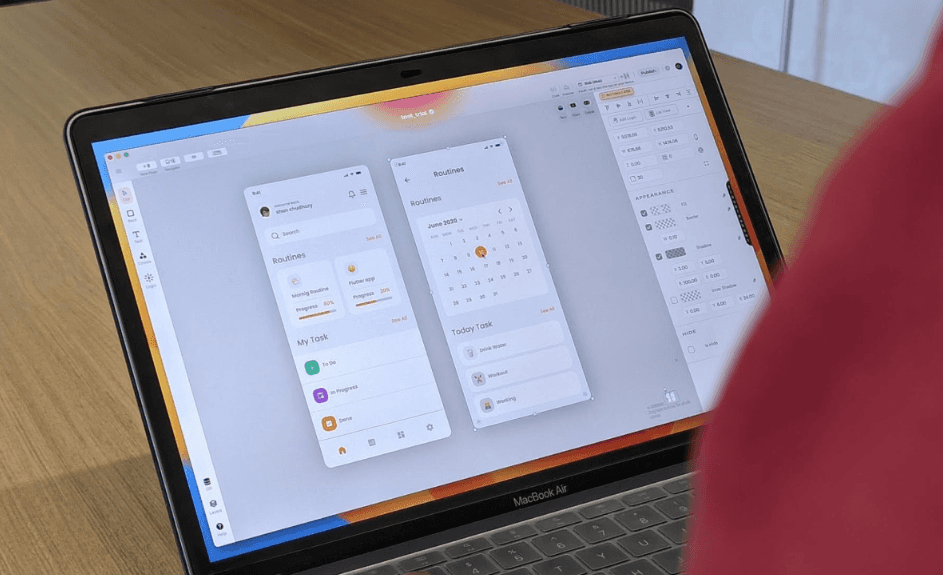
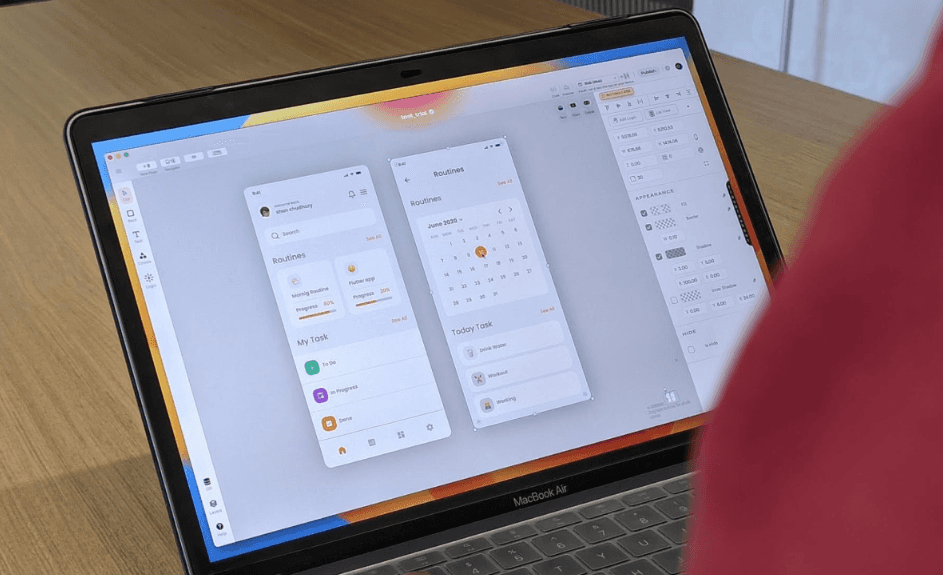
The Great Debate: No-Code, Low-Code, or Code for Your Next Project?
As technology continues to evolve, new tools and methods for developing software applications have emerged. One of the most significant trends in recent years has been the rise of no-code and low-code platforms, which offer the promise of allowing non-technical users to create functional applications without writing any code.
These platforms are often marketed as a solution to the skills shortage in the tech industry, offering a way for businesses to rapidly develop applications without needing to hire expensive developers. But as with any new technology, there are also concerns and questions about whether these platforms are a viable alternative to traditional coding, or if they are simply a passing trend.
In this great debate of no-code, low-code, or code for your next project, we'll explore the benefits and limitations of each approach, and help you make an informed decision about which one is best suited for your specific needs. We'll examine the pros and cons of each option, and provide examples of when each approach is most appropriate. These builders or applications can be used or build on various app development frameworks.
Whether you're a developer, a business owner, or someone who is just interested in learning more about the latest trends in software development, this guide will help you navigate the complexities of this important decision. So sit back, grab a cup of coffee, and let's dive into the world of no-code, low-code, and code for your next project.
Guess we can begin the war between no-code, low-code and code for all development projects.
Exploring the World of No-Code development: Advantages, Limitations, and Use Cases
No-code development has emerged as a game-changer for businesses and individuals looking to create apps and software solutions without having to write a single line of code. The concept of no-code development allows users to create applications through a visual interface, using drag-and-drop elements and pre-built templates.
It's a revolutionary approach that makes app development accessible to anyone, regardless of technical expertise. With the rising demand for faster app development and the shortage of skilled developers, no-code development is becoming increasingly popular. In this article, we'll explore the advantages and disadvantages of no-code development, as well as some real-world examples of how businesses are leveraging it to create innovative solutions.
What is No-Code Development?
No-Code Development is a paradigm shift in software development that allows non-technical users to create complex applications without writing a single line of code. The idea behind no-code development is to empower people to solve their problems and automate their workflows without needing to rely on developers or technical experts.
No-code platforms provide an intuitive visual interface that enables users to drag-and-drop components and configure them using simple settings and logic. These platforms use pre-built templates, modules, and connectors to help users build applications quickly and efficiently. The no-code approach emphasizes ease of use, speed, and flexibility, allowing users to iterate rapidly and refine their applications in real-time.
No-code development is not only limited to web and mobile applications, but it also includes chatbots, automations, and integrations. The rise of no-code development platforms has democratized software development, allowing individuals and small businesses to compete with larger organizations on equal footing.
One of the key benefits of no-code development is the speed at which applications can be built. The visual interface and pre-built components make it possible to create complex applications in a matter of hours or days, rather than weeks or months. No-code development also eliminates the need for a team of developers, reducing the cost and time involved in application development.
Another advantage of no-code development is its ease of use. Non-technical users can leverage no-code platforms to create applications that are tailored to their specific needs, without having to go through a steep learning curve. This makes it possible for firms to react to shifting market conditions and customer needs swiftly.
However, no-code development does have its drawbacks. The limited flexibility of pre-built components and templates may not be suitable for complex or custom applications. No-code platforms may also struggle with large datasets or complex integrations, limiting their scalability.
Overall, no-code development offers an exciting and accessible new approach to software development. Its speed, ease of use, and flexibility make it an attractive option for businesses and individuals looking to innovate and stay ahead of the curve.
Advantages of No-Code Development:
Faster Development: With no-code development, you can develop applications much faster than traditional coding methods. This is because you can drag-and-drop pre-built elements and connect them to create an application.
Lower Cost: No-code development can significantly reduce the cost of app development as it requires fewer developers and less time.
Ease of Use: No-code development is user-friendly and requires little to no coding knowledge. Anyone with basic computer skills can learn to use no-code development tools.
Increased Collaboration: No-code development tools allow multiple team members to work on the same project simultaneously, improving collaboration and productivity.
Customizable: Despite the lack of coding, no-code development platforms offer a high degree of customization, enabling developers to create applications that meet their specific requirements.
Disadvantages of No-Code Development:
Limited Customization: While no-code development tools offer some level of customization, they cannot provide the same degree of flexibility as traditional coding methods.
Limited Functionality: No-code development tools may not offer the full range of functionality required for complex applications.
Vendor Lock-In: Choosing a particular no-code development platform can lead to vendor lock-in, making it difficult to switch to another platform if necessary.
Security Risks: As no-code development platforms often rely on pre-built elements, there is a risk of security vulnerabilities in the code.
Performance Issues: No-code development tools can sometimes result in applications with poor performance, particularly for complex applications.
Despite the drawbacks, no-code development is becoming increasingly popular due to its speed, cost-effectiveness, and ease of use. However, it is important to consider the limitations and potential risks before deciding to use no-code development for a project.
A Comprehensive Guide to Low-Code Development: Benefits, Challenges, and Best Practices
In today's fast-paced digital world, businesses are constantly looking for ways to innovate and stay ahead of the competition. Low-code development has emerged as a powerful tool to help organizations quickly build and deploy software applications with minimal coding effort.
The concept of low-code development is simple: use visual interfaces and pre-built components to create software applications, thereby reducing the time and cost associated with traditional software development. With low-code platforms, businesses can accelerate their digital transformation journey, delivering solutions faster, and with greater agility.
However, like any technology, there are both benefits and challenges associated with low-code development. In this comprehensive guide, we'll explore the world of low-code development, examining its advantages, limitations, and best practices.
Advantages of Low-Code Development:
Faster Development: Low-code development enables developers to create applications faster, as it involves drag-and-drop components and pre-built templates, eliminating the need for manual coding. This can help businesses save time and money while quickly delivering solutions to meet their needs.
Easier Collaboration: Low-code platforms often include features that allow for easier collaboration between business and IT teams. Business users can provide feedback and suggest changes to the application through a user-friendly interface, and developers can easily incorporate those changes into the application.
Greater Flexibility: Low-code development allows developers to quickly create prototypes and make changes to applications, as it involves visual modeling and configuration rather than manual coding. This can result in greater flexibility and adaptability to changing business needs.
Improved Productivity: Low-code platforms can automate many routine tasks, such as testing and debugging, allowing developers to focus on higher-value tasks such as improving user experience and creating new features. Increased output and a shorter time to market are possible outcomes of this.
Disadvantages of Low-Code Development:
Limited Customization: While low-code platforms can help businesses quickly create applications, they often have limitations when it comes to customization. This can result in applications that look and function similarly to other applications created on the same platform, and may not meet all of the business's unique requirements.
Reduced Control: Low-code development involves using pre-built components and templates, which can limit the developer's control over the application's functionality and performance. This can result in applications that are less efficient and may not perform as well as custom-built applications.
Security Concerns: Low-code platforms may have security vulnerabilities, as they often rely on third-party components and templates. Additionally, business users may be able to access sensitive data through the user-friendly interface, potentially creating security risks.
Integration Challenges: While low-code platforms often offer integrations with other systems, businesses may face challenges when trying to integrate with legacy systems or third-party applications that were not built on the same platform.
It's important to note that while there are some similarities between no-code and low-code development, low-code development still involves manual coding to some degree, whereas no-code development is completely visual and requires no coding at all.
Code based Development: Benefits, Challenges, and Best Practices
Code-based development refers to the traditional software development approach that involves writing code to create an application or software product. This process typically involves using programming languages such as Java, Python, C++, and others, along with integrated development environments (IDEs) and other tools to write, test, and debug code.
In code-based development, the software developer is responsible for creating the code that powers the application, which can be a time-consuming and complex process. Developers need to have a strong understanding of programming concepts, as well as the specific programming language and tools being used.
One advantage of code-based development is that it provides a high level of control and customization. Developers can create custom solutions tailored to the specific needs of their project or organization, with full control over the functionality, user experience, and other aspects of the software.
However, code-based development also has some drawbacks. It can be time-consuming and costly, particularly for complex projects or those requiring significant customization. Additionally, code-based development may require a higher level of technical expertise, which can make it challenging for non-technical team members to contribute to the development process.
Despite its drawbacks, code-based development remains a popular approach for building software products, particularly for larger or more complex projects where customization and control are critical. With the rise of low-code and no-code development tools, however, more organizations are exploring alternative approaches that offer a balance of speed, control, and ease of use.
Advantages of Code-based Development:
Complete control: Developers have full control over every aspect of their code, from the development process to implementation and maintenance. They can customize and fine-tune the code to fit specific project requirements.
Flexibility: With code development, developers have unlimited flexibility. They can create complex applications that can handle multiple features and integrations. They can also create simple, single-purpose applications that are lightweight and fast.
Efficiency: Code development allows for greater efficiency, especially when it comes to large-scale projects. It can automate repetitive tasks, reduce errors, and streamline development and deployment processes.
Disadvantages of Code-based Development:
Time-consuming: Developing custom code is time-consuming and can take weeks, months, or even years to complete, depending on the project’s scope and complexity.
Cost: Code development can be expensive, especially when hiring experienced developers. The costs may also include tools, servers, and other infrastructure required for development.
Maintenance: Code development requires ongoing maintenance and support. Developers must regularly update, test, and fix bugs to ensure that the code remains stable and secure.
Overall, code development is essential for building complex and customized applications that require full control and flexibility. However, it can be time-consuming and expensive, requiring ongoing maintenance and support.
When to Use No-Code, Low-Code, or Code for Your Projects
When it comes to deciding whether to use no-code, low-code, or code development for a project, it's important to consider the specific needs and requirements of the project at hand. Each approach has its own unique advantages and disadvantages, and the decision ultimately depends on factors such as the complexity of the project, the available resources and expertise, and the desired level of control and customization.
Best Use Cases for each development method:
No-code Development:
No-code development is best suited for simpler projects that don't require a high degree of customization or complexity. It's ideal for creating basic websites, landing pages, or simple mobile applications. It's also great for rapid prototyping and creating MVPs (Minimum Viable Products) to test out ideas or concepts quickly without investing significant time and resources.
Low-code Development:
Low-code development is suitable for more complex projects that require some degree of customization and scalability. It's great for creating enterprise-level applications, business process management systems, and workflow automation tools. It's also ideal for teams that have limited technical expertise but still require a degree of control and customization.
Code-Based development:
Code development is best for complex and highly customized projects that require complete control and flexibility. It's ideal for developing complex software applications, custom integrations, and advanced systems that require extensive customization and optimization. It's also the best option for companies that have experienced development teams and want complete control over the entire development process.
In summary, the choice between no-code, low-code, and code development depends on the specific needs and requirements of the project, the available resources and expertise, and the desired level of control and customization. By considering these factors, teams can make informed decisions about which approach to use to ensure the successful delivery of their projects.
Blup - an emerging tool supporting no-code, low-code and code-based app development
In conclusion, choosing between no-code, low-code, or code development depends on the specific needs and goals of your project. While each approach has its own advantages and disadvantages, Blup stands out as a winning tool that offers all three options in an easy-to-use environment.
Whether you prefer low-code, no-code, or code-based development, Blup's IDE provides a seamless experience that allows you to drag and drop elements, custom code widgets, or even work on both together. With Blup, you can choose the development approach that best suits your project, without compromising on functionality, flexibility, or speed.
Apart from this, we have written other in-detail articles on Flutter and mobile app development. You can find them below:
The Great Debate: No-Code, Low-Code, or Code for Your Next Project?
As technology continues to evolve, new tools and methods for developing software applications have emerged. One of the most significant trends in recent years has been the rise of no-code and low-code platforms, which offer the promise of allowing non-technical users to create functional applications without writing any code.
These platforms are often marketed as a solution to the skills shortage in the tech industry, offering a way for businesses to rapidly develop applications without needing to hire expensive developers. But as with any new technology, there are also concerns and questions about whether these platforms are a viable alternative to traditional coding, or if they are simply a passing trend.
In this great debate of no-code, low-code, or code for your next project, we'll explore the benefits and limitations of each approach, and help you make an informed decision about which one is best suited for your specific needs. We'll examine the pros and cons of each option, and provide examples of when each approach is most appropriate. These builders or applications can be used or build on various app development frameworks.
Whether you're a developer, a business owner, or someone who is just interested in learning more about the latest trends in software development, this guide will help you navigate the complexities of this important decision. So sit back, grab a cup of coffee, and let's dive into the world of no-code, low-code, and code for your next project.
Guess we can begin the war between no-code, low-code and code for all development projects.
Exploring the World of No-Code development: Advantages, Limitations, and Use Cases
No-code development has emerged as a game-changer for businesses and individuals looking to create apps and software solutions without having to write a single line of code. The concept of no-code development allows users to create applications through a visual interface, using drag-and-drop elements and pre-built templates.
It's a revolutionary approach that makes app development accessible to anyone, regardless of technical expertise. With the rising demand for faster app development and the shortage of skilled developers, no-code development is becoming increasingly popular. In this article, we'll explore the advantages and disadvantages of no-code development, as well as some real-world examples of how businesses are leveraging it to create innovative solutions.
What is No-Code Development?
No-Code Development is a paradigm shift in software development that allows non-technical users to create complex applications without writing a single line of code. The idea behind no-code development is to empower people to solve their problems and automate their workflows without needing to rely on developers or technical experts.
No-code platforms provide an intuitive visual interface that enables users to drag-and-drop components and configure them using simple settings and logic. These platforms use pre-built templates, modules, and connectors to help users build applications quickly and efficiently. The no-code approach emphasizes ease of use, speed, and flexibility, allowing users to iterate rapidly and refine their applications in real-time.
No-code development is not only limited to web and mobile applications, but it also includes chatbots, automations, and integrations. The rise of no-code development platforms has democratized software development, allowing individuals and small businesses to compete with larger organizations on equal footing.
One of the key benefits of no-code development is the speed at which applications can be built. The visual interface and pre-built components make it possible to create complex applications in a matter of hours or days, rather than weeks or months. No-code development also eliminates the need for a team of developers, reducing the cost and time involved in application development.
Another advantage of no-code development is its ease of use. Non-technical users can leverage no-code platforms to create applications that are tailored to their specific needs, without having to go through a steep learning curve. This makes it possible for firms to react to shifting market conditions and customer needs swiftly.
However, no-code development does have its drawbacks. The limited flexibility of pre-built components and templates may not be suitable for complex or custom applications. No-code platforms may also struggle with large datasets or complex integrations, limiting their scalability.
Overall, no-code development offers an exciting and accessible new approach to software development. Its speed, ease of use, and flexibility make it an attractive option for businesses and individuals looking to innovate and stay ahead of the curve.
Advantages of No-Code Development:
Faster Development: With no-code development, you can develop applications much faster than traditional coding methods. This is because you can drag-and-drop pre-built elements and connect them to create an application.
Lower Cost: No-code development can significantly reduce the cost of app development as it requires fewer developers and less time.
Ease of Use: No-code development is user-friendly and requires little to no coding knowledge. Anyone with basic computer skills can learn to use no-code development tools.
Increased Collaboration: No-code development tools allow multiple team members to work on the same project simultaneously, improving collaboration and productivity.
Customizable: Despite the lack of coding, no-code development platforms offer a high degree of customization, enabling developers to create applications that meet their specific requirements.
Disadvantages of No-Code Development:
Limited Customization: While no-code development tools offer some level of customization, they cannot provide the same degree of flexibility as traditional coding methods.
Limited Functionality: No-code development tools may not offer the full range of functionality required for complex applications.
Vendor Lock-In: Choosing a particular no-code development platform can lead to vendor lock-in, making it difficult to switch to another platform if necessary.
Security Risks: As no-code development platforms often rely on pre-built elements, there is a risk of security vulnerabilities in the code.
Performance Issues: No-code development tools can sometimes result in applications with poor performance, particularly for complex applications.
Despite the drawbacks, no-code development is becoming increasingly popular due to its speed, cost-effectiveness, and ease of use. However, it is important to consider the limitations and potential risks before deciding to use no-code development for a project.
A Comprehensive Guide to Low-Code Development: Benefits, Challenges, and Best Practices
In today's fast-paced digital world, businesses are constantly looking for ways to innovate and stay ahead of the competition. Low-code development has emerged as a powerful tool to help organizations quickly build and deploy software applications with minimal coding effort.
The concept of low-code development is simple: use visual interfaces and pre-built components to create software applications, thereby reducing the time and cost associated with traditional software development. With low-code platforms, businesses can accelerate their digital transformation journey, delivering solutions faster, and with greater agility.
However, like any technology, there are both benefits and challenges associated with low-code development. In this comprehensive guide, we'll explore the world of low-code development, examining its advantages, limitations, and best practices.
Advantages of Low-Code Development:
Faster Development: Low-code development enables developers to create applications faster, as it involves drag-and-drop components and pre-built templates, eliminating the need for manual coding. This can help businesses save time and money while quickly delivering solutions to meet their needs.
Easier Collaboration: Low-code platforms often include features that allow for easier collaboration between business and IT teams. Business users can provide feedback and suggest changes to the application through a user-friendly interface, and developers can easily incorporate those changes into the application.
Greater Flexibility: Low-code development allows developers to quickly create prototypes and make changes to applications, as it involves visual modeling and configuration rather than manual coding. This can result in greater flexibility and adaptability to changing business needs.
Improved Productivity: Low-code platforms can automate many routine tasks, such as testing and debugging, allowing developers to focus on higher-value tasks such as improving user experience and creating new features. Increased output and a shorter time to market are possible outcomes of this.
Disadvantages of Low-Code Development:
Limited Customization: While low-code platforms can help businesses quickly create applications, they often have limitations when it comes to customization. This can result in applications that look and function similarly to other applications created on the same platform, and may not meet all of the business's unique requirements.
Reduced Control: Low-code development involves using pre-built components and templates, which can limit the developer's control over the application's functionality and performance. This can result in applications that are less efficient and may not perform as well as custom-built applications.
Security Concerns: Low-code platforms may have security vulnerabilities, as they often rely on third-party components and templates. Additionally, business users may be able to access sensitive data through the user-friendly interface, potentially creating security risks.
Integration Challenges: While low-code platforms often offer integrations with other systems, businesses may face challenges when trying to integrate with legacy systems or third-party applications that were not built on the same platform.
It's important to note that while there are some similarities between no-code and low-code development, low-code development still involves manual coding to some degree, whereas no-code development is completely visual and requires no coding at all.
Code based Development: Benefits, Challenges, and Best Practices
Code-based development refers to the traditional software development approach that involves writing code to create an application or software product. This process typically involves using programming languages such as Java, Python, C++, and others, along with integrated development environments (IDEs) and other tools to write, test, and debug code.
In code-based development, the software developer is responsible for creating the code that powers the application, which can be a time-consuming and complex process. Developers need to have a strong understanding of programming concepts, as well as the specific programming language and tools being used.
One advantage of code-based development is that it provides a high level of control and customization. Developers can create custom solutions tailored to the specific needs of their project or organization, with full control over the functionality, user experience, and other aspects of the software.
However, code-based development also has some drawbacks. It can be time-consuming and costly, particularly for complex projects or those requiring significant customization. Additionally, code-based development may require a higher level of technical expertise, which can make it challenging for non-technical team members to contribute to the development process.
Despite its drawbacks, code-based development remains a popular approach for building software products, particularly for larger or more complex projects where customization and control are critical. With the rise of low-code and no-code development tools, however, more organizations are exploring alternative approaches that offer a balance of speed, control, and ease of use.
Advantages of Code-based Development:
Complete control: Developers have full control over every aspect of their code, from the development process to implementation and maintenance. They can customize and fine-tune the code to fit specific project requirements.
Flexibility: With code development, developers have unlimited flexibility. They can create complex applications that can handle multiple features and integrations. They can also create simple, single-purpose applications that are lightweight and fast.
Efficiency: Code development allows for greater efficiency, especially when it comes to large-scale projects. It can automate repetitive tasks, reduce errors, and streamline development and deployment processes.
Disadvantages of Code-based Development:
Time-consuming: Developing custom code is time-consuming and can take weeks, months, or even years to complete, depending on the project’s scope and complexity.
Cost: Code development can be expensive, especially when hiring experienced developers. The costs may also include tools, servers, and other infrastructure required for development.
Maintenance: Code development requires ongoing maintenance and support. Developers must regularly update, test, and fix bugs to ensure that the code remains stable and secure.
Overall, code development is essential for building complex and customized applications that require full control and flexibility. However, it can be time-consuming and expensive, requiring ongoing maintenance and support.
When to Use No-Code, Low-Code, or Code for Your Projects
When it comes to deciding whether to use no-code, low-code, or code development for a project, it's important to consider the specific needs and requirements of the project at hand. Each approach has its own unique advantages and disadvantages, and the decision ultimately depends on factors such as the complexity of the project, the available resources and expertise, and the desired level of control and customization.
Best Use Cases for each development method:
No-code Development:
No-code development is best suited for simpler projects that don't require a high degree of customization or complexity. It's ideal for creating basic websites, landing pages, or simple mobile applications. It's also great for rapid prototyping and creating MVPs (Minimum Viable Products) to test out ideas or concepts quickly without investing significant time and resources.
Low-code Development:
Low-code development is suitable for more complex projects that require some degree of customization and scalability. It's great for creating enterprise-level applications, business process management systems, and workflow automation tools. It's also ideal for teams that have limited technical expertise but still require a degree of control and customization.
Code-Based development:
Code development is best for complex and highly customized projects that require complete control and flexibility. It's ideal for developing complex software applications, custom integrations, and advanced systems that require extensive customization and optimization. It's also the best option for companies that have experienced development teams and want complete control over the entire development process.
In summary, the choice between no-code, low-code, and code development depends on the specific needs and requirements of the project, the available resources and expertise, and the desired level of control and customization. By considering these factors, teams can make informed decisions about which approach to use to ensure the successful delivery of their projects.
Blup - an emerging tool supporting no-code, low-code and code-based app development
In conclusion, choosing between no-code, low-code, or code development depends on the specific needs and goals of your project. While each approach has its own advantages and disadvantages, Blup stands out as a winning tool that offers all three options in an easy-to-use environment.
Whether you prefer low-code, no-code, or code-based development, Blup's IDE provides a seamless experience that allows you to drag and drop elements, custom code widgets, or even work on both together. With Blup, you can choose the development approach that best suits your project, without compromising on functionality, flexibility, or speed.
Apart from this, we have written other in-detail articles on Flutter and mobile app development. You can find them below:
The Great Debate: No-Code, Low-Code, or Code for Your Next Project?
As technology continues to evolve, new tools and methods for developing software applications have emerged. One of the most significant trends in recent years has been the rise of no-code and low-code platforms, which offer the promise of allowing non-technical users to create functional applications without writing any code.
These platforms are often marketed as a solution to the skills shortage in the tech industry, offering a way for businesses to rapidly develop applications without needing to hire expensive developers. But as with any new technology, there are also concerns and questions about whether these platforms are a viable alternative to traditional coding, or if they are simply a passing trend.
In this great debate of no-code, low-code, or code for your next project, we'll explore the benefits and limitations of each approach, and help you make an informed decision about which one is best suited for your specific needs. We'll examine the pros and cons of each option, and provide examples of when each approach is most appropriate. These builders or applications can be used or build on various app development frameworks.
Whether you're a developer, a business owner, or someone who is just interested in learning more about the latest trends in software development, this guide will help you navigate the complexities of this important decision. So sit back, grab a cup of coffee, and let's dive into the world of no-code, low-code, and code for your next project.
Guess we can begin the war between no-code, low-code and code for all development projects.
Exploring the World of No-Code development: Advantages, Limitations, and Use Cases
No-code development has emerged as a game-changer for businesses and individuals looking to create apps and software solutions without having to write a single line of code. The concept of no-code development allows users to create applications through a visual interface, using drag-and-drop elements and pre-built templates.
It's a revolutionary approach that makes app development accessible to anyone, regardless of technical expertise. With the rising demand for faster app development and the shortage of skilled developers, no-code development is becoming increasingly popular. In this article, we'll explore the advantages and disadvantages of no-code development, as well as some real-world examples of how businesses are leveraging it to create innovative solutions.
What is No-Code Development?
No-Code Development is a paradigm shift in software development that allows non-technical users to create complex applications without writing a single line of code. The idea behind no-code development is to empower people to solve their problems and automate their workflows without needing to rely on developers or technical experts.
No-code platforms provide an intuitive visual interface that enables users to drag-and-drop components and configure them using simple settings and logic. These platforms use pre-built templates, modules, and connectors to help users build applications quickly and efficiently. The no-code approach emphasizes ease of use, speed, and flexibility, allowing users to iterate rapidly and refine their applications in real-time.
No-code development is not only limited to web and mobile applications, but it also includes chatbots, automations, and integrations. The rise of no-code development platforms has democratized software development, allowing individuals and small businesses to compete with larger organizations on equal footing.
One of the key benefits of no-code development is the speed at which applications can be built. The visual interface and pre-built components make it possible to create complex applications in a matter of hours or days, rather than weeks or months. No-code development also eliminates the need for a team of developers, reducing the cost and time involved in application development.
Another advantage of no-code development is its ease of use. Non-technical users can leverage no-code platforms to create applications that are tailored to their specific needs, without having to go through a steep learning curve. This makes it possible for firms to react to shifting market conditions and customer needs swiftly.
However, no-code development does have its drawbacks. The limited flexibility of pre-built components and templates may not be suitable for complex or custom applications. No-code platforms may also struggle with large datasets or complex integrations, limiting their scalability.
Overall, no-code development offers an exciting and accessible new approach to software development. Its speed, ease of use, and flexibility make it an attractive option for businesses and individuals looking to innovate and stay ahead of the curve.
Advantages of No-Code Development:
Faster Development: With no-code development, you can develop applications much faster than traditional coding methods. This is because you can drag-and-drop pre-built elements and connect them to create an application.
Lower Cost: No-code development can significantly reduce the cost of app development as it requires fewer developers and less time.
Ease of Use: No-code development is user-friendly and requires little to no coding knowledge. Anyone with basic computer skills can learn to use no-code development tools.
Increased Collaboration: No-code development tools allow multiple team members to work on the same project simultaneously, improving collaboration and productivity.
Customizable: Despite the lack of coding, no-code development platforms offer a high degree of customization, enabling developers to create applications that meet their specific requirements.
Disadvantages of No-Code Development:
Limited Customization: While no-code development tools offer some level of customization, they cannot provide the same degree of flexibility as traditional coding methods.
Limited Functionality: No-code development tools may not offer the full range of functionality required for complex applications.
Vendor Lock-In: Choosing a particular no-code development platform can lead to vendor lock-in, making it difficult to switch to another platform if necessary.
Security Risks: As no-code development platforms often rely on pre-built elements, there is a risk of security vulnerabilities in the code.
Performance Issues: No-code development tools can sometimes result in applications with poor performance, particularly for complex applications.
Despite the drawbacks, no-code development is becoming increasingly popular due to its speed, cost-effectiveness, and ease of use. However, it is important to consider the limitations and potential risks before deciding to use no-code development for a project.
A Comprehensive Guide to Low-Code Development: Benefits, Challenges, and Best Practices
In today's fast-paced digital world, businesses are constantly looking for ways to innovate and stay ahead of the competition. Low-code development has emerged as a powerful tool to help organizations quickly build and deploy software applications with minimal coding effort.
The concept of low-code development is simple: use visual interfaces and pre-built components to create software applications, thereby reducing the time and cost associated with traditional software development. With low-code platforms, businesses can accelerate their digital transformation journey, delivering solutions faster, and with greater agility.
However, like any technology, there are both benefits and challenges associated with low-code development. In this comprehensive guide, we'll explore the world of low-code development, examining its advantages, limitations, and best practices.
Advantages of Low-Code Development:
Faster Development: Low-code development enables developers to create applications faster, as it involves drag-and-drop components and pre-built templates, eliminating the need for manual coding. This can help businesses save time and money while quickly delivering solutions to meet their needs.
Easier Collaboration: Low-code platforms often include features that allow for easier collaboration between business and IT teams. Business users can provide feedback and suggest changes to the application through a user-friendly interface, and developers can easily incorporate those changes into the application.
Greater Flexibility: Low-code development allows developers to quickly create prototypes and make changes to applications, as it involves visual modeling and configuration rather than manual coding. This can result in greater flexibility and adaptability to changing business needs.
Improved Productivity: Low-code platforms can automate many routine tasks, such as testing and debugging, allowing developers to focus on higher-value tasks such as improving user experience and creating new features. Increased output and a shorter time to market are possible outcomes of this.
Disadvantages of Low-Code Development:
Limited Customization: While low-code platforms can help businesses quickly create applications, they often have limitations when it comes to customization. This can result in applications that look and function similarly to other applications created on the same platform, and may not meet all of the business's unique requirements.
Reduced Control: Low-code development involves using pre-built components and templates, which can limit the developer's control over the application's functionality and performance. This can result in applications that are less efficient and may not perform as well as custom-built applications.
Security Concerns: Low-code platforms may have security vulnerabilities, as they often rely on third-party components and templates. Additionally, business users may be able to access sensitive data through the user-friendly interface, potentially creating security risks.
Integration Challenges: While low-code platforms often offer integrations with other systems, businesses may face challenges when trying to integrate with legacy systems or third-party applications that were not built on the same platform.
It's important to note that while there are some similarities between no-code and low-code development, low-code development still involves manual coding to some degree, whereas no-code development is completely visual and requires no coding at all.
Code based Development: Benefits, Challenges, and Best Practices
Code-based development refers to the traditional software development approach that involves writing code to create an application or software product. This process typically involves using programming languages such as Java, Python, C++, and others, along with integrated development environments (IDEs) and other tools to write, test, and debug code.
In code-based development, the software developer is responsible for creating the code that powers the application, which can be a time-consuming and complex process. Developers need to have a strong understanding of programming concepts, as well as the specific programming language and tools being used.
One advantage of code-based development is that it provides a high level of control and customization. Developers can create custom solutions tailored to the specific needs of their project or organization, with full control over the functionality, user experience, and other aspects of the software.
However, code-based development also has some drawbacks. It can be time-consuming and costly, particularly for complex projects or those requiring significant customization. Additionally, code-based development may require a higher level of technical expertise, which can make it challenging for non-technical team members to contribute to the development process.
Despite its drawbacks, code-based development remains a popular approach for building software products, particularly for larger or more complex projects where customization and control are critical. With the rise of low-code and no-code development tools, however, more organizations are exploring alternative approaches that offer a balance of speed, control, and ease of use.
Advantages of Code-based Development:
Complete control: Developers have full control over every aspect of their code, from the development process to implementation and maintenance. They can customize and fine-tune the code to fit specific project requirements.
Flexibility: With code development, developers have unlimited flexibility. They can create complex applications that can handle multiple features and integrations. They can also create simple, single-purpose applications that are lightweight and fast.
Efficiency: Code development allows for greater efficiency, especially when it comes to large-scale projects. It can automate repetitive tasks, reduce errors, and streamline development and deployment processes.
Disadvantages of Code-based Development:
Time-consuming: Developing custom code is time-consuming and can take weeks, months, or even years to complete, depending on the project’s scope and complexity.
Cost: Code development can be expensive, especially when hiring experienced developers. The costs may also include tools, servers, and other infrastructure required for development.
Maintenance: Code development requires ongoing maintenance and support. Developers must regularly update, test, and fix bugs to ensure that the code remains stable and secure.
Overall, code development is essential for building complex and customized applications that require full control and flexibility. However, it can be time-consuming and expensive, requiring ongoing maintenance and support.
When to Use No-Code, Low-Code, or Code for Your Projects
When it comes to deciding whether to use no-code, low-code, or code development for a project, it's important to consider the specific needs and requirements of the project at hand. Each approach has its own unique advantages and disadvantages, and the decision ultimately depends on factors such as the complexity of the project, the available resources and expertise, and the desired level of control and customization.
Best Use Cases for each development method:
No-code Development:
No-code development is best suited for simpler projects that don't require a high degree of customization or complexity. It's ideal for creating basic websites, landing pages, or simple mobile applications. It's also great for rapid prototyping and creating MVPs (Minimum Viable Products) to test out ideas or concepts quickly without investing significant time and resources.
Low-code Development:
Low-code development is suitable for more complex projects that require some degree of customization and scalability. It's great for creating enterprise-level applications, business process management systems, and workflow automation tools. It's also ideal for teams that have limited technical expertise but still require a degree of control and customization.
Code-Based development:
Code development is best for complex and highly customized projects that require complete control and flexibility. It's ideal for developing complex software applications, custom integrations, and advanced systems that require extensive customization and optimization. It's also the best option for companies that have experienced development teams and want complete control over the entire development process.
In summary, the choice between no-code, low-code, and code development depends on the specific needs and requirements of the project, the available resources and expertise, and the desired level of control and customization. By considering these factors, teams can make informed decisions about which approach to use to ensure the successful delivery of their projects.
Blup - an emerging tool supporting no-code, low-code and code-based app development
In conclusion, choosing between no-code, low-code, or code development depends on the specific needs and goals of your project. While each approach has its own advantages and disadvantages, Blup stands out as a winning tool that offers all three options in an easy-to-use environment.
Whether you prefer low-code, no-code, or code-based development, Blup's IDE provides a seamless experience that allows you to drag and drop elements, custom code widgets, or even work on both together. With Blup, you can choose the development approach that best suits your project, without compromising on functionality, flexibility, or speed.
Apart from this, we have written other in-detail articles on Flutter and mobile app development. You can find them below:
The Great Debate: No-Code, Low-Code, or Code for Your Next Project?
As technology continues to evolve, new tools and methods for developing software applications have emerged. One of the most significant trends in recent years has been the rise of no-code and low-code platforms, which offer the promise of allowing non-technical users to create functional applications without writing any code.
These platforms are often marketed as a solution to the skills shortage in the tech industry, offering a way for businesses to rapidly develop applications without needing to hire expensive developers. But as with any new technology, there are also concerns and questions about whether these platforms are a viable alternative to traditional coding, or if they are simply a passing trend.
In this great debate of no-code, low-code, or code for your next project, we'll explore the benefits and limitations of each approach, and help you make an informed decision about which one is best suited for your specific needs. We'll examine the pros and cons of each option, and provide examples of when each approach is most appropriate. These builders or applications can be used or build on various app development frameworks.
Whether you're a developer, a business owner, or someone who is just interested in learning more about the latest trends in software development, this guide will help you navigate the complexities of this important decision. So sit back, grab a cup of coffee, and let's dive into the world of no-code, low-code, and code for your next project.
Guess we can begin the war between no-code, low-code and code for all development projects.
Exploring the World of No-Code development: Advantages, Limitations, and Use Cases
No-code development has emerged as a game-changer for businesses and individuals looking to create apps and software solutions without having to write a single line of code. The concept of no-code development allows users to create applications through a visual interface, using drag-and-drop elements and pre-built templates.
It's a revolutionary approach that makes app development accessible to anyone, regardless of technical expertise. With the rising demand for faster app development and the shortage of skilled developers, no-code development is becoming increasingly popular. In this article, we'll explore the advantages and disadvantages of no-code development, as well as some real-world examples of how businesses are leveraging it to create innovative solutions.
What is No-Code Development?
No-Code Development is a paradigm shift in software development that allows non-technical users to create complex applications without writing a single line of code. The idea behind no-code development is to empower people to solve their problems and automate their workflows without needing to rely on developers or technical experts.
No-code platforms provide an intuitive visual interface that enables users to drag-and-drop components and configure them using simple settings and logic. These platforms use pre-built templates, modules, and connectors to help users build applications quickly and efficiently. The no-code approach emphasizes ease of use, speed, and flexibility, allowing users to iterate rapidly and refine their applications in real-time.
No-code development is not only limited to web and mobile applications, but it also includes chatbots, automations, and integrations. The rise of no-code development platforms has democratized software development, allowing individuals and small businesses to compete with larger organizations on equal footing.
One of the key benefits of no-code development is the speed at which applications can be built. The visual interface and pre-built components make it possible to create complex applications in a matter of hours or days, rather than weeks or months. No-code development also eliminates the need for a team of developers, reducing the cost and time involved in application development.
Another advantage of no-code development is its ease of use. Non-technical users can leverage no-code platforms to create applications that are tailored to their specific needs, without having to go through a steep learning curve. This makes it possible for firms to react to shifting market conditions and customer needs swiftly.
However, no-code development does have its drawbacks. The limited flexibility of pre-built components and templates may not be suitable for complex or custom applications. No-code platforms may also struggle with large datasets or complex integrations, limiting their scalability.
Overall, no-code development offers an exciting and accessible new approach to software development. Its speed, ease of use, and flexibility make it an attractive option for businesses and individuals looking to innovate and stay ahead of the curve.
Advantages of No-Code Development:
Faster Development: With no-code development, you can develop applications much faster than traditional coding methods. This is because you can drag-and-drop pre-built elements and connect them to create an application.
Lower Cost: No-code development can significantly reduce the cost of app development as it requires fewer developers and less time.
Ease of Use: No-code development is user-friendly and requires little to no coding knowledge. Anyone with basic computer skills can learn to use no-code development tools.
Increased Collaboration: No-code development tools allow multiple team members to work on the same project simultaneously, improving collaboration and productivity.
Customizable: Despite the lack of coding, no-code development platforms offer a high degree of customization, enabling developers to create applications that meet their specific requirements.
Disadvantages of No-Code Development:
Limited Customization: While no-code development tools offer some level of customization, they cannot provide the same degree of flexibility as traditional coding methods.
Limited Functionality: No-code development tools may not offer the full range of functionality required for complex applications.
Vendor Lock-In: Choosing a particular no-code development platform can lead to vendor lock-in, making it difficult to switch to another platform if necessary.
Security Risks: As no-code development platforms often rely on pre-built elements, there is a risk of security vulnerabilities in the code.
Performance Issues: No-code development tools can sometimes result in applications with poor performance, particularly for complex applications.
Despite the drawbacks, no-code development is becoming increasingly popular due to its speed, cost-effectiveness, and ease of use. However, it is important to consider the limitations and potential risks before deciding to use no-code development for a project.
A Comprehensive Guide to Low-Code Development: Benefits, Challenges, and Best Practices
In today's fast-paced digital world, businesses are constantly looking for ways to innovate and stay ahead of the competition. Low-code development has emerged as a powerful tool to help organizations quickly build and deploy software applications with minimal coding effort.
The concept of low-code development is simple: use visual interfaces and pre-built components to create software applications, thereby reducing the time and cost associated with traditional software development. With low-code platforms, businesses can accelerate their digital transformation journey, delivering solutions faster, and with greater agility.
However, like any technology, there are both benefits and challenges associated with low-code development. In this comprehensive guide, we'll explore the world of low-code development, examining its advantages, limitations, and best practices.
Advantages of Low-Code Development:
Faster Development: Low-code development enables developers to create applications faster, as it involves drag-and-drop components and pre-built templates, eliminating the need for manual coding. This can help businesses save time and money while quickly delivering solutions to meet their needs.
Easier Collaboration: Low-code platforms often include features that allow for easier collaboration between business and IT teams. Business users can provide feedback and suggest changes to the application through a user-friendly interface, and developers can easily incorporate those changes into the application.
Greater Flexibility: Low-code development allows developers to quickly create prototypes and make changes to applications, as it involves visual modeling and configuration rather than manual coding. This can result in greater flexibility and adaptability to changing business needs.
Improved Productivity: Low-code platforms can automate many routine tasks, such as testing and debugging, allowing developers to focus on higher-value tasks such as improving user experience and creating new features. Increased output and a shorter time to market are possible outcomes of this.
Disadvantages of Low-Code Development:
Limited Customization: While low-code platforms can help businesses quickly create applications, they often have limitations when it comes to customization. This can result in applications that look and function similarly to other applications created on the same platform, and may not meet all of the business's unique requirements.
Reduced Control: Low-code development involves using pre-built components and templates, which can limit the developer's control over the application's functionality and performance. This can result in applications that are less efficient and may not perform as well as custom-built applications.
Security Concerns: Low-code platforms may have security vulnerabilities, as they often rely on third-party components and templates. Additionally, business users may be able to access sensitive data through the user-friendly interface, potentially creating security risks.
Integration Challenges: While low-code platforms often offer integrations with other systems, businesses may face challenges when trying to integrate with legacy systems or third-party applications that were not built on the same platform.
It's important to note that while there are some similarities between no-code and low-code development, low-code development still involves manual coding to some degree, whereas no-code development is completely visual and requires no coding at all.
Code based Development: Benefits, Challenges, and Best Practices
Code-based development refers to the traditional software development approach that involves writing code to create an application or software product. This process typically involves using programming languages such as Java, Python, C++, and others, along with integrated development environments (IDEs) and other tools to write, test, and debug code.
In code-based development, the software developer is responsible for creating the code that powers the application, which can be a time-consuming and complex process. Developers need to have a strong understanding of programming concepts, as well as the specific programming language and tools being used.
One advantage of code-based development is that it provides a high level of control and customization. Developers can create custom solutions tailored to the specific needs of their project or organization, with full control over the functionality, user experience, and other aspects of the software.
However, code-based development also has some drawbacks. It can be time-consuming and costly, particularly for complex projects or those requiring significant customization. Additionally, code-based development may require a higher level of technical expertise, which can make it challenging for non-technical team members to contribute to the development process.
Despite its drawbacks, code-based development remains a popular approach for building software products, particularly for larger or more complex projects where customization and control are critical. With the rise of low-code and no-code development tools, however, more organizations are exploring alternative approaches that offer a balance of speed, control, and ease of use.
Advantages of Code-based Development:
Complete control: Developers have full control over every aspect of their code, from the development process to implementation and maintenance. They can customize and fine-tune the code to fit specific project requirements.
Flexibility: With code development, developers have unlimited flexibility. They can create complex applications that can handle multiple features and integrations. They can also create simple, single-purpose applications that are lightweight and fast.
Efficiency: Code development allows for greater efficiency, especially when it comes to large-scale projects. It can automate repetitive tasks, reduce errors, and streamline development and deployment processes.
Disadvantages of Code-based Development:
Time-consuming: Developing custom code is time-consuming and can take weeks, months, or even years to complete, depending on the project’s scope and complexity.
Cost: Code development can be expensive, especially when hiring experienced developers. The costs may also include tools, servers, and other infrastructure required for development.
Maintenance: Code development requires ongoing maintenance and support. Developers must regularly update, test, and fix bugs to ensure that the code remains stable and secure.
Overall, code development is essential for building complex and customized applications that require full control and flexibility. However, it can be time-consuming and expensive, requiring ongoing maintenance and support.
When to Use No-Code, Low-Code, or Code for Your Projects
When it comes to deciding whether to use no-code, low-code, or code development for a project, it's important to consider the specific needs and requirements of the project at hand. Each approach has its own unique advantages and disadvantages, and the decision ultimately depends on factors such as the complexity of the project, the available resources and expertise, and the desired level of control and customization.
Best Use Cases for each development method:
No-code Development:
No-code development is best suited for simpler projects that don't require a high degree of customization or complexity. It's ideal for creating basic websites, landing pages, or simple mobile applications. It's also great for rapid prototyping and creating MVPs (Minimum Viable Products) to test out ideas or concepts quickly without investing significant time and resources.
Low-code Development:
Low-code development is suitable for more complex projects that require some degree of customization and scalability. It's great for creating enterprise-level applications, business process management systems, and workflow automation tools. It's also ideal for teams that have limited technical expertise but still require a degree of control and customization.
Code-Based development:
Code development is best for complex and highly customized projects that require complete control and flexibility. It's ideal for developing complex software applications, custom integrations, and advanced systems that require extensive customization and optimization. It's also the best option for companies that have experienced development teams and want complete control over the entire development process.
In summary, the choice between no-code, low-code, and code development depends on the specific needs and requirements of the project, the available resources and expertise, and the desired level of control and customization. By considering these factors, teams can make informed decisions about which approach to use to ensure the successful delivery of their projects.
Blup - an emerging tool supporting no-code, low-code and code-based app development
In conclusion, choosing between no-code, low-code, or code development depends on the specific needs and goals of your project. While each approach has its own advantages and disadvantages, Blup stands out as a winning tool that offers all three options in an easy-to-use environment.
Whether you prefer low-code, no-code, or code-based development, Blup's IDE provides a seamless experience that allows you to drag and drop elements, custom code widgets, or even work on both together. With Blup, you can choose the development approach that best suits your project, without compromising on functionality, flexibility, or speed.
Apart from this, we have written other in-detail articles on Flutter and mobile app development. You can find them below:
© 2021-25 Blupx Private Limited.
All rights reserved.
© 2021-25 Blupx Private Limited.
All rights reserved.
© 2021-25 Blupx Private Limited.
All rights reserved.



