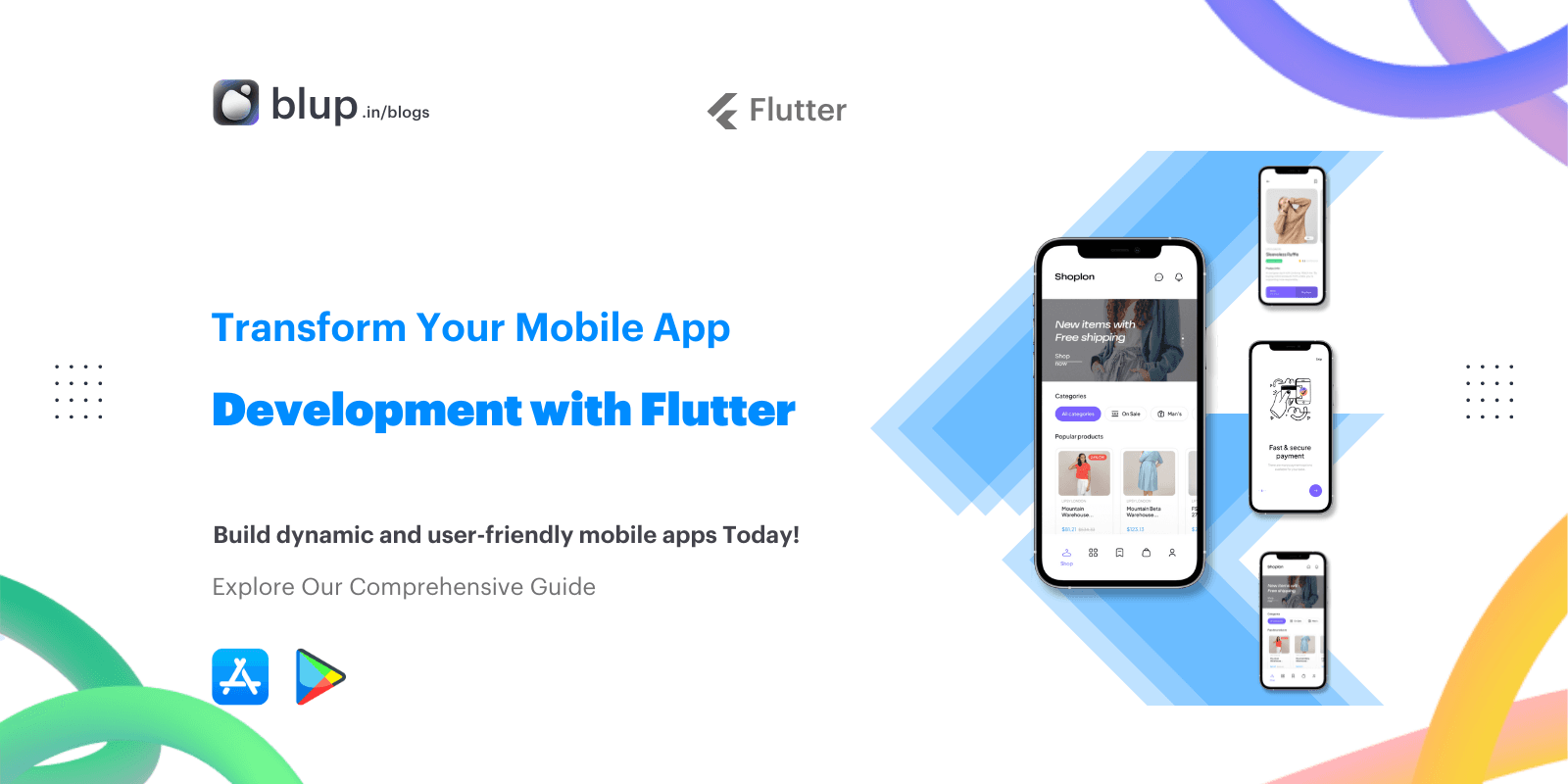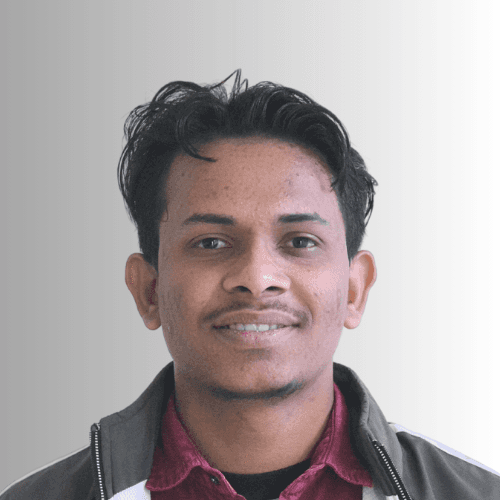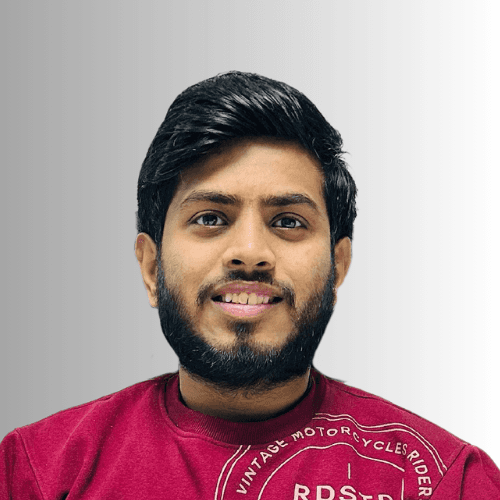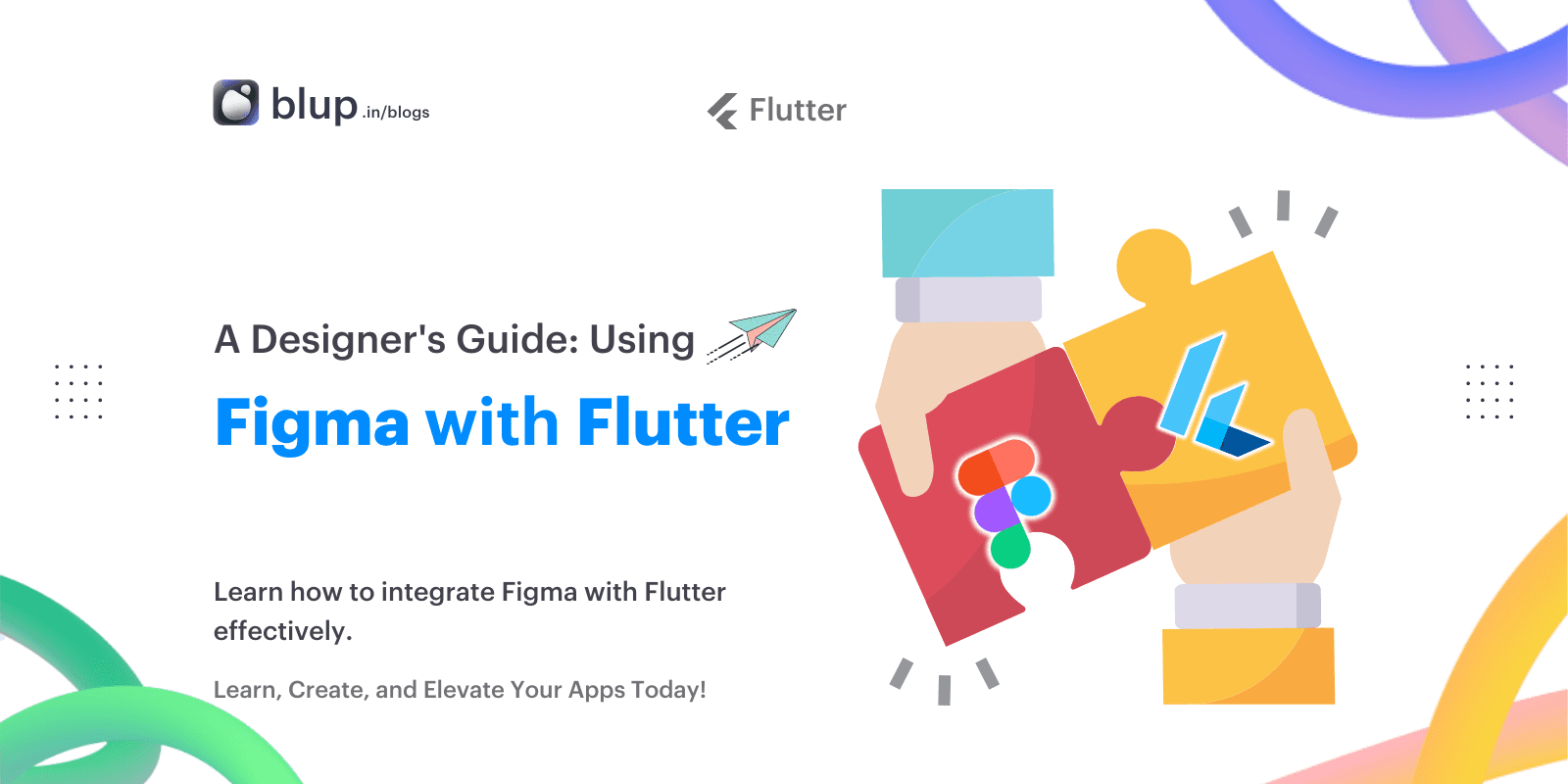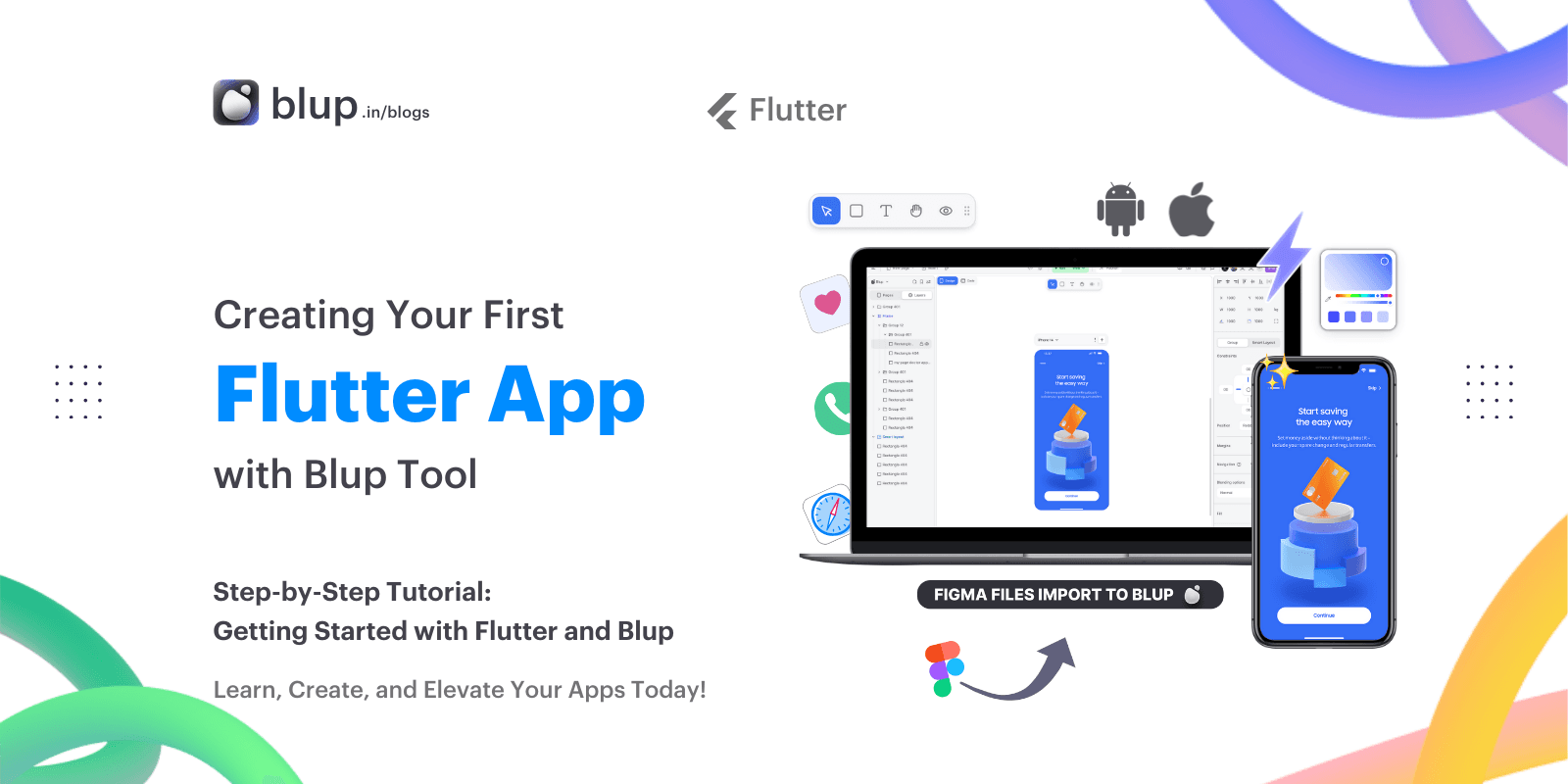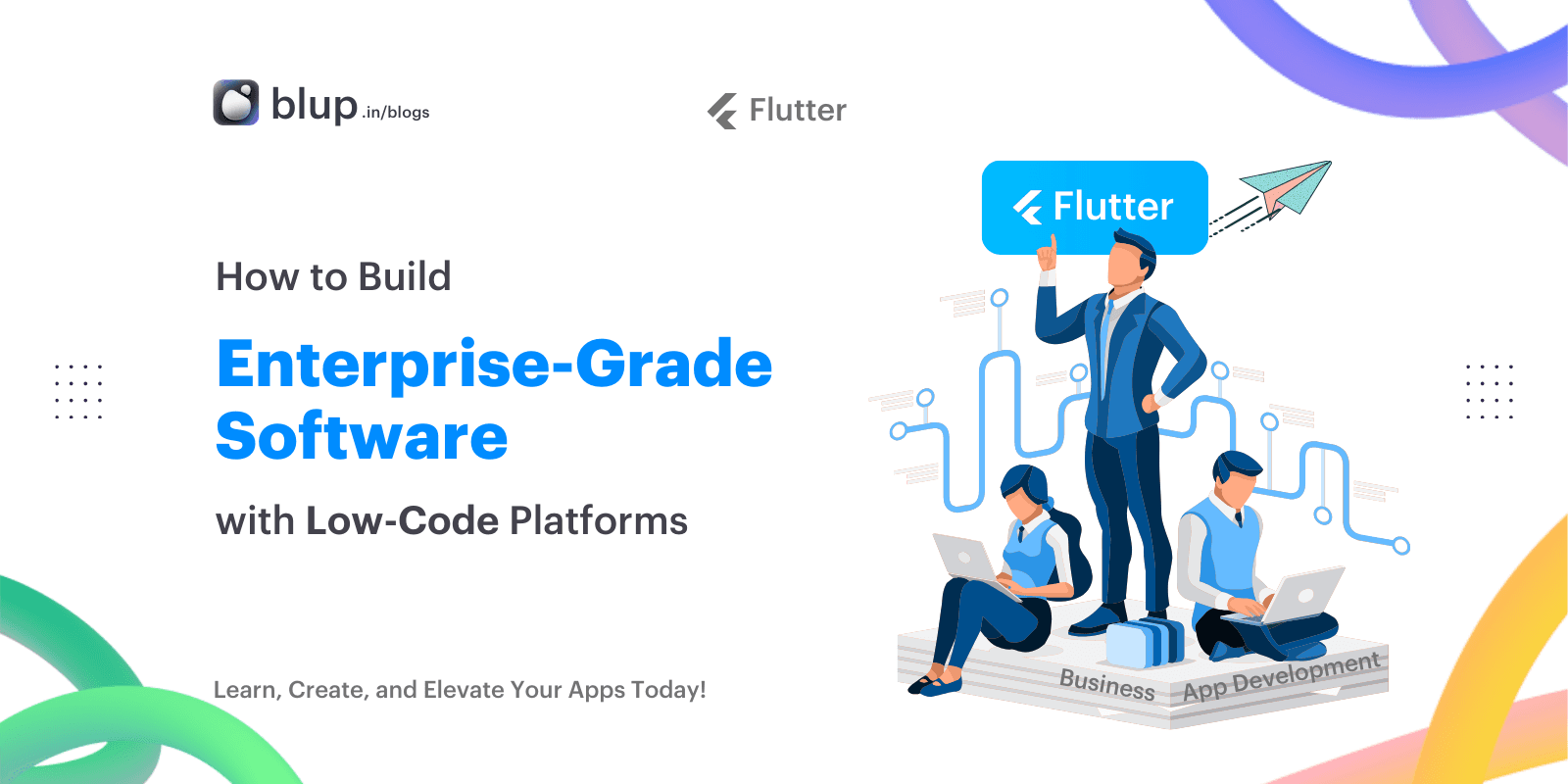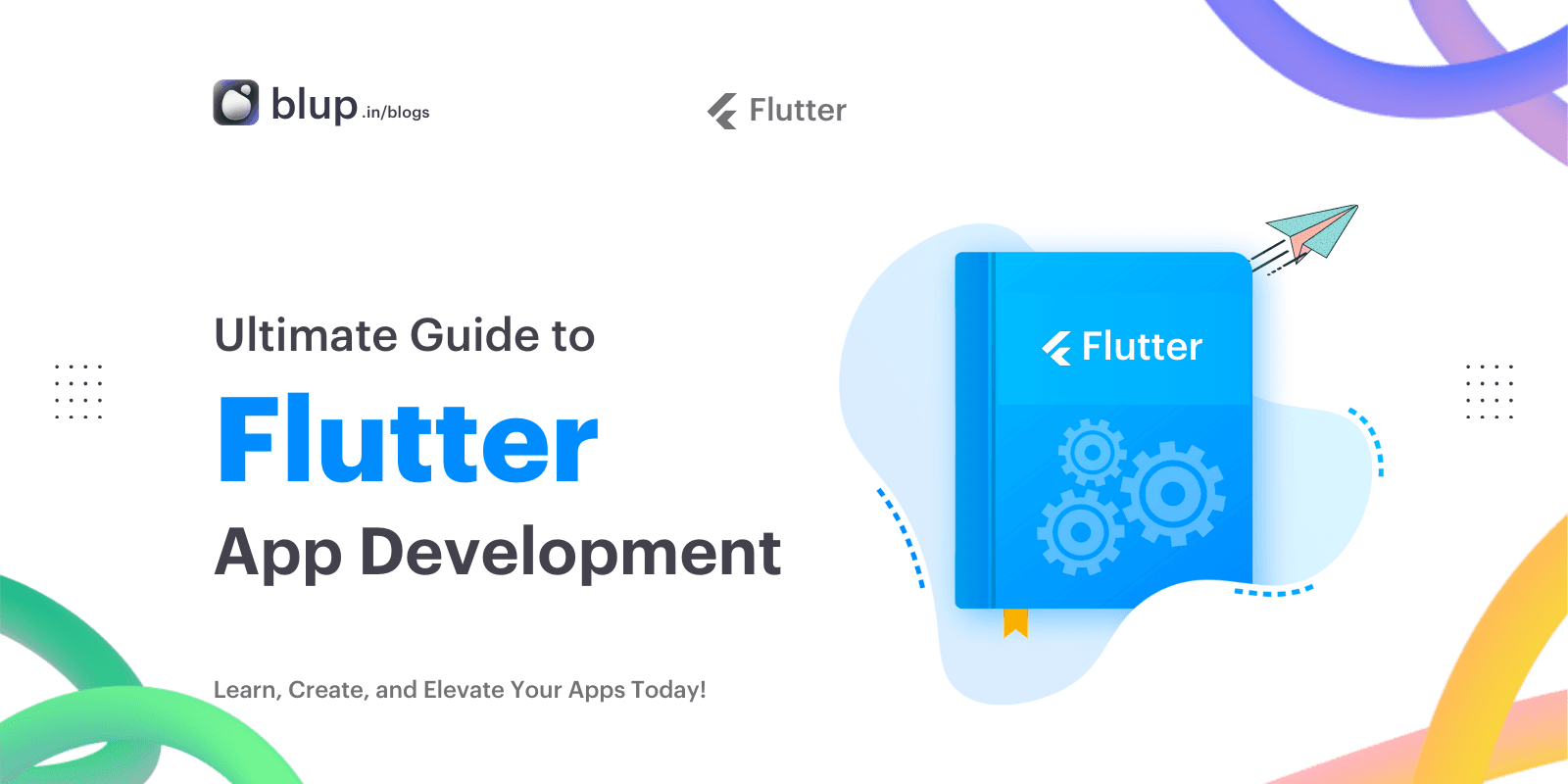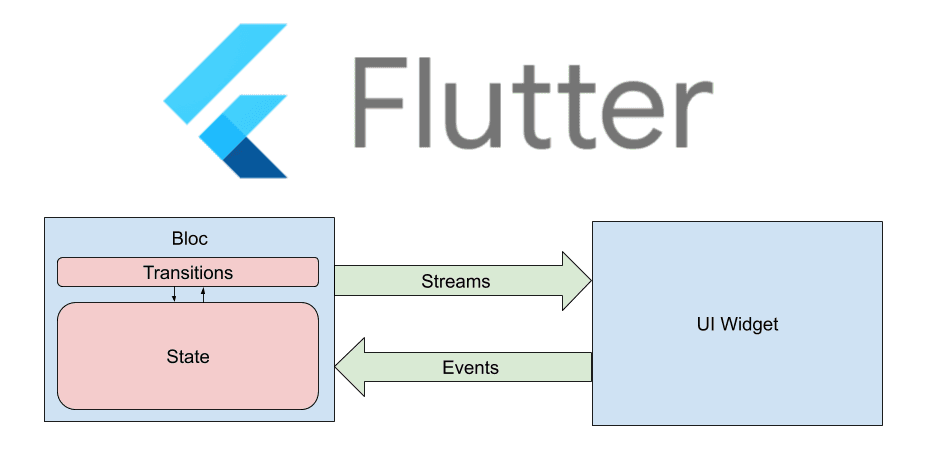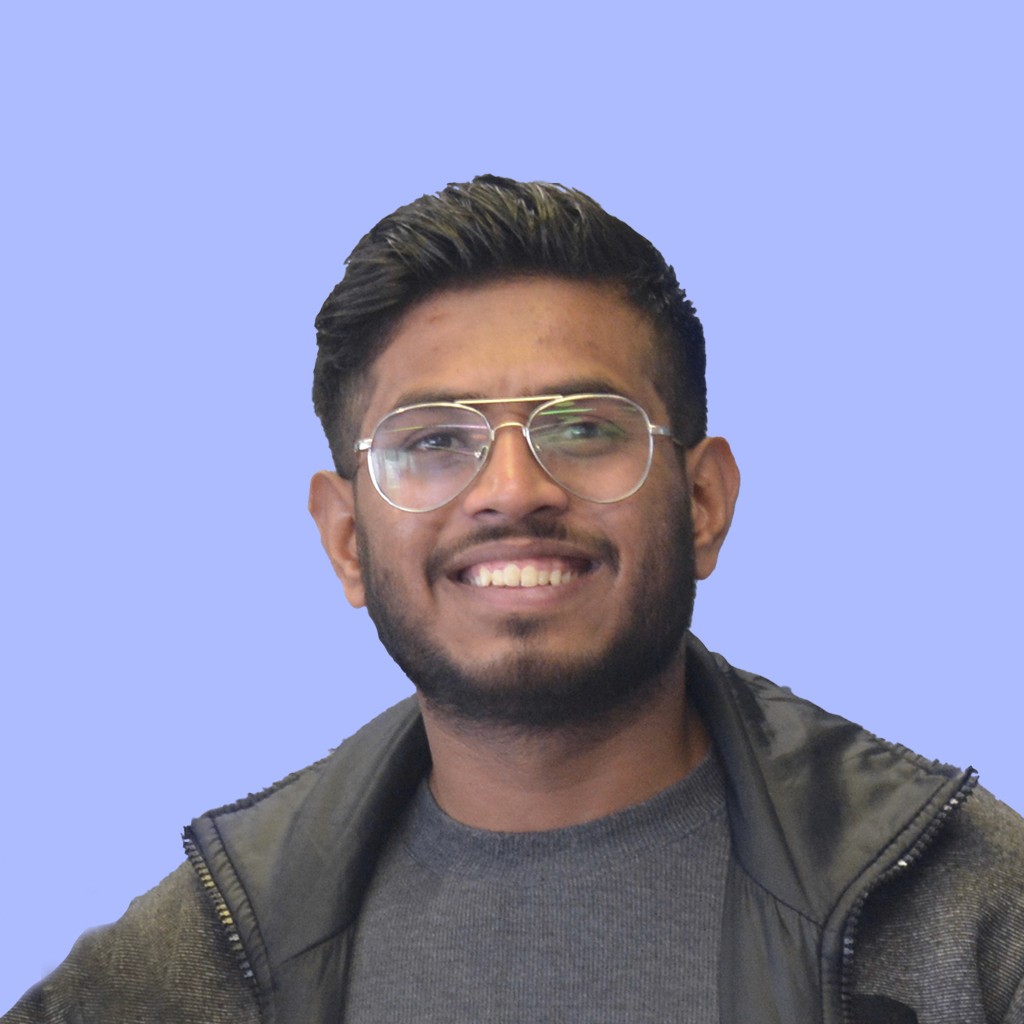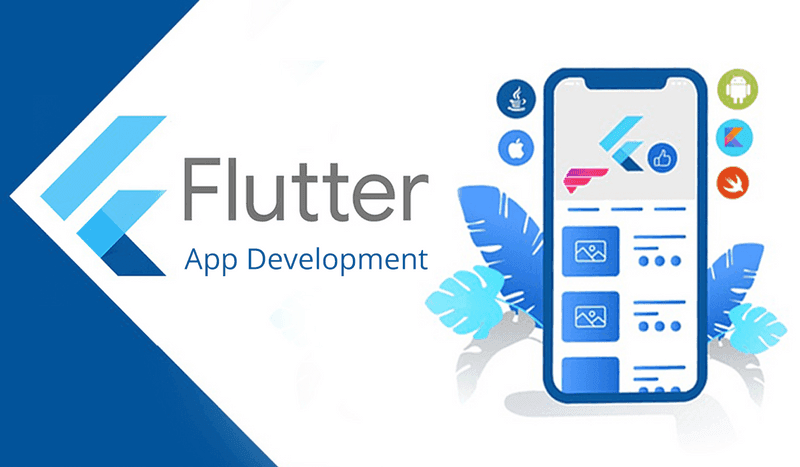How to Handle Localization Without Context in Flutter


Introduction
Introduction
Introduction
Introduction
Localization is essential for reaching a global audience, and Flutter provides official support using .arb files paired with the BuildContext for fetching localized strings. While this setup works well for most use cases, it falls short when you need to access translations outside the widget tree — such as in background services, static utility classes, or during app initialization before MaterialApp is ready.
In these scenarios, relying on BuildContext becomes limiting.
This blog walks you through building a custom localization system in Flutter that doesn’t depend on context. We’ll use JSON files for storing translations, a custom localization manager to load and fetch strings globally, and even cover features like right-to-left (RTL) support and dynamic value replacements (e.g., placeholders like {username}).
Whether you're building a multilingual Flutter app or automating translation handling through shell scripts or CI tools, this guide will help you implement a lightweight yet flexible solution that scales beyond the UI layer.
Localization is essential for reaching a global audience, and Flutter provides official support using .arb files paired with the BuildContext for fetching localized strings. While this setup works well for most use cases, it falls short when you need to access translations outside the widget tree — such as in background services, static utility classes, or during app initialization before MaterialApp is ready.
In these scenarios, relying on BuildContext becomes limiting.
This blog walks you through building a custom localization system in Flutter that doesn’t depend on context. We’ll use JSON files for storing translations, a custom localization manager to load and fetch strings globally, and even cover features like right-to-left (RTL) support and dynamic value replacements (e.g., placeholders like {username}).
Whether you're building a multilingual Flutter app or automating translation handling through shell scripts or CI tools, this guide will help you implement a lightweight yet flexible solution that scales beyond the UI layer.
Localization is essential for reaching a global audience, and Flutter provides official support using .arb files paired with the BuildContext for fetching localized strings. While this setup works well for most use cases, it falls short when you need to access translations outside the widget tree — such as in background services, static utility classes, or during app initialization before MaterialApp is ready.
In these scenarios, relying on BuildContext becomes limiting.
This blog walks you through building a custom localization system in Flutter that doesn’t depend on context. We’ll use JSON files for storing translations, a custom localization manager to load and fetch strings globally, and even cover features like right-to-left (RTL) support and dynamic value replacements (e.g., placeholders like {username}).
Whether you're building a multilingual Flutter app or automating translation handling through shell scripts or CI tools, this guide will help you implement a lightweight yet flexible solution that scales beyond the UI layer.
Localization is essential for reaching a global audience, and Flutter provides official support using .arb files paired with the BuildContext for fetching localized strings. While this setup works well for most use cases, it falls short when you need to access translations outside the widget tree — such as in background services, static utility classes, or during app initialization before MaterialApp is ready.
In these scenarios, relying on BuildContext becomes limiting.
This blog walks you through building a custom localization system in Flutter that doesn’t depend on context. We’ll use JSON files for storing translations, a custom localization manager to load and fetch strings globally, and even cover features like right-to-left (RTL) support and dynamic value replacements (e.g., placeholders like {username}).
Whether you're building a multilingual Flutter app or automating translation handling through shell scripts or CI tools, this guide will help you implement a lightweight yet flexible solution that scales beyond the UI layer.
Setting Up Translation Files
Setting Up Translation Files
Setting Up Translation Files
Setting Up Translation Files
To begin building your context-independent localization system, start by organizing your translations using JSON files. Each language should have its own file — for example:
assets/translations/en.json
assets/translations/az.json
assets/translations/ar.jsonEach JSON file will store key-value pairs, where the key is a unique identifier and the value is the translated string. Here's a sample en.json:
{
"welcome": "Welcome",
"greeting": "Hello, {username}!",
"logout": "Log out"
}Next, you need to make sure Flutter recognizes these files as assets. Open your pubspec.yaml and declare the folder:
flutter:
assets:
- assets/translations
✅ Tip: Organize keys consistently across languages to avoid missing or mismatched entries during runtime.
With this setup, your app is now ready to dynamically load translations from these JSON files—without ever needing BuildContext.
To begin building your context-independent localization system, start by organizing your translations using JSON files. Each language should have its own file — for example:
assets/translations/en.json
assets/translations/az.json
assets/translations/ar.jsonEach JSON file will store key-value pairs, where the key is a unique identifier and the value is the translated string. Here's a sample en.json:
{
"welcome": "Welcome",
"greeting": "Hello, {username}!",
"logout": "Log out"
}Next, you need to make sure Flutter recognizes these files as assets. Open your pubspec.yaml and declare the folder:
flutter:
assets:
- assets/translations
✅ Tip: Organize keys consistently across languages to avoid missing or mismatched entries during runtime.
With this setup, your app is now ready to dynamically load translations from these JSON files—without ever needing BuildContext.
To begin building your context-independent localization system, start by organizing your translations using JSON files. Each language should have its own file — for example:
assets/translations/en.json
assets/translations/az.json
assets/translations/ar.jsonEach JSON file will store key-value pairs, where the key is a unique identifier and the value is the translated string. Here's a sample en.json:
{
"welcome": "Welcome",
"greeting": "Hello, {username}!",
"logout": "Log out"
}Next, you need to make sure Flutter recognizes these files as assets. Open your pubspec.yaml and declare the folder:
flutter:
assets:
- assets/translations
✅ Tip: Organize keys consistently across languages to avoid missing or mismatched entries during runtime.
With this setup, your app is now ready to dynamically load translations from these JSON files—without ever needing BuildContext.
To begin building your context-independent localization system, start by organizing your translations using JSON files. Each language should have its own file — for example:
assets/translations/en.json
assets/translations/az.json
assets/translations/ar.jsonEach JSON file will store key-value pairs, where the key is a unique identifier and the value is the translated string. Here's a sample en.json:
{
"welcome": "Welcome",
"greeting": "Hello, {username}!",
"logout": "Log out"
}Next, you need to make sure Flutter recognizes these files as assets. Open your pubspec.yaml and declare the folder:
flutter:
assets:
- assets/translations
✅ Tip: Organize keys consistently across languages to avoid missing or mismatched entries during runtime.
With this setup, your app is now ready to dynamically load translations from these JSON files—without ever needing BuildContext.
Writing the I18nManager
Writing the I18nManager
Writing the I18nManager
Writing the I18nManager
To manage translations globally and without BuildContext, we’ll build a singleton class called I18nManager. This class will act as the backbone of your localization system, responsible for:
Storing and updating the current locale
Persisting the selected locale using
SharedPreferencesSupporting both LTR and RTL languages
Fetching translation strings with optional value replacements
✅ Features of I18nManager
init()– Initializes the manager and loads the last-used localeloadLocalTranslations()– Reads JSON files from assets and stores key-value pairschangeLocale(Locale locale)– Updates the locale and reloads translationstranslate(String key, {Map<String, String>? args})– Retrieves translations and supports placeholder replacements like{username}
Sample Structure
class I18nManager {
static final I18nManager _instance = I18nManager._internal();
factory I18nManager() => _instance;
I18nManager._internal();
late Locale _currentLocale;
Map<String, String> _translations = {};
bool get isRTL => _currentLocale.languageCode == 'ar'; // Example
Future<void> init() async {
final prefs = await SharedPreferences.getInstance();
final langCode = prefs.getString('locale') ?? 'en';
_currentLocale = Locale(langCode);
await loadLocalTranslations();
}
Future<void> loadLocalTranslations() async {
final jsonStr = await rootBundle.loadString('assets/translations/${_currentLocale.languageCode}.json');
final Map<String, dynamic> jsonMap = json.decode(jsonStr);
_translations = jsonMap.map((key, value) => MapEntry(key, value.toString()));
}
Future<void> changeLocale(Locale locale) async {
_currentLocale = locale;
final prefs = await SharedPreferences.getInstance();
await prefs.setString('locale', locale.languageCode);
await loadLocalTranslations();
}
String translate(String key, {Map<String, String>? args}) {
String value = _translations[key] ?? key;
if (args != null) {
args.forEach((placeholder, replacement) {
value = value.replaceAll('{$placeholder}', replacement)
This manager can now be initialized in your app's main() function and accessed from anywhere — no BuildContext required.
To manage translations globally and without BuildContext, we’ll build a singleton class called I18nManager. This class will act as the backbone of your localization system, responsible for:
Storing and updating the current locale
Persisting the selected locale using
SharedPreferencesSupporting both LTR and RTL languages
Fetching translation strings with optional value replacements
✅ Features of I18nManager
init()– Initializes the manager and loads the last-used localeloadLocalTranslations()– Reads JSON files from assets and stores key-value pairschangeLocale(Locale locale)– Updates the locale and reloads translationstranslate(String key, {Map<String, String>? args})– Retrieves translations and supports placeholder replacements like{username}
Sample Structure
class I18nManager {
static final I18nManager _instance = I18nManager._internal();
factory I18nManager() => _instance;
I18nManager._internal();
late Locale _currentLocale;
Map<String, String> _translations = {};
bool get isRTL => _currentLocale.languageCode == 'ar'; // Example
Future<void> init() async {
final prefs = await SharedPreferences.getInstance();
final langCode = prefs.getString('locale') ?? 'en';
_currentLocale = Locale(langCode);
await loadLocalTranslations();
}
Future<void> loadLocalTranslations() async {
final jsonStr = await rootBundle.loadString('assets/translations/${_currentLocale.languageCode}.json');
final Map<String, dynamic> jsonMap = json.decode(jsonStr);
_translations = jsonMap.map((key, value) => MapEntry(key, value.toString()));
}
Future<void> changeLocale(Locale locale) async {
_currentLocale = locale;
final prefs = await SharedPreferences.getInstance();
await prefs.setString('locale', locale.languageCode);
await loadLocalTranslations();
}
String translate(String key, {Map<String, String>? args}) {
String value = _translations[key] ?? key;
if (args != null) {
args.forEach((placeholder, replacement) {
value = value.replaceAll('{$placeholder}', replacement)
This manager can now be initialized in your app's main() function and accessed from anywhere — no BuildContext required.
To manage translations globally and without BuildContext, we’ll build a singleton class called I18nManager. This class will act as the backbone of your localization system, responsible for:
Storing and updating the current locale
Persisting the selected locale using
SharedPreferencesSupporting both LTR and RTL languages
Fetching translation strings with optional value replacements
✅ Features of I18nManager
init()– Initializes the manager and loads the last-used localeloadLocalTranslations()– Reads JSON files from assets and stores key-value pairschangeLocale(Locale locale)– Updates the locale and reloads translationstranslate(String key, {Map<String, String>? args})– Retrieves translations and supports placeholder replacements like{username}
Sample Structure
class I18nManager {
static final I18nManager _instance = I18nManager._internal();
factory I18nManager() => _instance;
I18nManager._internal();
late Locale _currentLocale;
Map<String, String> _translations = {};
bool get isRTL => _currentLocale.languageCode == 'ar'; // Example
Future<void> init() async {
final prefs = await SharedPreferences.getInstance();
final langCode = prefs.getString('locale') ?? 'en';
_currentLocale = Locale(langCode);
await loadLocalTranslations();
}
Future<void> loadLocalTranslations() async {
final jsonStr = await rootBundle.loadString('assets/translations/${_currentLocale.languageCode}.json');
final Map<String, dynamic> jsonMap = json.decode(jsonStr);
_translations = jsonMap.map((key, value) => MapEntry(key, value.toString()));
}
Future<void> changeLocale(Locale locale) async {
_currentLocale = locale;
final prefs = await SharedPreferences.getInstance();
await prefs.setString('locale', locale.languageCode);
await loadLocalTranslations();
}
String translate(String key, {Map<String, String>? args}) {
String value = _translations[key] ?? key;
if (args != null) {
args.forEach((placeholder, replacement) {
value = value.replaceAll('{$placeholder}', replacement)
This manager can now be initialized in your app's main() function and accessed from anywhere — no BuildContext required.
To manage translations globally and without BuildContext, we’ll build a singleton class called I18nManager. This class will act as the backbone of your localization system, responsible for:
Storing and updating the current locale
Persisting the selected locale using
SharedPreferencesSupporting both LTR and RTL languages
Fetching translation strings with optional value replacements
✅ Features of I18nManager
init()– Initializes the manager and loads the last-used localeloadLocalTranslations()– Reads JSON files from assets and stores key-value pairschangeLocale(Locale locale)– Updates the locale and reloads translationstranslate(String key, {Map<String, String>? args})– Retrieves translations and supports placeholder replacements like{username}
Sample Structure
class I18nManager {
static final I18nManager _instance = I18nManager._internal();
factory I18nManager() => _instance;
I18nManager._internal();
late Locale _currentLocale;
Map<String, String> _translations = {};
bool get isRTL => _currentLocale.languageCode == 'ar'; // Example
Future<void> init() async {
final prefs = await SharedPreferences.getInstance();
final langCode = prefs.getString('locale') ?? 'en';
_currentLocale = Locale(langCode);
await loadLocalTranslations();
}
Future<void> loadLocalTranslations() async {
final jsonStr = await rootBundle.loadString('assets/translations/${_currentLocale.languageCode}.json');
final Map<String, dynamic> jsonMap = json.decode(jsonStr);
_translations = jsonMap.map((key, value) => MapEntry(key, value.toString()));
}
Future<void> changeLocale(Locale locale) async {
_currentLocale = locale;
final prefs = await SharedPreferences.getInstance();
await prefs.setString('locale', locale.languageCode);
await loadLocalTranslations();
}
String translate(String key, {Map<String, String>? args}) {
String value = _translations[key] ?? key;
if (args != null) {
args.forEach((placeholder, replacement) {
value = value.replaceAll('{$placeholder}', replacement)
This manager can now be initialized in your app's main() function and accessed from anywhere — no BuildContext required.
UI Integration Using Provider
UI Integration Using Provider
UI Integration Using Provider
UI Integration Using Provider
To reflect localization changes across the UI dynamically, we’ll connect the I18nManager to Flutter’s widget tree using a combination of ChangeNotifier, InheritedWidget, and Directionality.
This integration ensures that the app updates its content and layout (LTR/RTL) when the language changes — without relying on BuildContext for fetching strings.
🧩 Core Components
🔹 I18nNotifier
A ChangeNotifier that wraps the I18nManager and notifies listeners when the locale changes.
class I18nNotifier extends ChangeNotifier {
final I18nManager _manager = I18nManager();
Locale get locale => _manager.currentLocale;
bool get isRTL => _manager.isRTL;
Future<void> init() async {
await _manager.init();
notifyListeners();
}
Future<void> changeLocale(Locale locale) async {
await _manager.changeLocale(locale);
notifyListeners();
}
String t(String key, {Map<String, String>? args}) {
🔹 I18nProvider
An InheritedWidget that exposes the I18nNotifier throughout the widget tree.
class I18nProvider extends InheritedWidget {
final I18nNotifier notifier;
const I18nProvider({
required this.notifier,
required Widget child,
Key? key,
}) : super(key: key, child: child);
static I18nNotifier of(BuildContext context) =>
context.dependOnInheritedWidgetOfExactType<I18nProvider>()!.notifier;
@override
bool updateShouldNotify(covariant I18nProvider oldWidget) =>
oldWidget.notifier != notifier;
}🔹 I18nScope
A StatefulWidget that initializes the I18nNotifier, injects I18nProvider, and handles layout direction.
class I18nScope extends StatefulWidget {
final Widget child;
const I18nScope({required this.child, Key? key}) : super(key: key);
@override
State<I18nScope> createState() => _I18nScopeState();
}
class _I18nScopeState extends State<I18nScope> {
final I18nNotifier _notifier = I18nNotifier();
@override
void initState() {
super.initState();
_notifier.init();
}
@override
Widget build(BuildContext context) {
return AnimatedBuilder(
animation: _notifier,
builder: (context, _) {
return Directionality(
textDirection: _notifier.isRTL ? TextDirection.rtl : TextDirection.ltr,
child: I18nProvider(
notifier: _notifier,
child: widget.child,
),
);
},
);
}
}With this setup, your entire app can now reactively respond to localization changes. You can access translations via:
To reflect localization changes across the UI dynamically, we’ll connect the I18nManager to Flutter’s widget tree using a combination of ChangeNotifier, InheritedWidget, and Directionality.
This integration ensures that the app updates its content and layout (LTR/RTL) when the language changes — without relying on BuildContext for fetching strings.
🧩 Core Components
🔹 I18nNotifier
A ChangeNotifier that wraps the I18nManager and notifies listeners when the locale changes.
class I18nNotifier extends ChangeNotifier {
final I18nManager _manager = I18nManager();
Locale get locale => _manager.currentLocale;
bool get isRTL => _manager.isRTL;
Future<void> init() async {
await _manager.init();
notifyListeners();
}
Future<void> changeLocale(Locale locale) async {
await _manager.changeLocale(locale);
notifyListeners();
}
String t(String key, {Map<String, String>? args}) {
🔹 I18nProvider
An InheritedWidget that exposes the I18nNotifier throughout the widget tree.
class I18nProvider extends InheritedWidget {
final I18nNotifier notifier;
const I18nProvider({
required this.notifier,
required Widget child,
Key? key,
}) : super(key: key, child: child);
static I18nNotifier of(BuildContext context) =>
context.dependOnInheritedWidgetOfExactType<I18nProvider>()!.notifier;
@override
bool updateShouldNotify(covariant I18nProvider oldWidget) =>
oldWidget.notifier != notifier;
}🔹 I18nScope
A StatefulWidget that initializes the I18nNotifier, injects I18nProvider, and handles layout direction.
class I18nScope extends StatefulWidget {
final Widget child;
const I18nScope({required this.child, Key? key}) : super(key: key);
@override
State<I18nScope> createState() => _I18nScopeState();
}
class _I18nScopeState extends State<I18nScope> {
final I18nNotifier _notifier = I18nNotifier();
@override
void initState() {
super.initState();
_notifier.init();
}
@override
Widget build(BuildContext context) {
return AnimatedBuilder(
animation: _notifier,
builder: (context, _) {
return Directionality(
textDirection: _notifier.isRTL ? TextDirection.rtl : TextDirection.ltr,
child: I18nProvider(
notifier: _notifier,
child: widget.child,
),
);
},
);
}
}With this setup, your entire app can now reactively respond to localization changes. You can access translations via:
To reflect localization changes across the UI dynamically, we’ll connect the I18nManager to Flutter’s widget tree using a combination of ChangeNotifier, InheritedWidget, and Directionality.
This integration ensures that the app updates its content and layout (LTR/RTL) when the language changes — without relying on BuildContext for fetching strings.
🧩 Core Components
🔹 I18nNotifier
A ChangeNotifier that wraps the I18nManager and notifies listeners when the locale changes.
class I18nNotifier extends ChangeNotifier {
final I18nManager _manager = I18nManager();
Locale get locale => _manager.currentLocale;
bool get isRTL => _manager.isRTL;
Future<void> init() async {
await _manager.init();
notifyListeners();
}
Future<void> changeLocale(Locale locale) async {
await _manager.changeLocale(locale);
notifyListeners();
}
String t(String key, {Map<String, String>? args}) {
🔹 I18nProvider
An InheritedWidget that exposes the I18nNotifier throughout the widget tree.
class I18nProvider extends InheritedWidget {
final I18nNotifier notifier;
const I18nProvider({
required this.notifier,
required Widget child,
Key? key,
}) : super(key: key, child: child);
static I18nNotifier of(BuildContext context) =>
context.dependOnInheritedWidgetOfExactType<I18nProvider>()!.notifier;
@override
bool updateShouldNotify(covariant I18nProvider oldWidget) =>
oldWidget.notifier != notifier;
}🔹 I18nScope
A StatefulWidget that initializes the I18nNotifier, injects I18nProvider, and handles layout direction.
class I18nScope extends StatefulWidget {
final Widget child;
const I18nScope({required this.child, Key? key}) : super(key: key);
@override
State<I18nScope> createState() => _I18nScopeState();
}
class _I18nScopeState extends State<I18nScope> {
final I18nNotifier _notifier = I18nNotifier();
@override
void initState() {
super.initState();
_notifier.init();
}
@override
Widget build(BuildContext context) {
return AnimatedBuilder(
animation: _notifier,
builder: (context, _) {
return Directionality(
textDirection: _notifier.isRTL ? TextDirection.rtl : TextDirection.ltr,
child: I18nProvider(
notifier: _notifier,
child: widget.child,
),
);
},
);
}
}With this setup, your entire app can now reactively respond to localization changes. You can access translations via:
To reflect localization changes across the UI dynamically, we’ll connect the I18nManager to Flutter’s widget tree using a combination of ChangeNotifier, InheritedWidget, and Directionality.
This integration ensures that the app updates its content and layout (LTR/RTL) when the language changes — without relying on BuildContext for fetching strings.
🧩 Core Components
🔹 I18nNotifier
A ChangeNotifier that wraps the I18nManager and notifies listeners when the locale changes.
class I18nNotifier extends ChangeNotifier {
final I18nManager _manager = I18nManager();
Locale get locale => _manager.currentLocale;
bool get isRTL => _manager.isRTL;
Future<void> init() async {
await _manager.init();
notifyListeners();
}
Future<void> changeLocale(Locale locale) async {
await _manager.changeLocale(locale);
notifyListeners();
}
String t(String key, {Map<String, String>? args}) {
🔹 I18nProvider
An InheritedWidget that exposes the I18nNotifier throughout the widget tree.
class I18nProvider extends InheritedWidget {
final I18nNotifier notifier;
const I18nProvider({
required this.notifier,
required Widget child,
Key? key,
}) : super(key: key, child: child);
static I18nNotifier of(BuildContext context) =>
context.dependOnInheritedWidgetOfExactType<I18nProvider>()!.notifier;
@override
bool updateShouldNotify(covariant I18nProvider oldWidget) =>
oldWidget.notifier != notifier;
}🔹 I18nScope
A StatefulWidget that initializes the I18nNotifier, injects I18nProvider, and handles layout direction.
class I18nScope extends StatefulWidget {
final Widget child;
const I18nScope({required this.child, Key? key}) : super(key: key);
@override
State<I18nScope> createState() => _I18nScopeState();
}
class _I18nScopeState extends State<I18nScope> {
final I18nNotifier _notifier = I18nNotifier();
@override
void initState() {
super.initState();
_notifier.init();
}
@override
Widget build(BuildContext context) {
return AnimatedBuilder(
animation: _notifier,
builder: (context, _) {
return Directionality(
textDirection: _notifier.isRTL ? TextDirection.rtl : TextDirection.ltr,
child: I18nProvider(
notifier: _notifier,
child: widget.child,
),
);
},
);
}
}With this setup, your entire app can now reactively respond to localization changes. You can access translations via:
Testing the Localization
Testing the Localization
Testing the Localization
Testing the Localization
Once your localization system is in place, it's time to test it in a real app environment. You’ll start by initializing the I18nManager, wrap your app with I18nScope, and create a simple UI to demonstrate how translations and locale switching work.
✅ Step 1: Initialize in main()
Begin by initializing Flutter bindings and setting up the app inside main():
void main() async {
WidgetsFlutterBinding.ensureInitialized();
runApp(const MyApp());
}✅ Step 2: Wrap with I18nScope
In your root widget, use I18nScope to provide the localization system to the app:
class MyApp extends StatelessWidget {
const MyApp({super.key});
@override
Widget build(BuildContext context) {
return I18nScope(
child: Builder(
builder: (context) {
final i18n = I18nProvider.of(context);
return MaterialApp(
locale: i18n.locale,
home: const MyHomePage(),
);
},
),
);
}
}✅ Step 3: Create a Demo UI (MyHomePage)
This page shows how to fetch translations and switch languages on the fly:
class MyHomePage extends StatelessWidget {
const MyHomePage({super.key});
@override
Widget build(BuildContext context) {
final i18n = I18nProvider.of(context);
return Scaffold(
appBar: AppBar(title: Text(i18n.t('welcome'))),
body: Center(
child: Column(
mainAxisAlignment: MainAxisAlignment.center,
children: [
Text(i18n.t('greeting', args: {'username': 'Flutter Dev'})),
const SizedBox(height: 20),
ElevatedButton(
onPressed: () => i18n.changeLocale(const Locale('en')),
child: const Text('English'),
),
ElevatedButton(
onPressed: () => i18n.changeLocale(const Locale('az')),
child: const Text('Azerbaijani'),
),
ElevatedButton(
onPressed: () => i18n.changeLocale(const Locale('ar')),
child: const Text('Arabic'),
),
],
),
),
);
}
}With this setup, your app can switch between languages in real-time, update UI strings accordingly, and even adjust layout direction for RTL languages like Arabic, all without needing BuildContext to fetch translations.
Would you like a final section on Best Practices and Extending the System (e.g., fallback locales, pluralization, or remote loading)?
Once your localization system is in place, it's time to test it in a real app environment. You’ll start by initializing the I18nManager, wrap your app with I18nScope, and create a simple UI to demonstrate how translations and locale switching work.
✅ Step 1: Initialize in main()
Begin by initializing Flutter bindings and setting up the app inside main():
void main() async {
WidgetsFlutterBinding.ensureInitialized();
runApp(const MyApp());
}✅ Step 2: Wrap with I18nScope
In your root widget, use I18nScope to provide the localization system to the app:
class MyApp extends StatelessWidget {
const MyApp({super.key});
@override
Widget build(BuildContext context) {
return I18nScope(
child: Builder(
builder: (context) {
final i18n = I18nProvider.of(context);
return MaterialApp(
locale: i18n.locale,
home: const MyHomePage(),
);
},
),
);
}
}✅ Step 3: Create a Demo UI (MyHomePage)
This page shows how to fetch translations and switch languages on the fly:
class MyHomePage extends StatelessWidget {
const MyHomePage({super.key});
@override
Widget build(BuildContext context) {
final i18n = I18nProvider.of(context);
return Scaffold(
appBar: AppBar(title: Text(i18n.t('welcome'))),
body: Center(
child: Column(
mainAxisAlignment: MainAxisAlignment.center,
children: [
Text(i18n.t('greeting', args: {'username': 'Flutter Dev'})),
const SizedBox(height: 20),
ElevatedButton(
onPressed: () => i18n.changeLocale(const Locale('en')),
child: const Text('English'),
),
ElevatedButton(
onPressed: () => i18n.changeLocale(const Locale('az')),
child: const Text('Azerbaijani'),
),
ElevatedButton(
onPressed: () => i18n.changeLocale(const Locale('ar')),
child: const Text('Arabic'),
),
],
),
),
);
}
}With this setup, your app can switch between languages in real-time, update UI strings accordingly, and even adjust layout direction for RTL languages like Arabic, all without needing BuildContext to fetch translations.
Would you like a final section on Best Practices and Extending the System (e.g., fallback locales, pluralization, or remote loading)?
Once your localization system is in place, it's time to test it in a real app environment. You’ll start by initializing the I18nManager, wrap your app with I18nScope, and create a simple UI to demonstrate how translations and locale switching work.
✅ Step 1: Initialize in main()
Begin by initializing Flutter bindings and setting up the app inside main():
void main() async {
WidgetsFlutterBinding.ensureInitialized();
runApp(const MyApp());
}✅ Step 2: Wrap with I18nScope
In your root widget, use I18nScope to provide the localization system to the app:
class MyApp extends StatelessWidget {
const MyApp({super.key});
@override
Widget build(BuildContext context) {
return I18nScope(
child: Builder(
builder: (context) {
final i18n = I18nProvider.of(context);
return MaterialApp(
locale: i18n.locale,
home: const MyHomePage(),
);
},
),
);
}
}✅ Step 3: Create a Demo UI (MyHomePage)
This page shows how to fetch translations and switch languages on the fly:
class MyHomePage extends StatelessWidget {
const MyHomePage({super.key});
@override
Widget build(BuildContext context) {
final i18n = I18nProvider.of(context);
return Scaffold(
appBar: AppBar(title: Text(i18n.t('welcome'))),
body: Center(
child: Column(
mainAxisAlignment: MainAxisAlignment.center,
children: [
Text(i18n.t('greeting', args: {'username': 'Flutter Dev'})),
const SizedBox(height: 20),
ElevatedButton(
onPressed: () => i18n.changeLocale(const Locale('en')),
child: const Text('English'),
),
ElevatedButton(
onPressed: () => i18n.changeLocale(const Locale('az')),
child: const Text('Azerbaijani'),
),
ElevatedButton(
onPressed: () => i18n.changeLocale(const Locale('ar')),
child: const Text('Arabic'),
),
],
),
),
);
}
}With this setup, your app can switch between languages in real-time, update UI strings accordingly, and even adjust layout direction for RTL languages like Arabic, all without needing BuildContext to fetch translations.
Would you like a final section on Best Practices and Extending the System (e.g., fallback locales, pluralization, or remote loading)?
Once your localization system is in place, it's time to test it in a real app environment. You’ll start by initializing the I18nManager, wrap your app with I18nScope, and create a simple UI to demonstrate how translations and locale switching work.
✅ Step 1: Initialize in main()
Begin by initializing Flutter bindings and setting up the app inside main():
void main() async {
WidgetsFlutterBinding.ensureInitialized();
runApp(const MyApp());
}✅ Step 2: Wrap with I18nScope
In your root widget, use I18nScope to provide the localization system to the app:
class MyApp extends StatelessWidget {
const MyApp({super.key});
@override
Widget build(BuildContext context) {
return I18nScope(
child: Builder(
builder: (context) {
final i18n = I18nProvider.of(context);
return MaterialApp(
locale: i18n.locale,
home: const MyHomePage(),
);
},
),
);
}
}✅ Step 3: Create a Demo UI (MyHomePage)
This page shows how to fetch translations and switch languages on the fly:
class MyHomePage extends StatelessWidget {
const MyHomePage({super.key});
@override
Widget build(BuildContext context) {
final i18n = I18nProvider.of(context);
return Scaffold(
appBar: AppBar(title: Text(i18n.t('welcome'))),
body: Center(
child: Column(
mainAxisAlignment: MainAxisAlignment.center,
children: [
Text(i18n.t('greeting', args: {'username': 'Flutter Dev'})),
const SizedBox(height: 20),
ElevatedButton(
onPressed: () => i18n.changeLocale(const Locale('en')),
child: const Text('English'),
),
ElevatedButton(
onPressed: () => i18n.changeLocale(const Locale('az')),
child: const Text('Azerbaijani'),
),
ElevatedButton(
onPressed: () => i18n.changeLocale(const Locale('ar')),
child: const Text('Arabic'),
),
],
),
),
);
}
}With this setup, your app can switch between languages in real-time, update UI strings accordingly, and even adjust layout direction for RTL languages like Arabic, all without needing BuildContext to fetch translations.
Would you like a final section on Best Practices and Extending the System (e.g., fallback locales, pluralization, or remote loading)?
Bonus: Auto-Generating I18n Class
Bonus: Auto-Generating I18n Class
Bonus: Auto-Generating I18n Class
Bonus: Auto-Generating I18n Class
Manually referencing translation keys i18n.t('greeting') is error-prone and lacks IDE support. To eliminate typos and improve developer experience, you can auto-generate a strongly-typed I18n Class from your JSON translation files using a custom shell script.
This bonus step helps you:
Avoid manual key strings
Enable autocompletion in IDEs like VSCode
Build locale-switching helpers
Refresh the class with a single click using VSCode Tasks
🔧 Shell Script Overview
Here’s a basic outline of the script:
#!/bin/bash
TRANSLATION_FILE=assets/translations/en.json
OUTPUT_FILE=lib/i18n.g.dart
echo "// GENERATED FILE – DO NOT MODIFY" > $OUTPUT_FILE
echo "class I18nKeys {" >> $OUTPUT_FILE
cat $TRANSLATION_FILE |
jq 'keys' |
grep -o '"[^"]*"' |
sed 's/"//g' |
while read key; do
echo " static const String $key = '$key';" >> $OUTPUT_FILE
done
echo "}" >> $OUTPUT_FILE
echo "Generated I18nKeys with all keys from $TRANSLATION_FILE"This script scans your base JSON file (e.g., en.json) and outputs a Dart class like:
class I18nKeys {
static const String welcome = 'welcome';
static const String greeting = 'greeting';
static const String logout = 'logout';
}⚡ VSCode Integration
To run the script easily from VSCode:
Create a
.vscode/tasks.jsonfile:{ "version": "2.0.0", "tasks": [ { "label": "Generate I18n Keys", "type": "shell", "command": "./scripts/generate_i18n.sh", "problemMatcher": [] } ] }
Now press
Cmd+Shift+P(orCtrl+Shift+P) and run “Tasks: Run Task → Generate I18n Keys”.
💡 Result: Cleaner & Safer Code
Use the generated keys like this:
Text(i18n.t(I18nKeys.greeting, args: {'username': 'Sahaj'}));This improves code safety, readability, and makes it easier for teams to scale multilingual Flutter apps with fewer bugs.
Manually referencing translation keys i18n.t('greeting') is error-prone and lacks IDE support. To eliminate typos and improve developer experience, you can auto-generate a strongly-typed I18n Class from your JSON translation files using a custom shell script.
This bonus step helps you:
Avoid manual key strings
Enable autocompletion in IDEs like VSCode
Build locale-switching helpers
Refresh the class with a single click using VSCode Tasks
🔧 Shell Script Overview
Here’s a basic outline of the script:
#!/bin/bash
TRANSLATION_FILE=assets/translations/en.json
OUTPUT_FILE=lib/i18n.g.dart
echo "// GENERATED FILE – DO NOT MODIFY" > $OUTPUT_FILE
echo "class I18nKeys {" >> $OUTPUT_FILE
cat $TRANSLATION_FILE |
jq 'keys' |
grep -o '"[^"]*"' |
sed 's/"//g' |
while read key; do
echo " static const String $key = '$key';" >> $OUTPUT_FILE
done
echo "}" >> $OUTPUT_FILE
echo "Generated I18nKeys with all keys from $TRANSLATION_FILE"This script scans your base JSON file (e.g., en.json) and outputs a Dart class like:
class I18nKeys {
static const String welcome = 'welcome';
static const String greeting = 'greeting';
static const String logout = 'logout';
}⚡ VSCode Integration
To run the script easily from VSCode:
Create a
.vscode/tasks.jsonfile:{ "version": "2.0.0", "tasks": [ { "label": "Generate I18n Keys", "type": "shell", "command": "./scripts/generate_i18n.sh", "problemMatcher": [] } ] }
Now press
Cmd+Shift+P(orCtrl+Shift+P) and run “Tasks: Run Task → Generate I18n Keys”.
💡 Result: Cleaner & Safer Code
Use the generated keys like this:
Text(i18n.t(I18nKeys.greeting, args: {'username': 'Sahaj'}));This improves code safety, readability, and makes it easier for teams to scale multilingual Flutter apps with fewer bugs.
Manually referencing translation keys i18n.t('greeting') is error-prone and lacks IDE support. To eliminate typos and improve developer experience, you can auto-generate a strongly-typed I18n Class from your JSON translation files using a custom shell script.
This bonus step helps you:
Avoid manual key strings
Enable autocompletion in IDEs like VSCode
Build locale-switching helpers
Refresh the class with a single click using VSCode Tasks
🔧 Shell Script Overview
Here’s a basic outline of the script:
#!/bin/bash
TRANSLATION_FILE=assets/translations/en.json
OUTPUT_FILE=lib/i18n.g.dart
echo "// GENERATED FILE – DO NOT MODIFY" > $OUTPUT_FILE
echo "class I18nKeys {" >> $OUTPUT_FILE
cat $TRANSLATION_FILE |
jq 'keys' |
grep -o '"[^"]*"' |
sed 's/"//g' |
while read key; do
echo " static const String $key = '$key';" >> $OUTPUT_FILE
done
echo "}" >> $OUTPUT_FILE
echo "Generated I18nKeys with all keys from $TRANSLATION_FILE"This script scans your base JSON file (e.g., en.json) and outputs a Dart class like:
class I18nKeys {
static const String welcome = 'welcome';
static const String greeting = 'greeting';
static const String logout = 'logout';
}⚡ VSCode Integration
To run the script easily from VSCode:
Create a
.vscode/tasks.jsonfile:{ "version": "2.0.0", "tasks": [ { "label": "Generate I18n Keys", "type": "shell", "command": "./scripts/generate_i18n.sh", "problemMatcher": [] } ] }
Now press
Cmd+Shift+P(orCtrl+Shift+P) and run “Tasks: Run Task → Generate I18n Keys”.
💡 Result: Cleaner & Safer Code
Use the generated keys like this:
Text(i18n.t(I18nKeys.greeting, args: {'username': 'Sahaj'}));This improves code safety, readability, and makes it easier for teams to scale multilingual Flutter apps with fewer bugs.
Manually referencing translation keys i18n.t('greeting') is error-prone and lacks IDE support. To eliminate typos and improve developer experience, you can auto-generate a strongly-typed I18n Class from your JSON translation files using a custom shell script.
This bonus step helps you:
Avoid manual key strings
Enable autocompletion in IDEs like VSCode
Build locale-switching helpers
Refresh the class with a single click using VSCode Tasks
🔧 Shell Script Overview
Here’s a basic outline of the script:
#!/bin/bash
TRANSLATION_FILE=assets/translations/en.json
OUTPUT_FILE=lib/i18n.g.dart
echo "// GENERATED FILE – DO NOT MODIFY" > $OUTPUT_FILE
echo "class I18nKeys {" >> $OUTPUT_FILE
cat $TRANSLATION_FILE |
jq 'keys' |
grep -o '"[^"]*"' |
sed 's/"//g' |
while read key; do
echo " static const String $key = '$key';" >> $OUTPUT_FILE
done
echo "}" >> $OUTPUT_FILE
echo "Generated I18nKeys with all keys from $TRANSLATION_FILE"This script scans your base JSON file (e.g., en.json) and outputs a Dart class like:
class I18nKeys {
static const String welcome = 'welcome';
static const String greeting = 'greeting';
static const String logout = 'logout';
}⚡ VSCode Integration
To run the script easily from VSCode:
Create a
.vscode/tasks.jsonfile:{ "version": "2.0.0", "tasks": [ { "label": "Generate I18n Keys", "type": "shell", "command": "./scripts/generate_i18n.sh", "problemMatcher": [] } ] }
Now press
Cmd+Shift+P(orCtrl+Shift+P) and run “Tasks: Run Task → Generate I18n Keys”.
💡 Result: Cleaner & Safer Code
Use the generated keys like this:
Text(i18n.t(I18nKeys.greeting, args: {'username': 'Sahaj'}));This improves code safety, readability, and makes it easier for teams to scale multilingual Flutter apps with fewer bugs.
Conclusion
Conclusion
Conclusion
Conclusion
Flutter localization doesn’t have to depend on BuildContext.
By combining a lightweight I18nManager, JSON-based translations, and a clean Provider-based UI wrapper, you can build a scalable and context-independent localization system that works anywhere, including services, background processes, and initialization logic.
Add in the bonus step of auto-generating a strongly typed I18nKeys class, and you reduce boilerplate, avoid typos, and enable rapid iteration with a cleaner development workflow.
This approach gives you full control over how localization behaves in your app, while keeping things modular and testable.
🔗 Check out the full blog and source code at Blup → https://www.blup.in
Flutter localization doesn’t have to depend on BuildContext.
By combining a lightweight I18nManager, JSON-based translations, and a clean Provider-based UI wrapper, you can build a scalable and context-independent localization system that works anywhere, including services, background processes, and initialization logic.
Add in the bonus step of auto-generating a strongly typed I18nKeys class, and you reduce boilerplate, avoid typos, and enable rapid iteration with a cleaner development workflow.
This approach gives you full control over how localization behaves in your app, while keeping things modular and testable.
🔗 Check out the full blog and source code at Blup → https://www.blup.in
Flutter localization doesn’t have to depend on BuildContext.
By combining a lightweight I18nManager, JSON-based translations, and a clean Provider-based UI wrapper, you can build a scalable and context-independent localization system that works anywhere, including services, background processes, and initialization logic.
Add in the bonus step of auto-generating a strongly typed I18nKeys class, and you reduce boilerplate, avoid typos, and enable rapid iteration with a cleaner development workflow.
This approach gives you full control over how localization behaves in your app, while keeping things modular and testable.
🔗 Check out the full blog and source code at Blup → https://www.blup.in
Flutter localization doesn’t have to depend on BuildContext.
By combining a lightweight I18nManager, JSON-based translations, and a clean Provider-based UI wrapper, you can build a scalable and context-independent localization system that works anywhere, including services, background processes, and initialization logic.
Add in the bonus step of auto-generating a strongly typed I18nKeys class, and you reduce boilerplate, avoid typos, and enable rapid iteration with a cleaner development workflow.
This approach gives you full control over how localization behaves in your app, while keeping things modular and testable.
🔗 Check out the full blog and source code at Blup → https://www.blup.in
FAQs
FAQs
FAQs
FAQs
1. How do I localize a Flutter app without BuildContext?
You can build a custom localization manager that loads translations from JSON and works globally, even outside the widget tree. This lets you use localized strings in services, utilities, or pre-UI logic, without needing BuildContext.
2. What are the benefits of using JSON files for localization in Flutter?
JSON files are lightweight, human-readable, and easy to manage. They work well with custom loaders and support automation. You can also fetch them remotely or auto-generate strongly-typed keys for safer, scalable localization.
3. Can I load Flutter translations before MaterialApp initializes?
Yes. Using a global I18nManager, you can preload and apply translations before the UI builds. This is useful for splash screens, onboarding flows, or app-wide services that run before widgets are available.
4. How do I manage RTL support in custom localization?
You can check the current locale and wrap the UI with a Directionality widget. This automatically switches layouts to RTL for languages like Arabic or Hebrew, ensuring a native experience.
5. What's the best way to switch locales at runtime in Flutter?
Use a ChangeNotifier like I18nNotifier to handle locale changes. It reloads translations, updates the UI, and ensures everything responds instantly, without restarting the app or reinitializing MaterialApp.
6. Do I need ARB files for localization in Flutter?
No. ARB files are part of Flutter’s built-in localization system, but you can use JSON instead for a simpler, more customizable setup that doesn’t require code generation tools like intl_translation.
7. How do I structure translation files for a Flutter app?
Place your JSON files in assets/translations/ and name them by language code (e.g., en.json, ar.json). Then, declare this folder in pubspec.yaml to load them during runtime.
8. Can I use localization inside background tasks or services?
Yes. With a global manager, you can access translations inside notifications, background services, or any non-UI logic. This is ideal for clean, decoupled architecture in large apps.
9. How do I store and persist the selected locale in Flutter?
Use SharedPreferences to save the selected language code. When the app starts, you I18nManager can load this preference and apply the locale automatically, keeping the experience consistent.
10. Is it possible to auto-generate localization keys in Flutter?
Yes. A shell script or Dart build script can parse JSON files and generate a Dart class with static key constants. This avoids typos and enables autocompletion in IDEs.
11. How can I reduce boilerplate in Flutter localization?
Using an auto-generated keys class, combined with global translation methods, removes the need to hardcode string keys repeatedly. It keeps code clean, consistent, and easier to maintain across large apps.
12. Can I use this system with remote translations?
Yes. Instead of loading JSON from assets, you can fetch translations from an API or CDN. Cache them locally using SQLite or shared preferences to ensure performance and offline access.
13. How do I test localization in Flutter without context?
Since the manager doesn’t depend on BuildContext, you can write unit tests directly. Load the JSON, call translate(), and validate the results—no widget testing or UI setup required.
14. Is this approach suitable for large-scale Flutter apps?
Absolutely. A centralized, context-free localization system is scalable and modular. It works across app layers and is perfect for teams working on enterprise or multilingual applications.
15. Can I use pluralization or gender-based translations?
Basic plural or gender variations can be handled using logic and JSON key naming. For advanced formatting, you can integrate intl Or extend your manager with pattern parsing.
16. How do I access translations globally in Flutter?
You can call I18nManager().translate('key') anywhere in your code, including non-widget classes. If you need reactive updates, use I18nNotifier via Provider for full state-driven support.
17. What’s the difference between Provider and context-based i18n?
Provider gives you reactive localization without needing a widget tree. It’s cleaner for app-wide language management and makes updates smoother across widgets and services without passing context around.
18. Can I integrate this with VSCode for faster dev?
Yes. Set up a shell script and add it as a VSCode task. With one command, you can regenerate your localization keys, keeping your dev process efficient and typo-free.
19. Will this system break if a key is missing in a translation?
No. The translate() The method can return the key itself or a default string. You can also log missing keys during development to catch gaps early.
20. Where can I find a complete working example?
You can explore the full guide, source code, and practical examples in Blup’s official blog. It covers everything from setup to automation and best practices.
1. How do I localize a Flutter app without BuildContext?
You can build a custom localization manager that loads translations from JSON and works globally, even outside the widget tree. This lets you use localized strings in services, utilities, or pre-UI logic, without needing BuildContext.
2. What are the benefits of using JSON files for localization in Flutter?
JSON files are lightweight, human-readable, and easy to manage. They work well with custom loaders and support automation. You can also fetch them remotely or auto-generate strongly-typed keys for safer, scalable localization.
3. Can I load Flutter translations before MaterialApp initializes?
Yes. Using a global I18nManager, you can preload and apply translations before the UI builds. This is useful for splash screens, onboarding flows, or app-wide services that run before widgets are available.
4. How do I manage RTL support in custom localization?
You can check the current locale and wrap the UI with a Directionality widget. This automatically switches layouts to RTL for languages like Arabic or Hebrew, ensuring a native experience.
5. What's the best way to switch locales at runtime in Flutter?
Use a ChangeNotifier like I18nNotifier to handle locale changes. It reloads translations, updates the UI, and ensures everything responds instantly, without restarting the app or reinitializing MaterialApp.
6. Do I need ARB files for localization in Flutter?
No. ARB files are part of Flutter’s built-in localization system, but you can use JSON instead for a simpler, more customizable setup that doesn’t require code generation tools like intl_translation.
7. How do I structure translation files for a Flutter app?
Place your JSON files in assets/translations/ and name them by language code (e.g., en.json, ar.json). Then, declare this folder in pubspec.yaml to load them during runtime.
8. Can I use localization inside background tasks or services?
Yes. With a global manager, you can access translations inside notifications, background services, or any non-UI logic. This is ideal for clean, decoupled architecture in large apps.
9. How do I store and persist the selected locale in Flutter?
Use SharedPreferences to save the selected language code. When the app starts, you I18nManager can load this preference and apply the locale automatically, keeping the experience consistent.
10. Is it possible to auto-generate localization keys in Flutter?
Yes. A shell script or Dart build script can parse JSON files and generate a Dart class with static key constants. This avoids typos and enables autocompletion in IDEs.
11. How can I reduce boilerplate in Flutter localization?
Using an auto-generated keys class, combined with global translation methods, removes the need to hardcode string keys repeatedly. It keeps code clean, consistent, and easier to maintain across large apps.
12. Can I use this system with remote translations?
Yes. Instead of loading JSON from assets, you can fetch translations from an API or CDN. Cache them locally using SQLite or shared preferences to ensure performance and offline access.
13. How do I test localization in Flutter without context?
Since the manager doesn’t depend on BuildContext, you can write unit tests directly. Load the JSON, call translate(), and validate the results—no widget testing or UI setup required.
14. Is this approach suitable for large-scale Flutter apps?
Absolutely. A centralized, context-free localization system is scalable and modular. It works across app layers and is perfect for teams working on enterprise or multilingual applications.
15. Can I use pluralization or gender-based translations?
Basic plural or gender variations can be handled using logic and JSON key naming. For advanced formatting, you can integrate intl Or extend your manager with pattern parsing.
16. How do I access translations globally in Flutter?
You can call I18nManager().translate('key') anywhere in your code, including non-widget classes. If you need reactive updates, use I18nNotifier via Provider for full state-driven support.
17. What’s the difference between Provider and context-based i18n?
Provider gives you reactive localization without needing a widget tree. It’s cleaner for app-wide language management and makes updates smoother across widgets and services without passing context around.
18. Can I integrate this with VSCode for faster dev?
Yes. Set up a shell script and add it as a VSCode task. With one command, you can regenerate your localization keys, keeping your dev process efficient and typo-free.
19. Will this system break if a key is missing in a translation?
No. The translate() The method can return the key itself or a default string. You can also log missing keys during development to catch gaps early.
20. Where can I find a complete working example?
You can explore the full guide, source code, and practical examples in Blup’s official blog. It covers everything from setup to automation and best practices.
1. How do I localize a Flutter app without BuildContext?
You can build a custom localization manager that loads translations from JSON and works globally, even outside the widget tree. This lets you use localized strings in services, utilities, or pre-UI logic, without needing BuildContext.
2. What are the benefits of using JSON files for localization in Flutter?
JSON files are lightweight, human-readable, and easy to manage. They work well with custom loaders and support automation. You can also fetch them remotely or auto-generate strongly-typed keys for safer, scalable localization.
3. Can I load Flutter translations before MaterialApp initializes?
Yes. Using a global I18nManager, you can preload and apply translations before the UI builds. This is useful for splash screens, onboarding flows, or app-wide services that run before widgets are available.
4. How do I manage RTL support in custom localization?
You can check the current locale and wrap the UI with a Directionality widget. This automatically switches layouts to RTL for languages like Arabic or Hebrew, ensuring a native experience.
5. What's the best way to switch locales at runtime in Flutter?
Use a ChangeNotifier like I18nNotifier to handle locale changes. It reloads translations, updates the UI, and ensures everything responds instantly, without restarting the app or reinitializing MaterialApp.
6. Do I need ARB files for localization in Flutter?
No. ARB files are part of Flutter’s built-in localization system, but you can use JSON instead for a simpler, more customizable setup that doesn’t require code generation tools like intl_translation.
7. How do I structure translation files for a Flutter app?
Place your JSON files in assets/translations/ and name them by language code (e.g., en.json, ar.json). Then, declare this folder in pubspec.yaml to load them during runtime.
8. Can I use localization inside background tasks or services?
Yes. With a global manager, you can access translations inside notifications, background services, or any non-UI logic. This is ideal for clean, decoupled architecture in large apps.
9. How do I store and persist the selected locale in Flutter?
Use SharedPreferences to save the selected language code. When the app starts, you I18nManager can load this preference and apply the locale automatically, keeping the experience consistent.
10. Is it possible to auto-generate localization keys in Flutter?
Yes. A shell script or Dart build script can parse JSON files and generate a Dart class with static key constants. This avoids typos and enables autocompletion in IDEs.
11. How can I reduce boilerplate in Flutter localization?
Using an auto-generated keys class, combined with global translation methods, removes the need to hardcode string keys repeatedly. It keeps code clean, consistent, and easier to maintain across large apps.
12. Can I use this system with remote translations?
Yes. Instead of loading JSON from assets, you can fetch translations from an API or CDN. Cache them locally using SQLite or shared preferences to ensure performance and offline access.
13. How do I test localization in Flutter without context?
Since the manager doesn’t depend on BuildContext, you can write unit tests directly. Load the JSON, call translate(), and validate the results—no widget testing or UI setup required.
14. Is this approach suitable for large-scale Flutter apps?
Absolutely. A centralized, context-free localization system is scalable and modular. It works across app layers and is perfect for teams working on enterprise or multilingual applications.
15. Can I use pluralization or gender-based translations?
Basic plural or gender variations can be handled using logic and JSON key naming. For advanced formatting, you can integrate intl Or extend your manager with pattern parsing.
16. How do I access translations globally in Flutter?
You can call I18nManager().translate('key') anywhere in your code, including non-widget classes. If you need reactive updates, use I18nNotifier via Provider for full state-driven support.
17. What’s the difference between Provider and context-based i18n?
Provider gives you reactive localization without needing a widget tree. It’s cleaner for app-wide language management and makes updates smoother across widgets and services without passing context around.
18. Can I integrate this with VSCode for faster dev?
Yes. Set up a shell script and add it as a VSCode task. With one command, you can regenerate your localization keys, keeping your dev process efficient and typo-free.
19. Will this system break if a key is missing in a translation?
No. The translate() The method can return the key itself or a default string. You can also log missing keys during development to catch gaps early.
20. Where can I find a complete working example?
You can explore the full guide, source code, and practical examples in Blup’s official blog. It covers everything from setup to automation and best practices.
1. How do I localize a Flutter app without BuildContext?
You can build a custom localization manager that loads translations from JSON and works globally, even outside the widget tree. This lets you use localized strings in services, utilities, or pre-UI logic, without needing BuildContext.
2. What are the benefits of using JSON files for localization in Flutter?
JSON files are lightweight, human-readable, and easy to manage. They work well with custom loaders and support automation. You can also fetch them remotely or auto-generate strongly-typed keys for safer, scalable localization.
3. Can I load Flutter translations before MaterialApp initializes?
Yes. Using a global I18nManager, you can preload and apply translations before the UI builds. This is useful for splash screens, onboarding flows, or app-wide services that run before widgets are available.
4. How do I manage RTL support in custom localization?
You can check the current locale and wrap the UI with a Directionality widget. This automatically switches layouts to RTL for languages like Arabic or Hebrew, ensuring a native experience.
5. What's the best way to switch locales at runtime in Flutter?
Use a ChangeNotifier like I18nNotifier to handle locale changes. It reloads translations, updates the UI, and ensures everything responds instantly, without restarting the app or reinitializing MaterialApp.
6. Do I need ARB files for localization in Flutter?
No. ARB files are part of Flutter’s built-in localization system, but you can use JSON instead for a simpler, more customizable setup that doesn’t require code generation tools like intl_translation.
7. How do I structure translation files for a Flutter app?
Place your JSON files in assets/translations/ and name them by language code (e.g., en.json, ar.json). Then, declare this folder in pubspec.yaml to load them during runtime.
8. Can I use localization inside background tasks or services?
Yes. With a global manager, you can access translations inside notifications, background services, or any non-UI logic. This is ideal for clean, decoupled architecture in large apps.
9. How do I store and persist the selected locale in Flutter?
Use SharedPreferences to save the selected language code. When the app starts, you I18nManager can load this preference and apply the locale automatically, keeping the experience consistent.
10. Is it possible to auto-generate localization keys in Flutter?
Yes. A shell script or Dart build script can parse JSON files and generate a Dart class with static key constants. This avoids typos and enables autocompletion in IDEs.
11. How can I reduce boilerplate in Flutter localization?
Using an auto-generated keys class, combined with global translation methods, removes the need to hardcode string keys repeatedly. It keeps code clean, consistent, and easier to maintain across large apps.
12. Can I use this system with remote translations?
Yes. Instead of loading JSON from assets, you can fetch translations from an API or CDN. Cache them locally using SQLite or shared preferences to ensure performance and offline access.
13. How do I test localization in Flutter without context?
Since the manager doesn’t depend on BuildContext, you can write unit tests directly. Load the JSON, call translate(), and validate the results—no widget testing or UI setup required.
14. Is this approach suitable for large-scale Flutter apps?
Absolutely. A centralized, context-free localization system is scalable and modular. It works across app layers and is perfect for teams working on enterprise or multilingual applications.
15. Can I use pluralization or gender-based translations?
Basic plural or gender variations can be handled using logic and JSON key naming. For advanced formatting, you can integrate intl Or extend your manager with pattern parsing.
16. How do I access translations globally in Flutter?
You can call I18nManager().translate('key') anywhere in your code, including non-widget classes. If you need reactive updates, use I18nNotifier via Provider for full state-driven support.
17. What’s the difference between Provider and context-based i18n?
Provider gives you reactive localization without needing a widget tree. It’s cleaner for app-wide language management and makes updates smoother across widgets and services without passing context around.
18. Can I integrate this with VSCode for faster dev?
Yes. Set up a shell script and add it as a VSCode task. With one command, you can regenerate your localization keys, keeping your dev process efficient and typo-free.
19. Will this system break if a key is missing in a translation?
No. The translate() The method can return the key itself or a default string. You can also log missing keys during development to catch gaps early.
20. Where can I find a complete working example?
You can explore the full guide, source code, and practical examples in Blup’s official blog. It covers everything from setup to automation and best practices.
Table of content
© 2021-26 Blupx Private Limited.
All rights reserved.
© 2021-26 Blupx Private Limited.
All rights reserved.
© 2021-26 Blupx Private Limited.
All rights reserved.