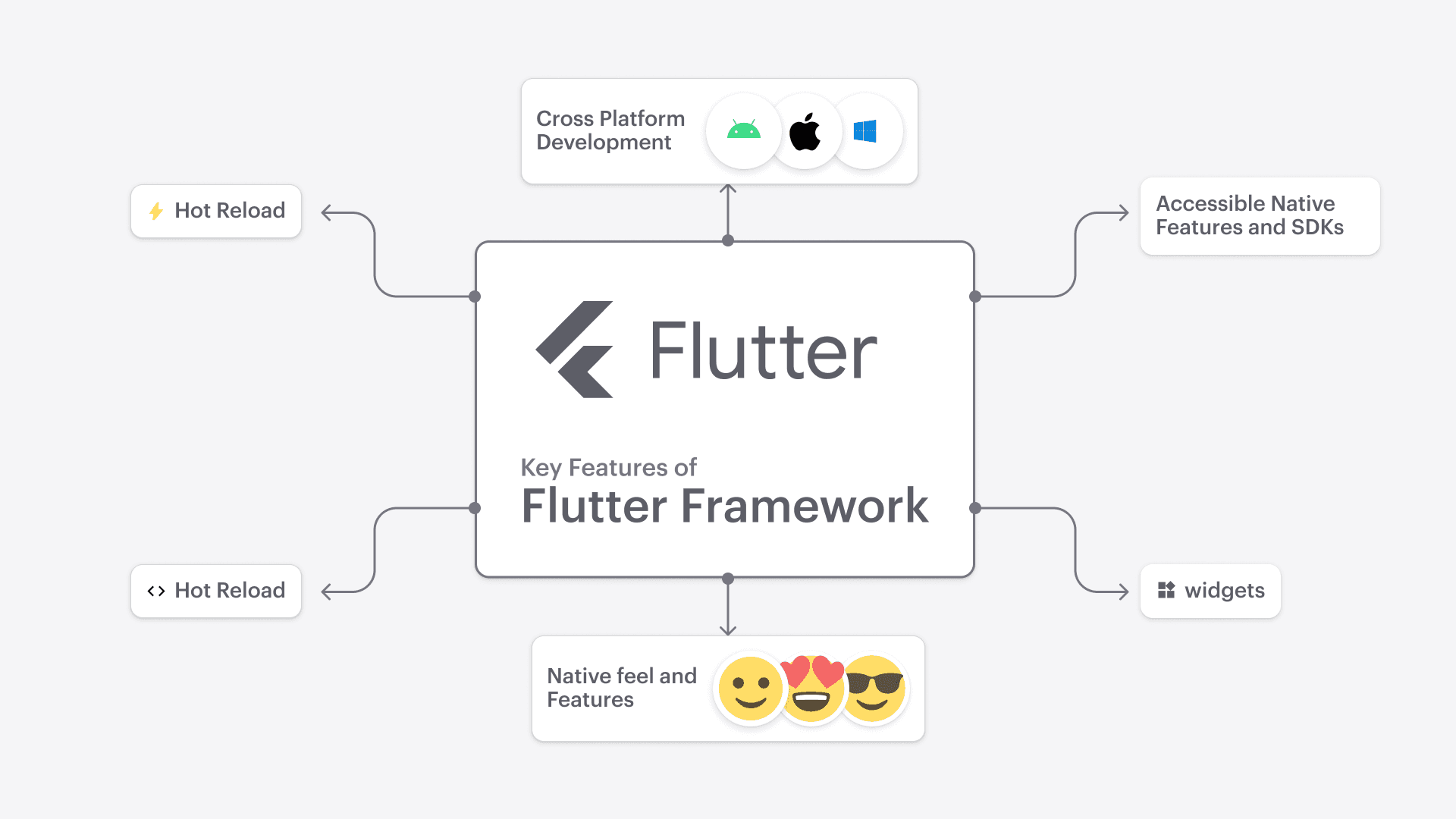Flutter Visual Builder has revolutionized the way developers approach mobile app development. The traditional approach of coding every feature from scratch is time-consuming, inefficient, and prone to errors. Visual builders allow developers to drag and drop components to create stunning user interfaces and functionalities in a matter of minutes.
Flutter Visual Builder is one such tool that has changed the game of mobile app development. With its user-friendly interface and powerful features, it has become the go-to choice for developers looking to build beautiful and responsive mobile applications. In this blog, we'll explore five killer ways in which Flutter Visual Builder can help you speed up your mobile app development process, reduce costs, and increase your productivity.
We'll dive into technical details to show how you can leverage the power of this tool to build apps faster, more efficiently, and with fewer errors. Whether you're a seasoned developer or a newcomer to the world of mobile app development, this blog is for you. So, let's get started and discover how Flutter Visual Builder can help you create better apps in less time.
5 killer reasons of faster app development using Flutter Visual Builders
Seamless Drag and Drop Functionality:
The drag and drop functionality in Flutter Visual Builder provides a simple and intuitive way to build the UI of your app. With this feature, you can easily drag widgets from the palette and drop them into your app layout. This makes it easier to create complex UIs with minimal effort. You can also drag and drop properties from the inspector panel onto the widgets to quickly modify their appearance or behavior. This reduces the need for manual coding and enables developers to focus more on the design aspect of the app.
Flutter Visual Builder's drag and drop functionality is powered by a sophisticated widget tree structure. When a widget is dragged and dropped onto the app layout, it is automatically placed into the widget tree at the appropriate position. This ensures that the widget hierarchy is maintained and that the UI remains organized and easy to navigate.
Furthermore, the drag and drop functionality is fully customizable. Developers can create their own custom widgets and drag them onto the app layout. This allows for greater flexibility and customization of the UI. Additionally, the drag and drop functionality can be combined with other features such as resizing and positioning, making it a powerful tool for designing complex UIs.
Overall, the drag and drop functionality in Flutter Visual Builder is a powerful feature that greatly simplifies the app development process. It enables developers to create complex UIs quickly and easily, with minimal coding required. This feature, coupled with the customizable widget tree structure, provides a powerful tool for designing beautiful and functional apps.
Use of Customizable Widgets
Flutter Visual Builder allows developers to create custom widgets and reuse them throughout their app, making it a powerful tool for faster app development. With this functionality, developers can create custom widgets by using Flutter's build method, which is responsible for creating a widget tree.
Custom widgets can be easily saved and used throughout the app, allowing developers to build their apps faster and more efficiently. The Flutter Visual Builder makes it easy to customize widgets, by providing an intuitive user interface for editing widget properties.
This feature can be used to change the widget's layout, style, and behavior, making it easier to create unique and personalized UI elements for the app. By using customizable widgets, developers can save time and effort in designing and building the app, resulting in a faster development cycle.
Faster testing with Hot Reload
Hot reload is one of the most powerful features of Flutter Visual Builder that contributes to faster app development. It allows developers to see the changes made to the code immediately reflected in the app, without the need to rebuild or restart the app.
When a developer saves the code changes, the framework quickly injects the new code into the running app, updating the user interface without losing the current state of the app. This can help developers to iterate quickly and refine the app's user interface without any delays or disruptions, leading to a more efficient development process.
Hot reload works by reloading only the changed parts of the code, making it faster and more efficient than a full restart. It also provides a way for developers to experiment and test new ideas without worrying about breaking the app, as they can easily revert to a previous state with a simple button click.
In addition, hot reload is also helpful for debugging, as developers can quickly spot and fix errors without having to go through the entire development cycle. Overall, hot reload is a powerful tool that helps developers to save time and effort, making it an essential feature for Flutter Visual Builder.
Theme Customization
Theme customization is an essential feature of Flutter Visual Builder that allows developers to create custom styles and designs for their apps easily. With this feature, developers can customize the color scheme, typography, and other visual elements of their apps with just a few clicks, without writing a single line of code. The visual builder's intuitive interface allows developers to preview the changes in real-time, making the customization process fast and efficient.
Flutter Visual Builder also provides a wide range of pre-designed templates and themes that can be used as a starting point for customization. These templates can be modified and adapted to suit the specific needs of the app. Additionally, developers can import external themes and apply them to their app with ease.
The theme customization feature is an excellent tool for creating consistent and visually appealing apps. With the ability to customize the theme of the app, developers can create a unique look and feel that matches the brand's image or the app's purpose. This can significantly improve the user experience and engagement.
Moreover, Flutter Visual Builder's theme customization feature is highly flexible and scalable, allowing developers to update the theme quickly and easily. This feature is especially useful for larger applications that require frequent updates and changes in the design and appearance.
In conclusion, theme customization is an essential feature of Flutter Visual Builder that enables developers to create visually appealing and consistent apps quickly and efficiently. With the drag and drop functionality and real-time preview, developers can customize their app's theme without writing any code, saving time and resources.
Collaborative Development
Collaborative development is a critical aspect of app development, and it becomes even more crucial when there are multiple developers working on a project. The Flutter Visual Builder provides an easy way for teams to collaborate on app development by enabling them to work together in real-time. With Flutter Visual Builder, multiple developers can work on different parts of the app simultaneously, and any changes made to the code are instantly visible to everyone working on the project.
The tool also provides a way to track changes and roll back to previous versions if needed. This feature is essential in the development process, as it enables developers to quickly identify and resolve issues that may arise during the development phase.
In addition, the Flutter Visual Builder provides a way to share code snippets, making it easy for developers to share ideas and collaborate on complex projects. By enabling teams to work together, the Flutter Visual Builder helps to streamline the development process, reduce errors, and improve the overall quality of the app. With collaborative development, developers can ensure that the app meets the requirements of the stakeholders and is delivered on time.
In conclusion, Flutter Visual Builder is a powerful tool that helps developers to build high-quality mobile applications faster and more efficiently. Its drag and drop functionality, customizable widgets, Hot Reload feature, theme customization, and collaborative development make it an excellent choice for developers who want to streamline their mobile app development process. By using Flutter Visual Builder, developers can reduce their development time, increase their efficiency, and deliver high-quality mobile applications that meet their clients' needs.
Blup - The only Visual Builder you need!
Blup is a powerful and innovative visual builder for Flutter apps that allows developers to create stunning mobile applications in record time. Blup stands out as the best Flutter-based visual builder for several reasons.
First, Blup's drag-and-drop functionality makes building apps incredibly easy, even for those without any coding experience. The customizable widgets and user-friendly interface make it simple to create and customize app components with just a few clicks.
Second, Blup's hot reload feature enables developers to make changes to the app's code and see those changes reflected immediately. This feature saves a lot of time and helps developers quickly iterate and test their apps.
Third, Blup offers extensive theme customization options, allowing developers to create visually stunning apps that match their brand's aesthetic. With Blup, developers can quickly create and apply custom themes to their apps with just a few clicks.
Fourth, Blup's collaborative development feature allows developers to work together seamlessly, making it easy to share code, collaborate on designs, and build apps more efficiently. This feature makes Blup ideal for teams of developers who want to work on projects together in a streamlined, efficient way.
Finally, Blup's pre-built templates provide developers with a quick and easy starting point for creating new apps. These templates come with pre-built components and styles that developers can easily customize to suit their needs.
Overall, Blup is the best visual builder for Flutter because it combines powerful functionality, ease of use, and collaborative development features into one powerful tool. With Blup, developers can build stunning, high-quality mobile applications in less time and with less effort than ever before.
Flutter Visual Builder has revolutionized the way developers approach mobile app development. The traditional approach of coding every feature from scratch is time-consuming, inefficient, and prone to errors. Visual builders allow developers to drag and drop components to create stunning user interfaces and functionalities in a matter of minutes.
Flutter Visual Builder is one such tool that has changed the game of mobile app development. With its user-friendly interface and powerful features, it has become the go-to choice for developers looking to build beautiful and responsive mobile applications. In this blog, we'll explore five killer ways in which Flutter Visual Builder can help you speed up your mobile app development process, reduce costs, and increase your productivity.
We'll dive into technical details to show how you can leverage the power of this tool to build apps faster, more efficiently, and with fewer errors. Whether you're a seasoned developer or a newcomer to the world of mobile app development, this blog is for you. So, let's get started and discover how Flutter Visual Builder can help you create better apps in less time.
5 killer reasons of faster app development using Flutter Visual Builders
Seamless Drag and Drop Functionality:
The drag and drop functionality in Flutter Visual Builder provides a simple and intuitive way to build the UI of your app. With this feature, you can easily drag widgets from the palette and drop them into your app layout. This makes it easier to create complex UIs with minimal effort. You can also drag and drop properties from the inspector panel onto the widgets to quickly modify their appearance or behavior. This reduces the need for manual coding and enables developers to focus more on the design aspect of the app.
Flutter Visual Builder's drag and drop functionality is powered by a sophisticated widget tree structure. When a widget is dragged and dropped onto the app layout, it is automatically placed into the widget tree at the appropriate position. This ensures that the widget hierarchy is maintained and that the UI remains organized and easy to navigate.
Furthermore, the drag and drop functionality is fully customizable. Developers can create their own custom widgets and drag them onto the app layout. This allows for greater flexibility and customization of the UI. Additionally, the drag and drop functionality can be combined with other features such as resizing and positioning, making it a powerful tool for designing complex UIs.
Overall, the drag and drop functionality in Flutter Visual Builder is a powerful feature that greatly simplifies the app development process. It enables developers to create complex UIs quickly and easily, with minimal coding required. This feature, coupled with the customizable widget tree structure, provides a powerful tool for designing beautiful and functional apps.
Use of Customizable Widgets
Flutter Visual Builder allows developers to create custom widgets and reuse them throughout their app, making it a powerful tool for faster app development. With this functionality, developers can create custom widgets by using Flutter's build method, which is responsible for creating a widget tree.
Custom widgets can be easily saved and used throughout the app, allowing developers to build their apps faster and more efficiently. The Flutter Visual Builder makes it easy to customize widgets, by providing an intuitive user interface for editing widget properties.
This feature can be used to change the widget's layout, style, and behavior, making it easier to create unique and personalized UI elements for the app. By using customizable widgets, developers can save time and effort in designing and building the app, resulting in a faster development cycle.
Faster testing with Hot Reload
Hot reload is one of the most powerful features of Flutter Visual Builder that contributes to faster app development. It allows developers to see the changes made to the code immediately reflected in the app, without the need to rebuild or restart the app.
When a developer saves the code changes, the framework quickly injects the new code into the running app, updating the user interface without losing the current state of the app. This can help developers to iterate quickly and refine the app's user interface without any delays or disruptions, leading to a more efficient development process.
Hot reload works by reloading only the changed parts of the code, making it faster and more efficient than a full restart. It also provides a way for developers to experiment and test new ideas without worrying about breaking the app, as they can easily revert to a previous state with a simple button click.
In addition, hot reload is also helpful for debugging, as developers can quickly spot and fix errors without having to go through the entire development cycle. Overall, hot reload is a powerful tool that helps developers to save time and effort, making it an essential feature for Flutter Visual Builder.
Theme Customization
Theme customization is an essential feature of Flutter Visual Builder that allows developers to create custom styles and designs for their apps easily. With this feature, developers can customize the color scheme, typography, and other visual elements of their apps with just a few clicks, without writing a single line of code. The visual builder's intuitive interface allows developers to preview the changes in real-time, making the customization process fast and efficient.
Flutter Visual Builder also provides a wide range of pre-designed templates and themes that can be used as a starting point for customization. These templates can be modified and adapted to suit the specific needs of the app. Additionally, developers can import external themes and apply them to their app with ease.
The theme customization feature is an excellent tool for creating consistent and visually appealing apps. With the ability to customize the theme of the app, developers can create a unique look and feel that matches the brand's image or the app's purpose. This can significantly improve the user experience and engagement.
Moreover, Flutter Visual Builder's theme customization feature is highly flexible and scalable, allowing developers to update the theme quickly and easily. This feature is especially useful for larger applications that require frequent updates and changes in the design and appearance.
In conclusion, theme customization is an essential feature of Flutter Visual Builder that enables developers to create visually appealing and consistent apps quickly and efficiently. With the drag and drop functionality and real-time preview, developers can customize their app's theme without writing any code, saving time and resources.
Collaborative Development
Collaborative development is a critical aspect of app development, and it becomes even more crucial when there are multiple developers working on a project. The Flutter Visual Builder provides an easy way for teams to collaborate on app development by enabling them to work together in real-time. With Flutter Visual Builder, multiple developers can work on different parts of the app simultaneously, and any changes made to the code are instantly visible to everyone working on the project.
The tool also provides a way to track changes and roll back to previous versions if needed. This feature is essential in the development process, as it enables developers to quickly identify and resolve issues that may arise during the development phase.
In addition, the Flutter Visual Builder provides a way to share code snippets, making it easy for developers to share ideas and collaborate on complex projects. By enabling teams to work together, the Flutter Visual Builder helps to streamline the development process, reduce errors, and improve the overall quality of the app. With collaborative development, developers can ensure that the app meets the requirements of the stakeholders and is delivered on time.
In conclusion, Flutter Visual Builder is a powerful tool that helps developers to build high-quality mobile applications faster and more efficiently. Its drag and drop functionality, customizable widgets, Hot Reload feature, theme customization, and collaborative development make it an excellent choice for developers who want to streamline their mobile app development process. By using Flutter Visual Builder, developers can reduce their development time, increase their efficiency, and deliver high-quality mobile applications that meet their clients' needs.
Blup - The only Visual Builder you need!
Blup is a powerful and innovative visual builder for Flutter apps that allows developers to create stunning mobile applications in record time. Blup stands out as the best Flutter-based visual builder for several reasons.
First, Blup's drag-and-drop functionality makes building apps incredibly easy, even for those without any coding experience. The customizable widgets and user-friendly interface make it simple to create and customize app components with just a few clicks.
Second, Blup's hot reload feature enables developers to make changes to the app's code and see those changes reflected immediately. This feature saves a lot of time and helps developers quickly iterate and test their apps.
Third, Blup offers extensive theme customization options, allowing developers to create visually stunning apps that match their brand's aesthetic. With Blup, developers can quickly create and apply custom themes to their apps with just a few clicks.
Fourth, Blup's collaborative development feature allows developers to work together seamlessly, making it easy to share code, collaborate on designs, and build apps more efficiently. This feature makes Blup ideal for teams of developers who want to work on projects together in a streamlined, efficient way.
Finally, Blup's pre-built templates provide developers with a quick and easy starting point for creating new apps. These templates come with pre-built components and styles that developers can easily customize to suit their needs.
Overall, Blup is the best visual builder for Flutter because it combines powerful functionality, ease of use, and collaborative development features into one powerful tool. With Blup, developers can build stunning, high-quality mobile applications in less time and with less effort than ever before.
Flutter Visual Builder has revolutionized the way developers approach mobile app development. The traditional approach of coding every feature from scratch is time-consuming, inefficient, and prone to errors. Visual builders allow developers to drag and drop components to create stunning user interfaces and functionalities in a matter of minutes.
Flutter Visual Builder is one such tool that has changed the game of mobile app development. With its user-friendly interface and powerful features, it has become the go-to choice for developers looking to build beautiful and responsive mobile applications. In this blog, we'll explore five killer ways in which Flutter Visual Builder can help you speed up your mobile app development process, reduce costs, and increase your productivity.
We'll dive into technical details to show how you can leverage the power of this tool to build apps faster, more efficiently, and with fewer errors. Whether you're a seasoned developer or a newcomer to the world of mobile app development, this blog is for you. So, let's get started and discover how Flutter Visual Builder can help you create better apps in less time.
5 killer reasons of faster app development using Flutter Visual Builders
Seamless Drag and Drop Functionality:
The drag and drop functionality in Flutter Visual Builder provides a simple and intuitive way to build the UI of your app. With this feature, you can easily drag widgets from the palette and drop them into your app layout. This makes it easier to create complex UIs with minimal effort. You can also drag and drop properties from the inspector panel onto the widgets to quickly modify their appearance or behavior. This reduces the need for manual coding and enables developers to focus more on the design aspect of the app.
Flutter Visual Builder's drag and drop functionality is powered by a sophisticated widget tree structure. When a widget is dragged and dropped onto the app layout, it is automatically placed into the widget tree at the appropriate position. This ensures that the widget hierarchy is maintained and that the UI remains organized and easy to navigate.
Furthermore, the drag and drop functionality is fully customizable. Developers can create their own custom widgets and drag them onto the app layout. This allows for greater flexibility and customization of the UI. Additionally, the drag and drop functionality can be combined with other features such as resizing and positioning, making it a powerful tool for designing complex UIs.
Overall, the drag and drop functionality in Flutter Visual Builder is a powerful feature that greatly simplifies the app development process. It enables developers to create complex UIs quickly and easily, with minimal coding required. This feature, coupled with the customizable widget tree structure, provides a powerful tool for designing beautiful and functional apps.
Use of Customizable Widgets
Flutter Visual Builder allows developers to create custom widgets and reuse them throughout their app, making it a powerful tool for faster app development. With this functionality, developers can create custom widgets by using Flutter's build method, which is responsible for creating a widget tree.
Custom widgets can be easily saved and used throughout the app, allowing developers to build their apps faster and more efficiently. The Flutter Visual Builder makes it easy to customize widgets, by providing an intuitive user interface for editing widget properties.
This feature can be used to change the widget's layout, style, and behavior, making it easier to create unique and personalized UI elements for the app. By using customizable widgets, developers can save time and effort in designing and building the app, resulting in a faster development cycle.
Faster testing with Hot Reload
Hot reload is one of the most powerful features of Flutter Visual Builder that contributes to faster app development. It allows developers to see the changes made to the code immediately reflected in the app, without the need to rebuild or restart the app.
When a developer saves the code changes, the framework quickly injects the new code into the running app, updating the user interface without losing the current state of the app. This can help developers to iterate quickly and refine the app's user interface without any delays or disruptions, leading to a more efficient development process.
Hot reload works by reloading only the changed parts of the code, making it faster and more efficient than a full restart. It also provides a way for developers to experiment and test new ideas without worrying about breaking the app, as they can easily revert to a previous state with a simple button click.
In addition, hot reload is also helpful for debugging, as developers can quickly spot and fix errors without having to go through the entire development cycle. Overall, hot reload is a powerful tool that helps developers to save time and effort, making it an essential feature for Flutter Visual Builder.
Theme Customization
Theme customization is an essential feature of Flutter Visual Builder that allows developers to create custom styles and designs for their apps easily. With this feature, developers can customize the color scheme, typography, and other visual elements of their apps with just a few clicks, without writing a single line of code. The visual builder's intuitive interface allows developers to preview the changes in real-time, making the customization process fast and efficient.
Flutter Visual Builder also provides a wide range of pre-designed templates and themes that can be used as a starting point for customization. These templates can be modified and adapted to suit the specific needs of the app. Additionally, developers can import external themes and apply them to their app with ease.
The theme customization feature is an excellent tool for creating consistent and visually appealing apps. With the ability to customize the theme of the app, developers can create a unique look and feel that matches the brand's image or the app's purpose. This can significantly improve the user experience and engagement.
Moreover, Flutter Visual Builder's theme customization feature is highly flexible and scalable, allowing developers to update the theme quickly and easily. This feature is especially useful for larger applications that require frequent updates and changes in the design and appearance.
In conclusion, theme customization is an essential feature of Flutter Visual Builder that enables developers to create visually appealing and consistent apps quickly and efficiently. With the drag and drop functionality and real-time preview, developers can customize their app's theme without writing any code, saving time and resources.
Collaborative Development
Collaborative development is a critical aspect of app development, and it becomes even more crucial when there are multiple developers working on a project. The Flutter Visual Builder provides an easy way for teams to collaborate on app development by enabling them to work together in real-time. With Flutter Visual Builder, multiple developers can work on different parts of the app simultaneously, and any changes made to the code are instantly visible to everyone working on the project.
The tool also provides a way to track changes and roll back to previous versions if needed. This feature is essential in the development process, as it enables developers to quickly identify and resolve issues that may arise during the development phase.
In addition, the Flutter Visual Builder provides a way to share code snippets, making it easy for developers to share ideas and collaborate on complex projects. By enabling teams to work together, the Flutter Visual Builder helps to streamline the development process, reduce errors, and improve the overall quality of the app. With collaborative development, developers can ensure that the app meets the requirements of the stakeholders and is delivered on time.
In conclusion, Flutter Visual Builder is a powerful tool that helps developers to build high-quality mobile applications faster and more efficiently. Its drag and drop functionality, customizable widgets, Hot Reload feature, theme customization, and collaborative development make it an excellent choice for developers who want to streamline their mobile app development process. By using Flutter Visual Builder, developers can reduce their development time, increase their efficiency, and deliver high-quality mobile applications that meet their clients' needs.
Blup - The only Visual Builder you need!
Blup is a powerful and innovative visual builder for Flutter apps that allows developers to create stunning mobile applications in record time. Blup stands out as the best Flutter-based visual builder for several reasons.
First, Blup's drag-and-drop functionality makes building apps incredibly easy, even for those without any coding experience. The customizable widgets and user-friendly interface make it simple to create and customize app components with just a few clicks.
Second, Blup's hot reload feature enables developers to make changes to the app's code and see those changes reflected immediately. This feature saves a lot of time and helps developers quickly iterate and test their apps.
Third, Blup offers extensive theme customization options, allowing developers to create visually stunning apps that match their brand's aesthetic. With Blup, developers can quickly create and apply custom themes to their apps with just a few clicks.
Fourth, Blup's collaborative development feature allows developers to work together seamlessly, making it easy to share code, collaborate on designs, and build apps more efficiently. This feature makes Blup ideal for teams of developers who want to work on projects together in a streamlined, efficient way.
Finally, Blup's pre-built templates provide developers with a quick and easy starting point for creating new apps. These templates come with pre-built components and styles that developers can easily customize to suit their needs.
Overall, Blup is the best visual builder for Flutter because it combines powerful functionality, ease of use, and collaborative development features into one powerful tool. With Blup, developers can build stunning, high-quality mobile applications in less time and with less effort than ever before.
Flutter Visual Builder has revolutionized the way developers approach mobile app development. The traditional approach of coding every feature from scratch is time-consuming, inefficient, and prone to errors. Visual builders allow developers to drag and drop components to create stunning user interfaces and functionalities in a matter of minutes.
Flutter Visual Builder is one such tool that has changed the game of mobile app development. With its user-friendly interface and powerful features, it has become the go-to choice for developers looking to build beautiful and responsive mobile applications. In this blog, we'll explore five killer ways in which Flutter Visual Builder can help you speed up your mobile app development process, reduce costs, and increase your productivity.
We'll dive into technical details to show how you can leverage the power of this tool to build apps faster, more efficiently, and with fewer errors. Whether you're a seasoned developer or a newcomer to the world of mobile app development, this blog is for you. So, let's get started and discover how Flutter Visual Builder can help you create better apps in less time.
5 killer reasons of faster app development using Flutter Visual Builders
Seamless Drag and Drop Functionality:
The drag and drop functionality in Flutter Visual Builder provides a simple and intuitive way to build the UI of your app. With this feature, you can easily drag widgets from the palette and drop them into your app layout. This makes it easier to create complex UIs with minimal effort. You can also drag and drop properties from the inspector panel onto the widgets to quickly modify their appearance or behavior. This reduces the need for manual coding and enables developers to focus more on the design aspect of the app.
Flutter Visual Builder's drag and drop functionality is powered by a sophisticated widget tree structure. When a widget is dragged and dropped onto the app layout, it is automatically placed into the widget tree at the appropriate position. This ensures that the widget hierarchy is maintained and that the UI remains organized and easy to navigate.
Furthermore, the drag and drop functionality is fully customizable. Developers can create their own custom widgets and drag them onto the app layout. This allows for greater flexibility and customization of the UI. Additionally, the drag and drop functionality can be combined with other features such as resizing and positioning, making it a powerful tool for designing complex UIs.
Overall, the drag and drop functionality in Flutter Visual Builder is a powerful feature that greatly simplifies the app development process. It enables developers to create complex UIs quickly and easily, with minimal coding required. This feature, coupled with the customizable widget tree structure, provides a powerful tool for designing beautiful and functional apps.
Use of Customizable Widgets
Flutter Visual Builder allows developers to create custom widgets and reuse them throughout their app, making it a powerful tool for faster app development. With this functionality, developers can create custom widgets by using Flutter's build method, which is responsible for creating a widget tree.
Custom widgets can be easily saved and used throughout the app, allowing developers to build their apps faster and more efficiently. The Flutter Visual Builder makes it easy to customize widgets, by providing an intuitive user interface for editing widget properties.
This feature can be used to change the widget's layout, style, and behavior, making it easier to create unique and personalized UI elements for the app. By using customizable widgets, developers can save time and effort in designing and building the app, resulting in a faster development cycle.
Faster testing with Hot Reload
Hot reload is one of the most powerful features of Flutter Visual Builder that contributes to faster app development. It allows developers to see the changes made to the code immediately reflected in the app, without the need to rebuild or restart the app.
When a developer saves the code changes, the framework quickly injects the new code into the running app, updating the user interface without losing the current state of the app. This can help developers to iterate quickly and refine the app's user interface without any delays or disruptions, leading to a more efficient development process.
Hot reload works by reloading only the changed parts of the code, making it faster and more efficient than a full restart. It also provides a way for developers to experiment and test new ideas without worrying about breaking the app, as they can easily revert to a previous state with a simple button click.
In addition, hot reload is also helpful for debugging, as developers can quickly spot and fix errors without having to go through the entire development cycle. Overall, hot reload is a powerful tool that helps developers to save time and effort, making it an essential feature for Flutter Visual Builder.
Theme Customization
Theme customization is an essential feature of Flutter Visual Builder that allows developers to create custom styles and designs for their apps easily. With this feature, developers can customize the color scheme, typography, and other visual elements of their apps with just a few clicks, without writing a single line of code. The visual builder's intuitive interface allows developers to preview the changes in real-time, making the customization process fast and efficient.
Flutter Visual Builder also provides a wide range of pre-designed templates and themes that can be used as a starting point for customization. These templates can be modified and adapted to suit the specific needs of the app. Additionally, developers can import external themes and apply them to their app with ease.
The theme customization feature is an excellent tool for creating consistent and visually appealing apps. With the ability to customize the theme of the app, developers can create a unique look and feel that matches the brand's image or the app's purpose. This can significantly improve the user experience and engagement.
Moreover, Flutter Visual Builder's theme customization feature is highly flexible and scalable, allowing developers to update the theme quickly and easily. This feature is especially useful for larger applications that require frequent updates and changes in the design and appearance.
In conclusion, theme customization is an essential feature of Flutter Visual Builder that enables developers to create visually appealing and consistent apps quickly and efficiently. With the drag and drop functionality and real-time preview, developers can customize their app's theme without writing any code, saving time and resources.
Collaborative Development
Collaborative development is a critical aspect of app development, and it becomes even more crucial when there are multiple developers working on a project. The Flutter Visual Builder provides an easy way for teams to collaborate on app development by enabling them to work together in real-time. With Flutter Visual Builder, multiple developers can work on different parts of the app simultaneously, and any changes made to the code are instantly visible to everyone working on the project.
The tool also provides a way to track changes and roll back to previous versions if needed. This feature is essential in the development process, as it enables developers to quickly identify and resolve issues that may arise during the development phase.
In addition, the Flutter Visual Builder provides a way to share code snippets, making it easy for developers to share ideas and collaborate on complex projects. By enabling teams to work together, the Flutter Visual Builder helps to streamline the development process, reduce errors, and improve the overall quality of the app. With collaborative development, developers can ensure that the app meets the requirements of the stakeholders and is delivered on time.
In conclusion, Flutter Visual Builder is a powerful tool that helps developers to build high-quality mobile applications faster and more efficiently. Its drag and drop functionality, customizable widgets, Hot Reload feature, theme customization, and collaborative development make it an excellent choice for developers who want to streamline their mobile app development process. By using Flutter Visual Builder, developers can reduce their development time, increase their efficiency, and deliver high-quality mobile applications that meet their clients' needs.
Blup - The only Visual Builder you need!
Blup is a powerful and innovative visual builder for Flutter apps that allows developers to create stunning mobile applications in record time. Blup stands out as the best Flutter-based visual builder for several reasons.
First, Blup's drag-and-drop functionality makes building apps incredibly easy, even for those without any coding experience. The customizable widgets and user-friendly interface make it simple to create and customize app components with just a few clicks.
Second, Blup's hot reload feature enables developers to make changes to the app's code and see those changes reflected immediately. This feature saves a lot of time and helps developers quickly iterate and test their apps.
Third, Blup offers extensive theme customization options, allowing developers to create visually stunning apps that match their brand's aesthetic. With Blup, developers can quickly create and apply custom themes to their apps with just a few clicks.
Fourth, Blup's collaborative development feature allows developers to work together seamlessly, making it easy to share code, collaborate on designs, and build apps more efficiently. This feature makes Blup ideal for teams of developers who want to work on projects together in a streamlined, efficient way.
Finally, Blup's pre-built templates provide developers with a quick and easy starting point for creating new apps. These templates come with pre-built components and styles that developers can easily customize to suit their needs.
Overall, Blup is the best visual builder for Flutter because it combines powerful functionality, ease of use, and collaborative development features into one powerful tool. With Blup, developers can build stunning, high-quality mobile applications in less time and with less effort than ever before.
© 2021-25 Blupx Private Limited.
All rights reserved.
© 2021-25 Blupx Private Limited.
All rights reserved.
© 2021-25 Blupx Private Limited.
All rights reserved.